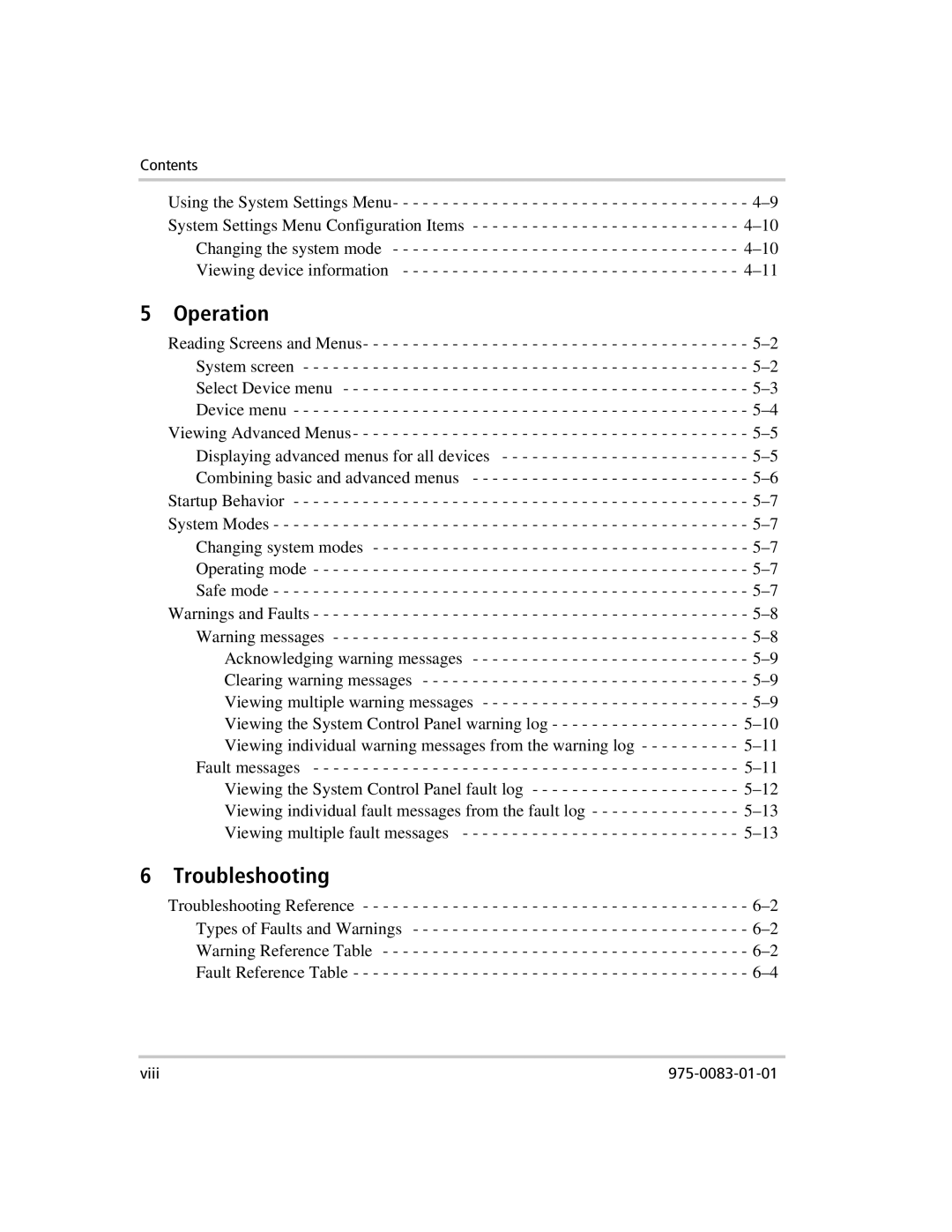Contents
Using the System Settings Menu- - - - - - - - - - - - - - - - - - - - - - - - - - - - - - - - - - - | - |
System Settings Menu Configuration Items - - - - - - - - - - - - - - - - - - - - - - - - - - - | |
Changing the system mode - - - - - - - - - - - - - - - - - - - - - - - - - - - - - - - - - - - | |
Viewing device information - - - - - - - - - - - - - - - - - - - - - - - - - - - - - - - - - - |
5 Operation
Reading Screens and Menus- - - - - - - - - - - - - - - - - - - - - - - - - - - - - - - - - - - - - - | - |
System screen - - - - - - - - - - - - - - - - - - - - - - - - - - - - - - - - - - - - - - - - - - - - | - |
Select Device menu - - - - - - - - - - - - - - - - - - - - - - - - - - - - - - - - - - - - - - - - | - |
Device menu - - - - - - - - - - - - - - - - - - - - - - - - - - - - - - - - - - - - - - - - - - - - - | - |
Viewing Advanced Menus- - - - - - - - - - - - - - - - - - - - - - - - - - - - - - - - - - - - - - - | - |
Displaying advanced menus for all devices - - - - - - - - - - - - - - - - - - - - - - - - | - |
Combining basic and advanced menus - - - - - - - - - - - - - - - - - - - - - - - - - - - | - |
Startup Behavior - - - - - - - - - - - - - - - - - - - - - - - - - - - - - - - - - - - - - - - - - - - - - | - |
System Modes - - - - - - - - - - - - - - - - - - - - - - - - - - - - - - - - - - - - - - - - - - - - - - - | - |
Changing system modes - - - - - - - - - - - - - - - - - - - - - - - - - - - - - - - - - - - - - | - |
Operating mode - - - - - - - - - - - - - - - - - - - - - - - - - - - - - - - - - - - - - - - - - - - | - |
Safe mode - - - - - - - - - - - - - - - - - - - - - - - - - - - - - - - - - - - - - - - - - - - - - - - | - |
Warnings and Faults - - - - - - - - - - - - - - - - - - - - - - - - - - - - - - - - - - - - - - - - - - - | - |
Warning messages - - - - - - - - - - - - - - - - - - - - - - - - - - - - - - - - - - - - - - - - - | - |
Acknowledging warning messages - - - - - - - - - - - - - - - - - - - - - - - - - - - | - |
Clearing warning messages - - - - - - - - - - - - - - - - - - - - - - - - - - - - - - - - | - |
Viewing multiple warning messages - - - - - - - - - - - - - - - - - - - - - - - - - - | - |
Viewing the System Control Panel warning log - - - - - - - - - - - - - - - - - - - | |
Viewing individual warning messages from the warning log - - - - - - - - - - | |
Fault messages - - - - - - - - - - - - - - - - - - - - - - - - - - - - - - - - - - - - - - - - - - - | |
Viewing the System Control Panel fault log - - - - - - - - - - - - - - - - - - - - - | |
Viewing individual fault messages from the fault log - - - - - - - - - - - - - - - | |
Viewing multiple fault messages - - - - - - - - - - - - - - - - - - - - - - - - - - - - |
6 Troubleshooting
Troubleshooting Reference - - - - - - - - - - - - - - - - - - - - - - - - - - - - - - - - - - - - - - -
Types of Faults and Warnings - - - - - - - - - - - - - - - - - - - - - - - - - - - - - - - - - -
Warning Reference Table - - - - - - - - - - - - - - - - - - - - - - - - - - - - - - - - - - - - -
Fault Reference Table - - - - - - - - - - - - - - - - - - - - - - - - - - - - - - - - - - - - - - - -
viii |