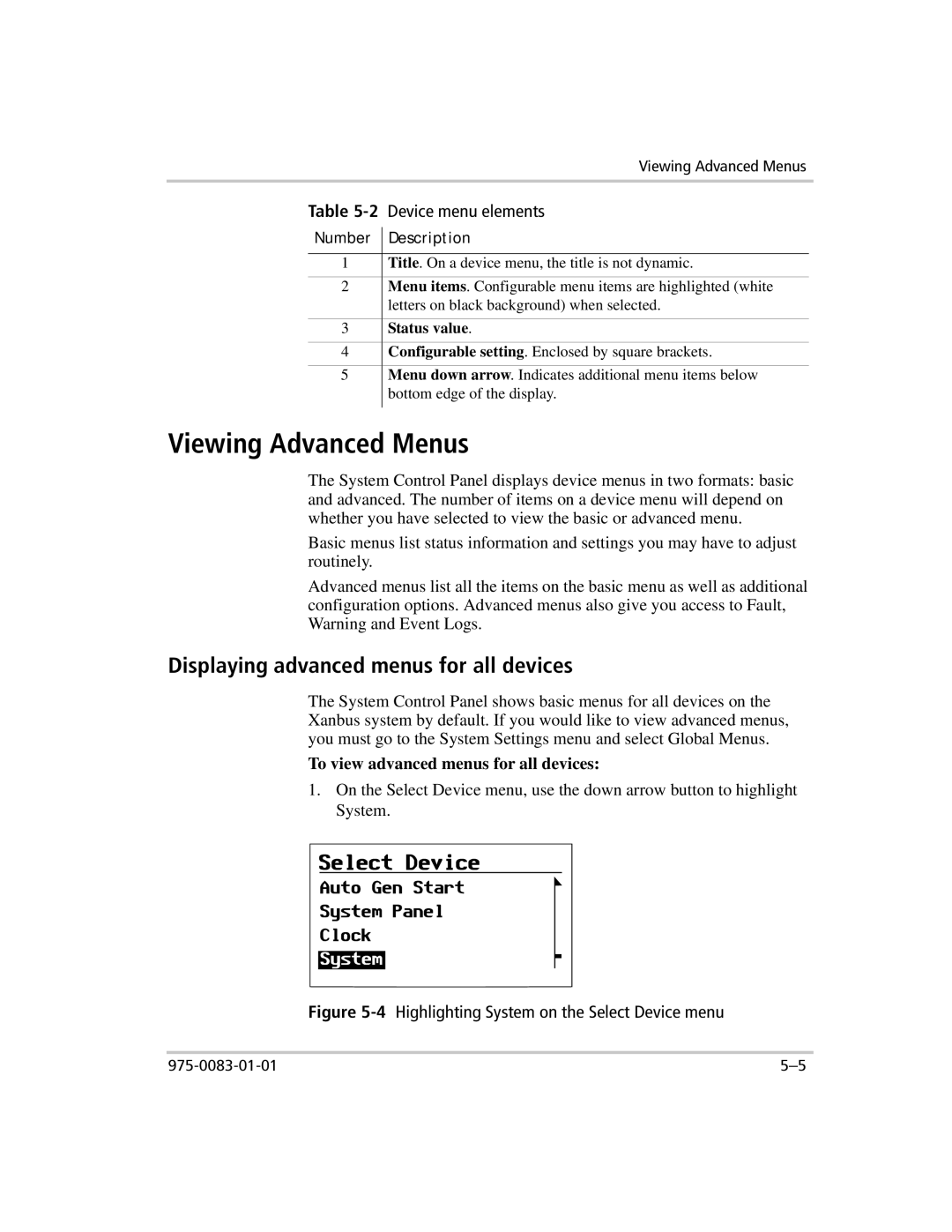Viewing Advanced Menus
Table 5-2 Device menu elements
Number Description
1Title. On a device menu, the title is not dynamic.
2Menu items. Configurable menu items are highlighted (white letters on black background) when selected.
3Status value.
4Configurable setting. Enclosed by square brackets.
5Menu down arrow. Indicates additional menu items below bottom edge of the display.
Viewing Advanced Menus
The System Control Panel displays device menus in two formats: basic and advanced. The number of items on a device menu will depend on whether you have selected to view the basic or advanced menu.
Basic menus list status information and settings you may have to adjust routinely.
Advanced menus list all the items on the basic menu as well as additional configuration options. Advanced menus also give you access to Fault, Warning and Event Logs.
Displaying advanced menus for all devices
The System Control Panel shows basic menus for all devices on the Xanbus system by default. If you would like to view advanced menus, you must go to the System Settings menu and select Global Menus.
To view advanced menus for all devices:
1.On the Select Device menu, use the down arrow button to highlight System.