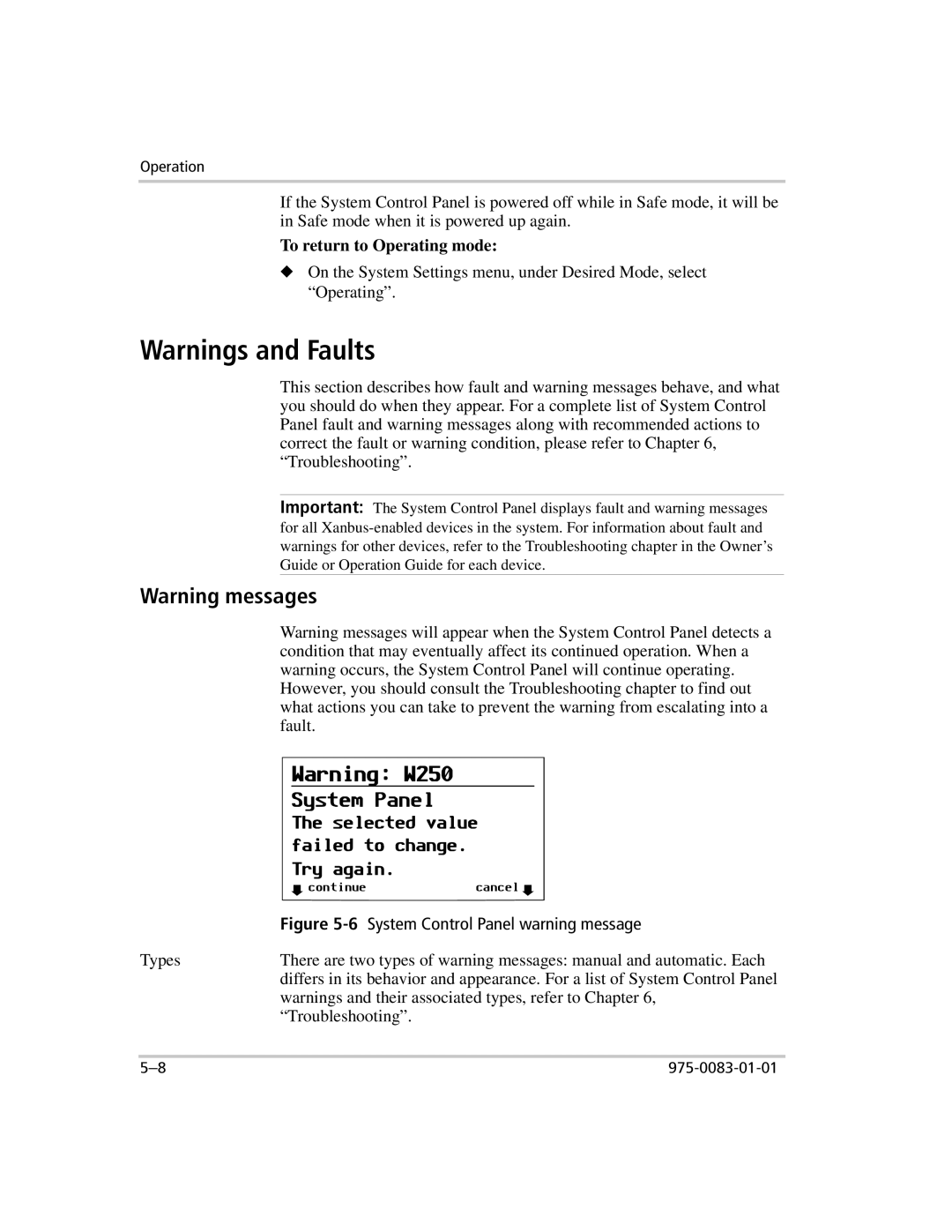Operation
If the System Control Panel is powered off while in Safe mode, it will be in Safe mode when it is powered up again.
To return to Operating mode:
◆On the System Settings menu, under Desired Mode, select “Operating”.
Warnings and Faults
This section describes how fault and warning messages behave, and what you should do when they appear. For a complete list of System Control Panel fault and warning messages along with recommended actions to correct the fault or warning condition, please refer to Chapter 6, “Troubleshooting”.
Important: The System Control Panel displays fault and warning messages for all
Warning messages
Warning messages will appear when the System Control Panel detects a condition that may eventually affect its continued operation. When a warning occurs, the System Control Panel will continue operating. However, you should consult the Troubleshooting chapter to find out what actions you can take to prevent the warning from escalating into a fault.
| continue | cancel |
| Figure | System Control Panel warning message |
Types | There are two types of warning messages: manual and automatic. Each | |
| differs in its behavior and appearance. For a list of System Control Panel | |
| warnings and their associated types, refer to Chapter 6, | |
| “Troubleshooting”. | |