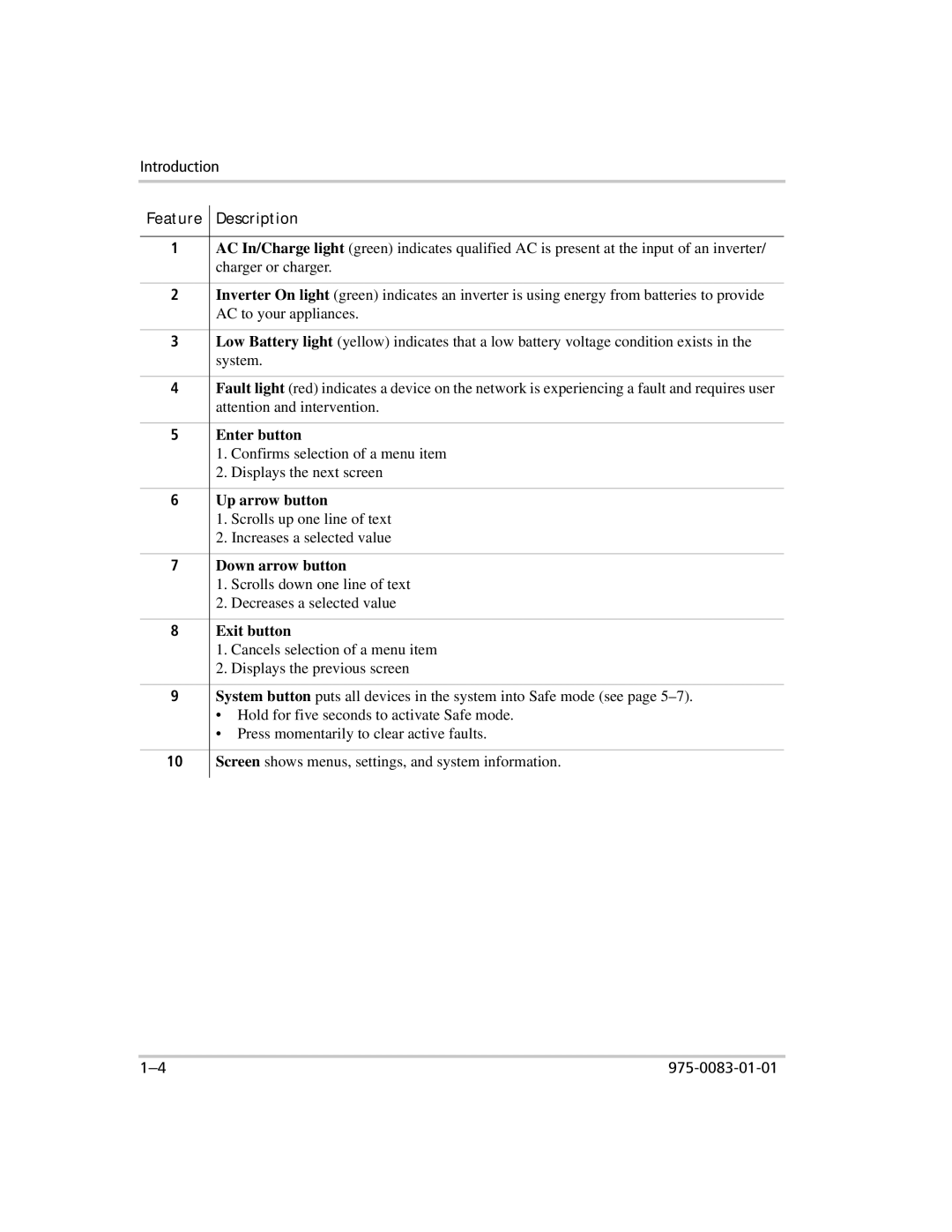Introduction
Feature Description
1AC In/Charge light (green) indicates qualified AC is present at the input of an inverter/ charger or charger.
2Inverter On light (green) indicates an inverter is using energy from batteries to provide AC to your appliances.
3Low Battery light (yellow) indicates that a low battery voltage condition exists in the system.
4Fault light (red) indicates a device on the network is experiencing a fault and requires user attention and intervention.
5Enter button
1.Confirms selection of a menu item
2.Displays the next screen
6Up arrow button
1.Scrolls up one line of text
2.Increases a selected value
7Down arrow button
1.Scrolls down one line of text
2.Decreases a selected value
8Exit button
1.Cancels selection of a menu item
2.Displays the previous screen
9System button puts all devices in the system into Safe mode (see page
• Hold for five seconds to activate Safe mode.
• Press momentarily to clear active faults.
10Screen shows menus, settings, and system information.