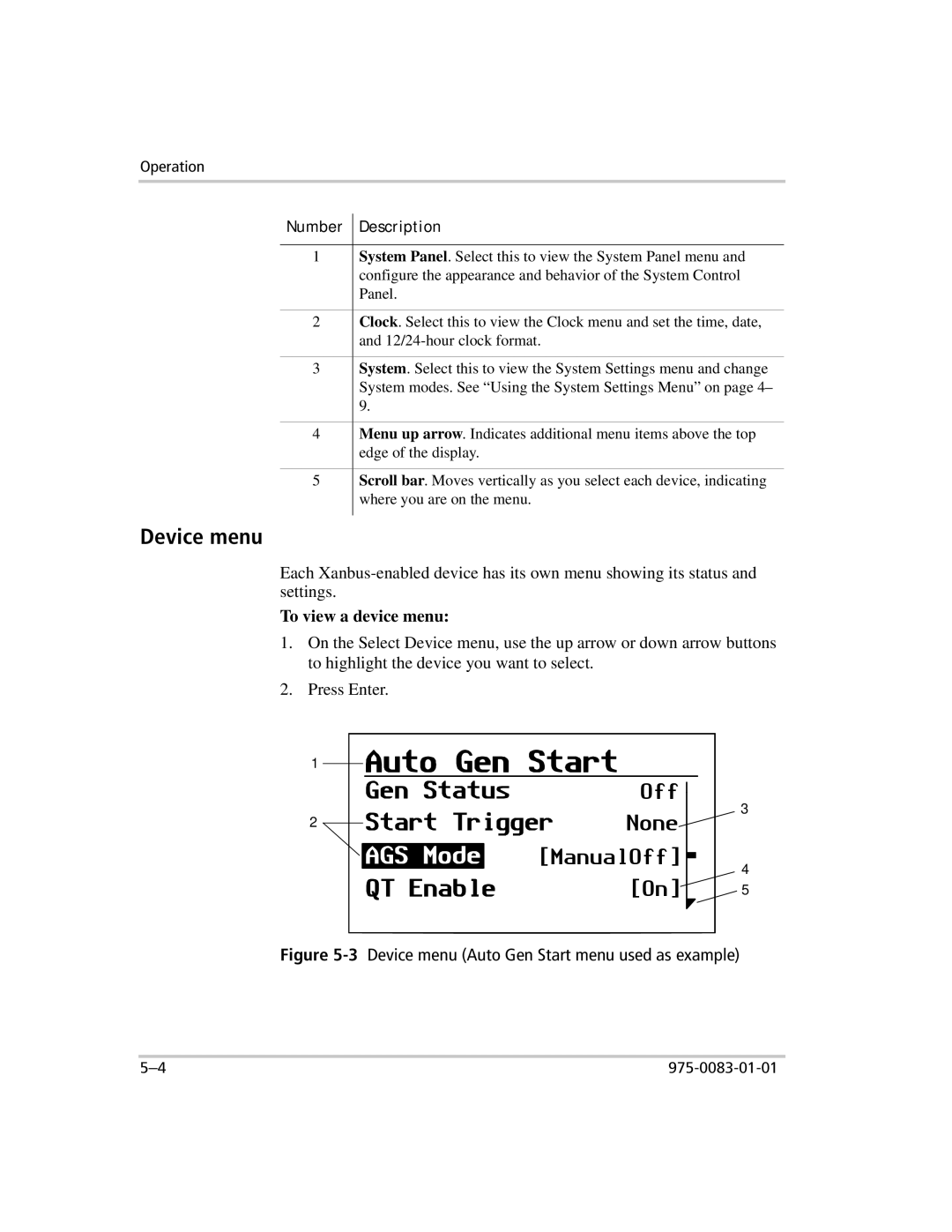Operation
Number Description
1System Panel. Select this to view the System Panel menu and configure the appearance and behavior of the System Control Panel.
2Clock. Select this to view the Clock menu and set the time, date, and
3System. Select this to view the System Settings menu and change System modes. See “Using the System Settings Menu” on page 4– 9.
4Menu up arrow. Indicates additional menu items above the top edge of the display.
5Scroll bar. Moves vertically as you select each device, indicating where you are on the menu.
Device menu
Each
To view a device menu:
1.On the Select Device menu, use the up arrow or down arrow buttons to highlight the device you want to select.
2.Press Enter.
1
Off
2 | None |
[ManualOff] 
3
4
[On] | 5 |