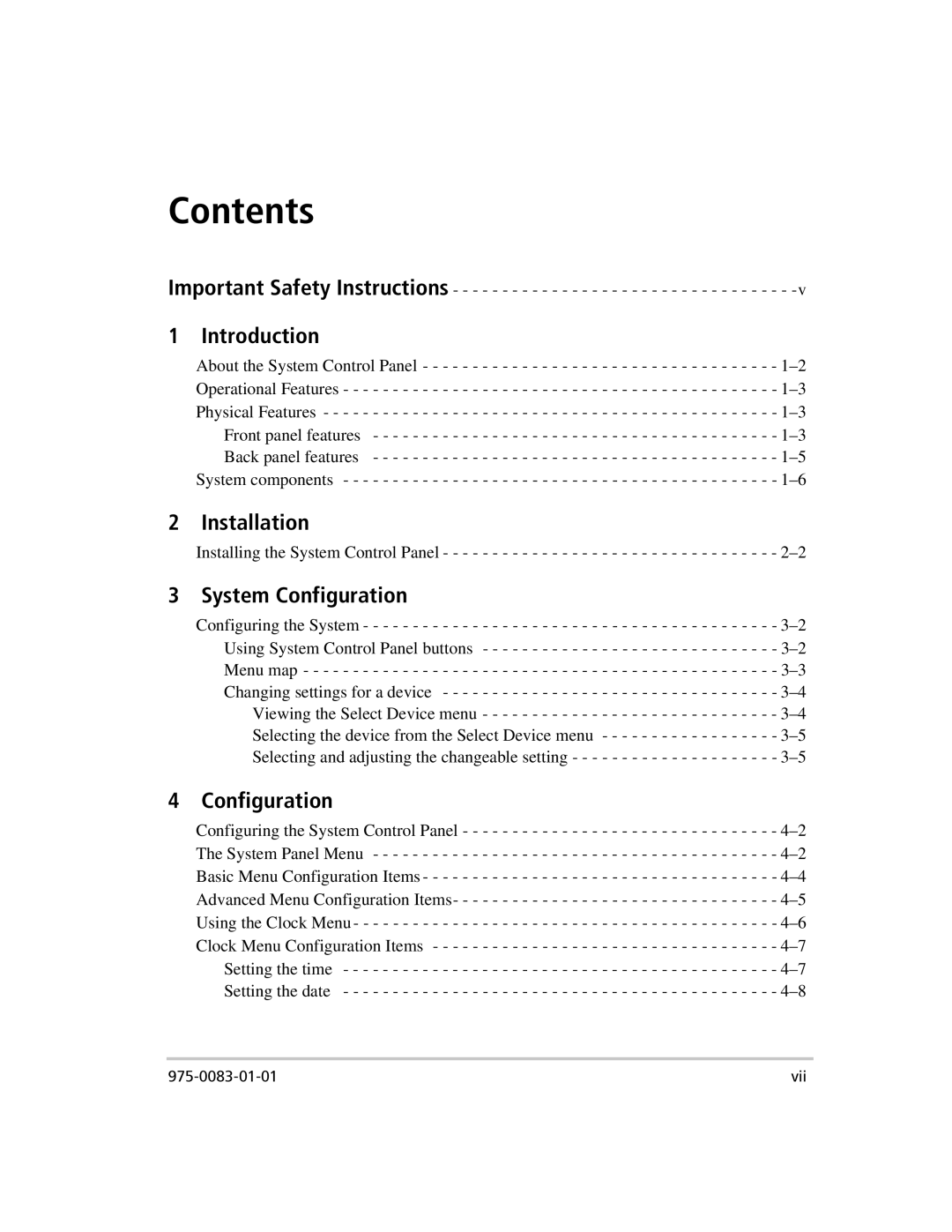Contents
Important Safety Instructions - - - - - - - - - - - - - - - - - - - - - - - - - - - - - - - - - -
1 Introduction
About the System Control Panel - - - - - - - - - - - - - - - - - - - - - - - - - - - - - - - - - - - -
2 Installation
Installing the System Control Panel - - - - - - - - - - - - - - - - - - - - - - - - - - - - - - - - - -
3 System Configuration
Configuring the System - - - - - - - - - - - - - - - - - - - - - - - - - - - - - - - - - - - - - - - - - -
4 Configuration
Configuring the System Control Panel - - - - - - - - - - - - - - - - - - - - - - - - - - - - - - - -
The System Panel Menu - - - - - - - - - - - - - - - - - - - - - - - - - - - - - - - - - - - - - - - - -
Basic Menu Configuration Items - - - - - - - - - - - - - - - - - - - - - - - - - - - - - - - - - - - -
Advanced Menu Configuration Items- - - - - - - - - - - - - - - - - - - - - - - - - - - - - - - - -
Using the Clock Menu - - - - - - - - - - - - - - - - - - - - - - - - - - - - - - - - - - - - - - - - - - -
Clock Menu Configuration Items - - - - - - - - - - - - - - - - - - - - - - - - - - - - - - - - - - -
Setting the time - - - - - - - - - - - - - - - - - - - - - - - - - - - - - - - - - - - - - - - - - - - -
Setting the date - - - - - - - - - - - - - - - - - - - - - - - - - - - - - - - - - - - - - - - - - - - -
vii |