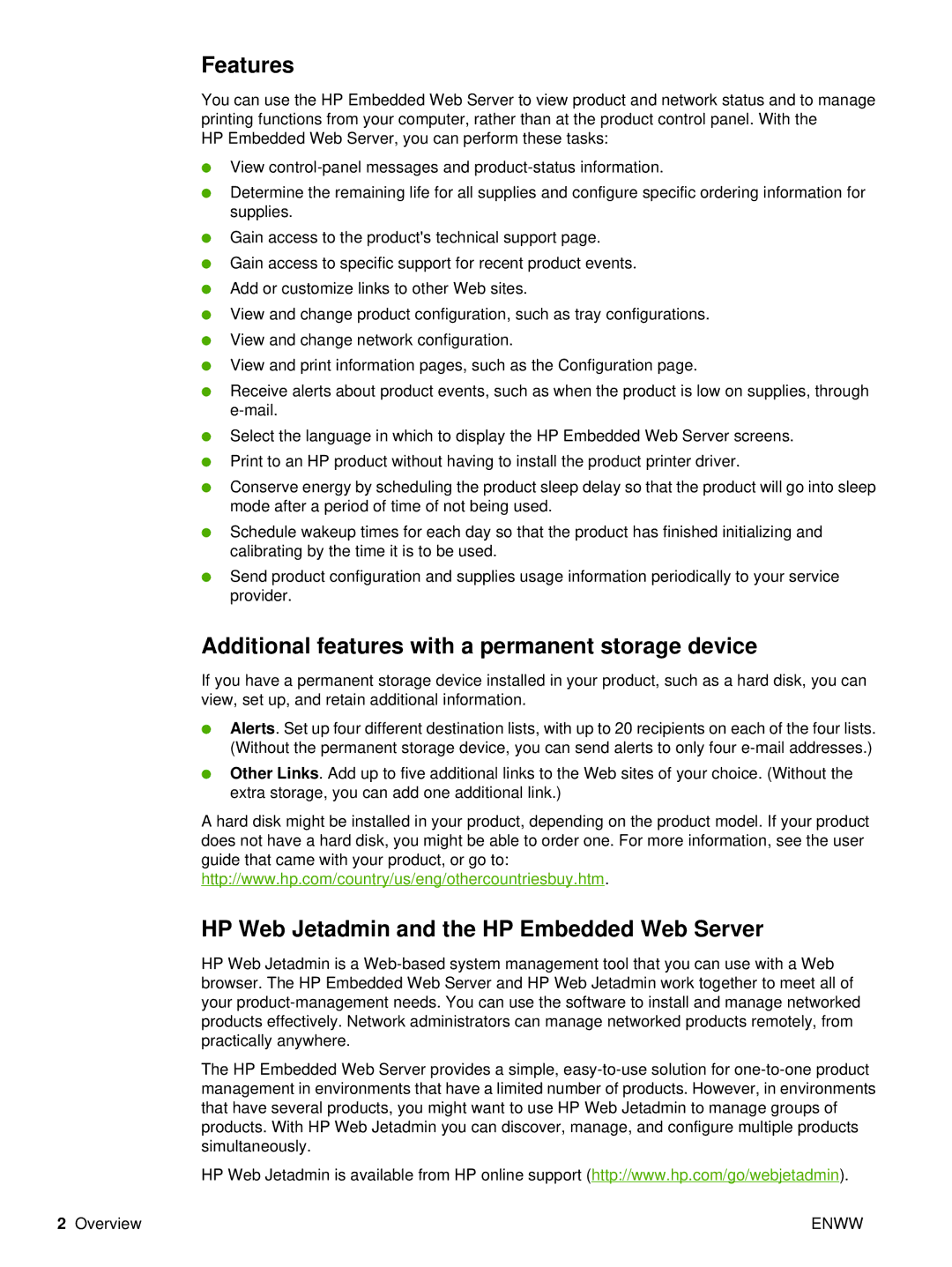Features
You can use the HP Embedded Web Server to view product and network status and to manage printing functions from your computer, rather than at the product control panel. With the
HP Embedded Web Server, you can perform these tasks:
●View
●Determine the remaining life for all supplies and configure specific ordering information for supplies.
●Gain access to the product's technical support page.
●Gain access to specific support for recent product events.
●Add or customize links to other Web sites.
●View and change product configuration, such as tray configurations.
●View and change network configuration.
●View and print information pages, such as the Configuration page.
●Receive alerts about product events, such as when the product is low on supplies, through
●Select the language in which to display the HP Embedded Web Server screens.
●Print to an HP product without having to install the product printer driver.
●Conserve energy by scheduling the product sleep delay so that the product will go into sleep mode after a period of time of not being used.
●Schedule wakeup times for each day so that the product has finished initializing and calibrating by the time it is to be used.
●Send product configuration and supplies usage information periodically to your service provider.
Additional features with a permanent storage device
If you have a permanent storage device installed in your product, such as a hard disk, you can view, set up, and retain additional information.
●Alerts. Set up four different destination lists, with up to 20 recipients on each of the four lists. (Without the permanent storage device, you can send alerts to only four
●Other Links. Add up to five additional links to the Web sites of your choice. (Without the extra storage, you can add one additional link.)
A hard disk might be installed in your product, depending on the product model. If your product does not have a hard disk, you might be able to order one. For more information, see the user guide that came with your product, or go to: http://www.hp.com/country/us/eng/othercountriesbuy.htm.
HP Web Jetadmin and the HP Embedded Web Server
HP Web Jetadmin is a
The HP Embedded Web Server provides a simple,
HP Web Jetadmin is available from HP online support (http://www.hp.com/go/webjetadmin).
2 Overview | ENWW |