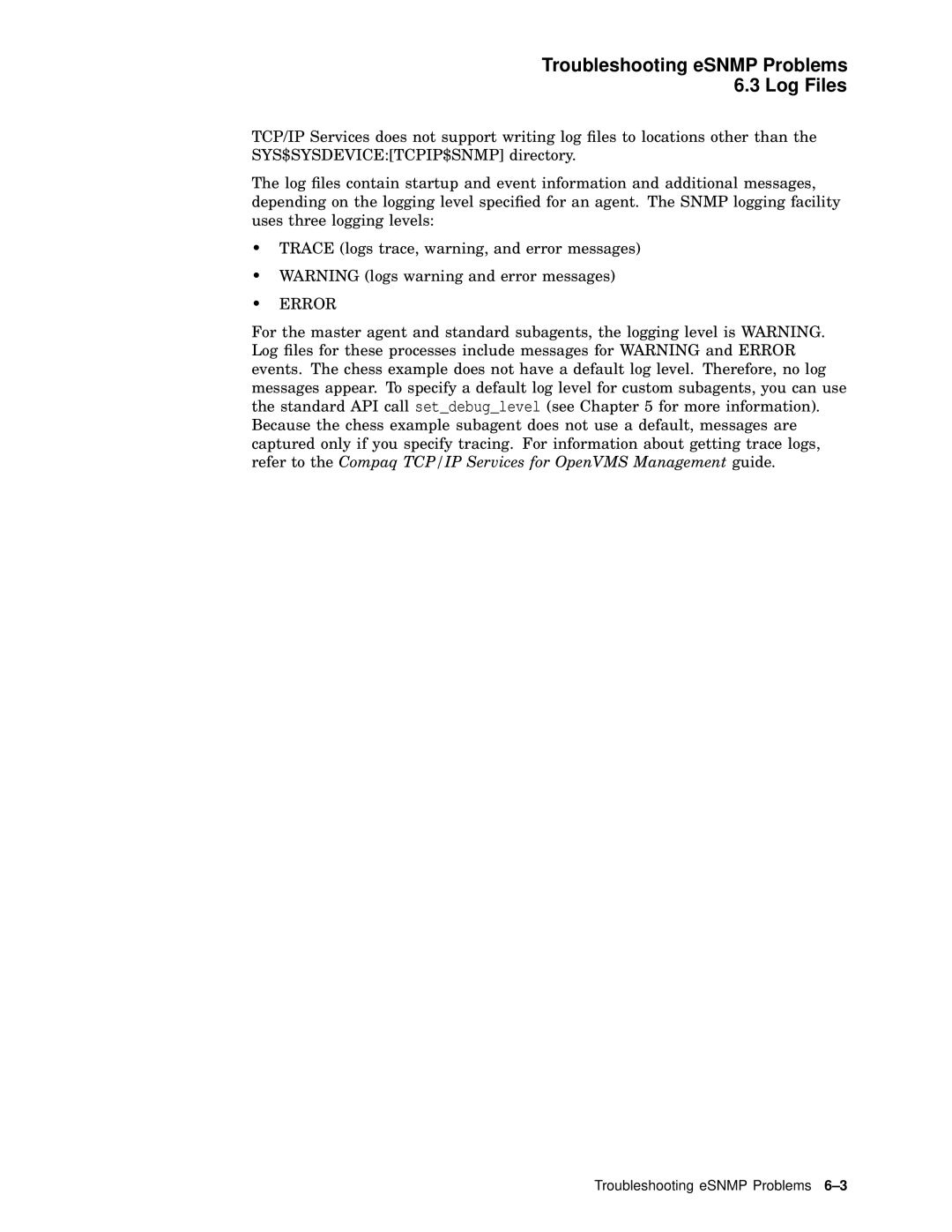AAR04BCTE specifications
The Compaq AAR04BCTE is a remarkable desktop computer that embodies a combination of performance, versatility, and reliability, catering to various computing needs for both personal and professional use. This model stands out in the crowded market of desktop PCs due to its robust specifications and user-friendly features.One of the main highlights of the AAR04BCTE is its powerful processor, which ensures speedy performance and smooth multitasking capabilities. With options available for both Intel and AMD processors, users can select a configuration that best suits their operational requirements, whether for intensive gaming, content creation, or general productivity tasks.
Memory capacity is another significant aspect of the AAR04BCTE. The system typically comes equipped with ample RAM, allowing for efficient handling of various applications running simultaneously. This feature is particularly beneficial for users who rely on memory-intensive software, such as graphic design tools or data analysis programs.
The storage capabilities of this model are designed to accommodate the needs of modern users. A combination of SSD and HDD options provides a perfect balance between speed and storage capacity. The SSD ensures quick boot times and faster access to frequently used applications, while the HDD offers substantial space for large files, multimedia content, and backups.
Connectivity is well addressed in the AAR04BCTE, featuring multiple USB ports, HDMI, and Ethernet connections. This extensive range of ports allows users to connect various peripherals, including printers, external storage devices, and monitors, making the computer a flexible choice for different setups.
The AAR04BCTE also incorporates advanced graphics technologies, making it suitable for both casual gaming and video editing tasks. With integrated graphics options and the possibility of adding discrete graphics cards, this model can handle visually demanding applications without compromising on performance.
In terms of energy efficiency, the Compaq AAR04BCTE adheres to modern standards, ensuring that users can operate their desktops without incurring exorbitant electricity costs. Additionally, the design of the unit is sleek and compact, enabling it to fit seamlessly into various workspaces while maintaining an aesthetic appeal.
Overall, the Compaq AAR04BCTE is a solid choice for users seeking a reliable desktop computer with powerful features, versatile connectivity, and efficient performance. Whether for home use or in a professional environment, this model delivers on its promise of quality and functionality, addressing the diverse needs of today's technology-savvy users.