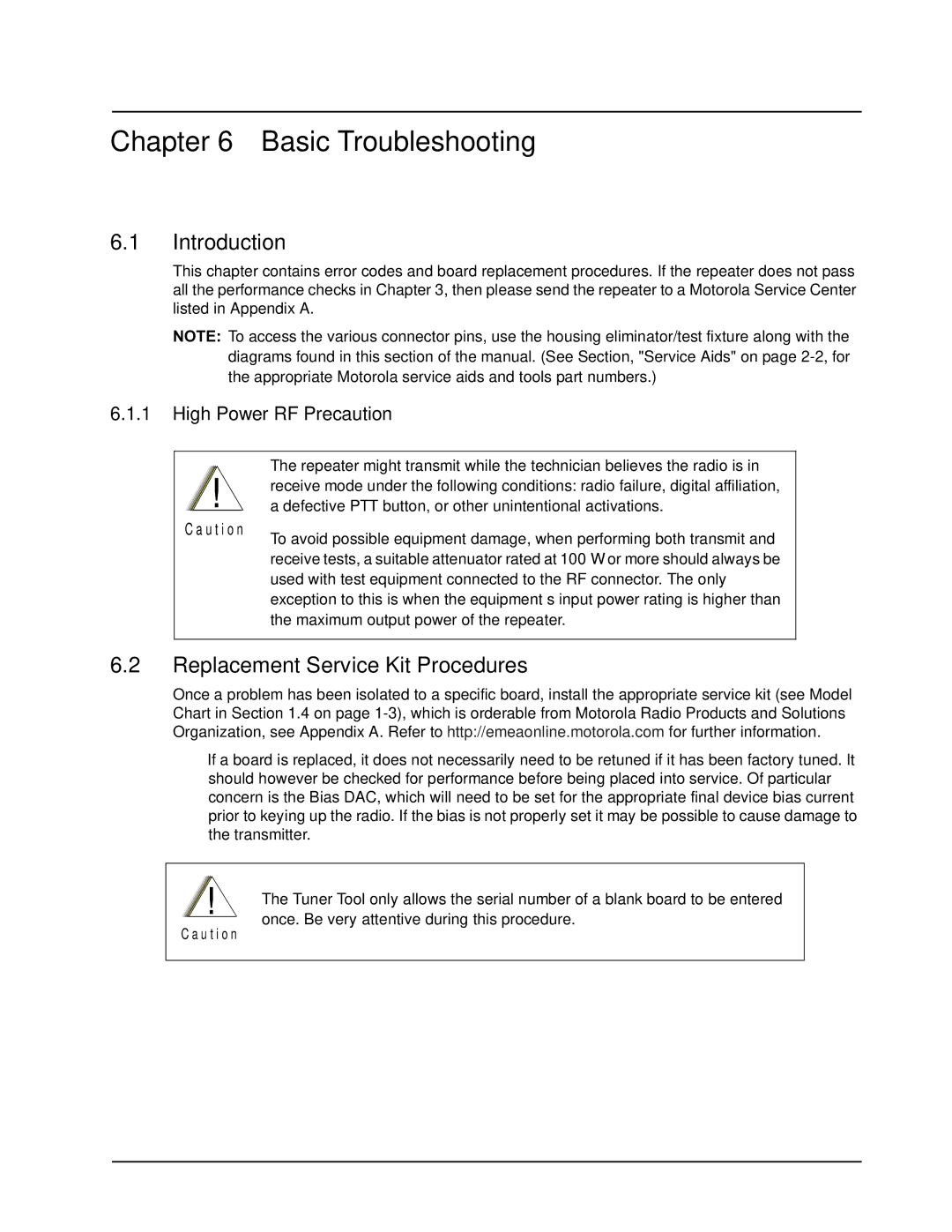Chapter 6 Basic Troubleshooting
6.1Introduction
This chapter contains error codes and board replacement procedures. If the repeater does not pass all the performance checks in Chapter 3, then please send the repeater to a Motorola Service Center listed in Appendix A.
NOTE: To access the various connector pins, use the housing eliminator/test fixture along with the diagrams found in this section of the manual. (See Section, "Service Aids" on page
6.1.1High Power RF Precaution
!
C a u t i o n
The repeater might transmit while the technician believes the radio is in receive mode under the following conditions: radio failure, digital affiliation, a defective PTT button, or other unintentional activations.
To avoid possible equipment damage, when performing both transmit and receive tests, a suitable attenuator rated at 100 W or more should always be used with test equipment connected to the RF connector. The only exception to this is when the equipment’s input power rating is higher than the maximum output power of the repeater.
6.2Replacement Service Kit Procedures
Once a problem has been isolated to a specific board, install the appropriate service kit (see Model Chart in Section 1.4 on page
•If a board is replaced, it does not necessarily need to be retuned if it has been factory tuned. It should however be checked for performance before being placed into service. Of particular concern is the Bias DAC, which will need to be set for the appropriate final device bias current prior to keying up the radio. If the bias is not properly set it may be possible to cause damage to the transmitter.
!The Tuner Tool only allows the serial number of a blank board to be entered once. Be very attentive during this procedure.
C a u t i o n