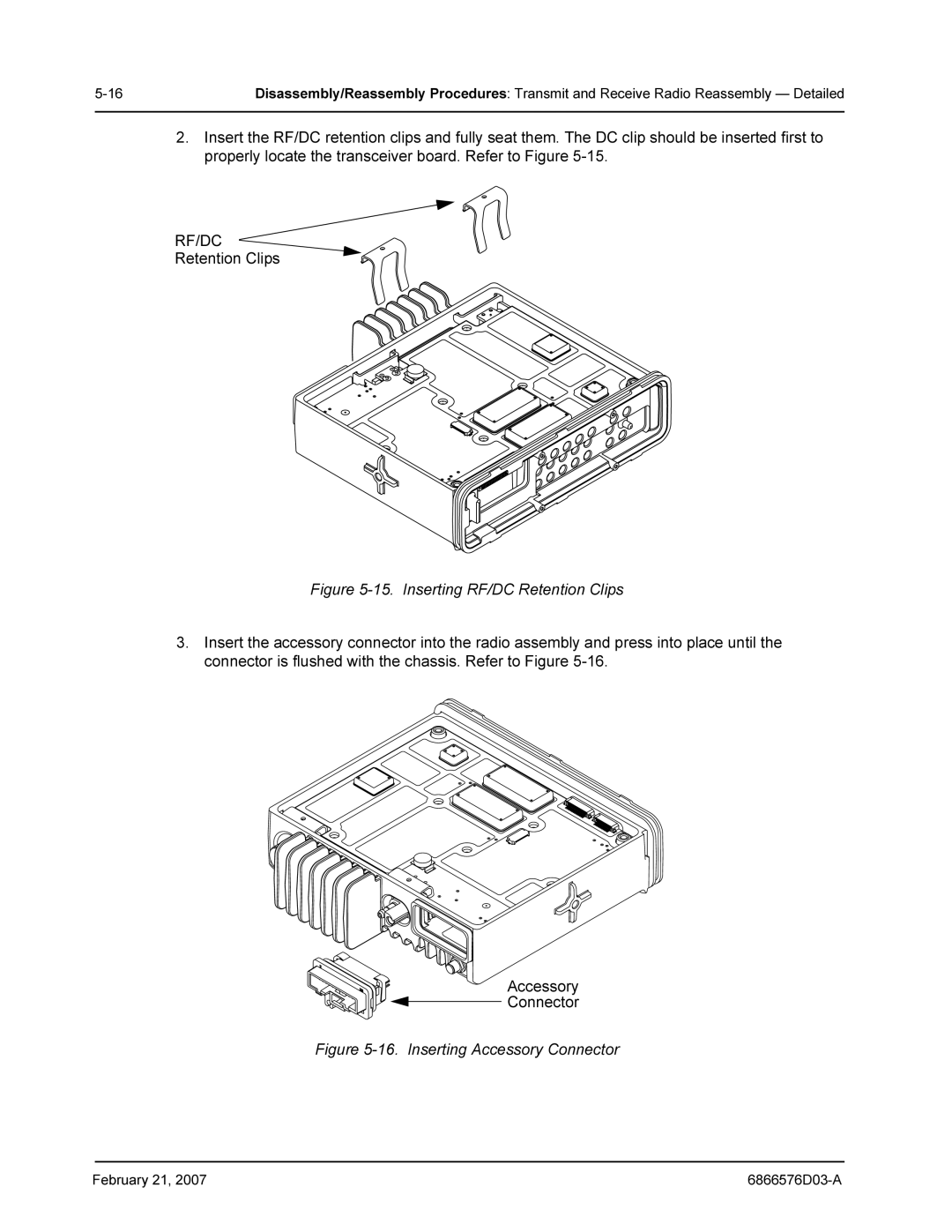Disassembly/Reassembly Procedures: Transmit and Receive Radio Reassembly — Detailed | |
|
|
2.Insert the RF/DC retention clips and fully seat them. The DC clip should be inserted first to properly locate the transceiver board. Refer to Figure
RF/DC
Retention Clips
Figure 5-15. Inserting RF/DC Retention Clips
3.Insert the accessory connector into the radio assembly and press into place until the connector is flushed with the chassis. Refer to Figure 5-16.
Accessory
Connector
Figure 5-16. Inserting Accessory Connector
February 21, 2007 |