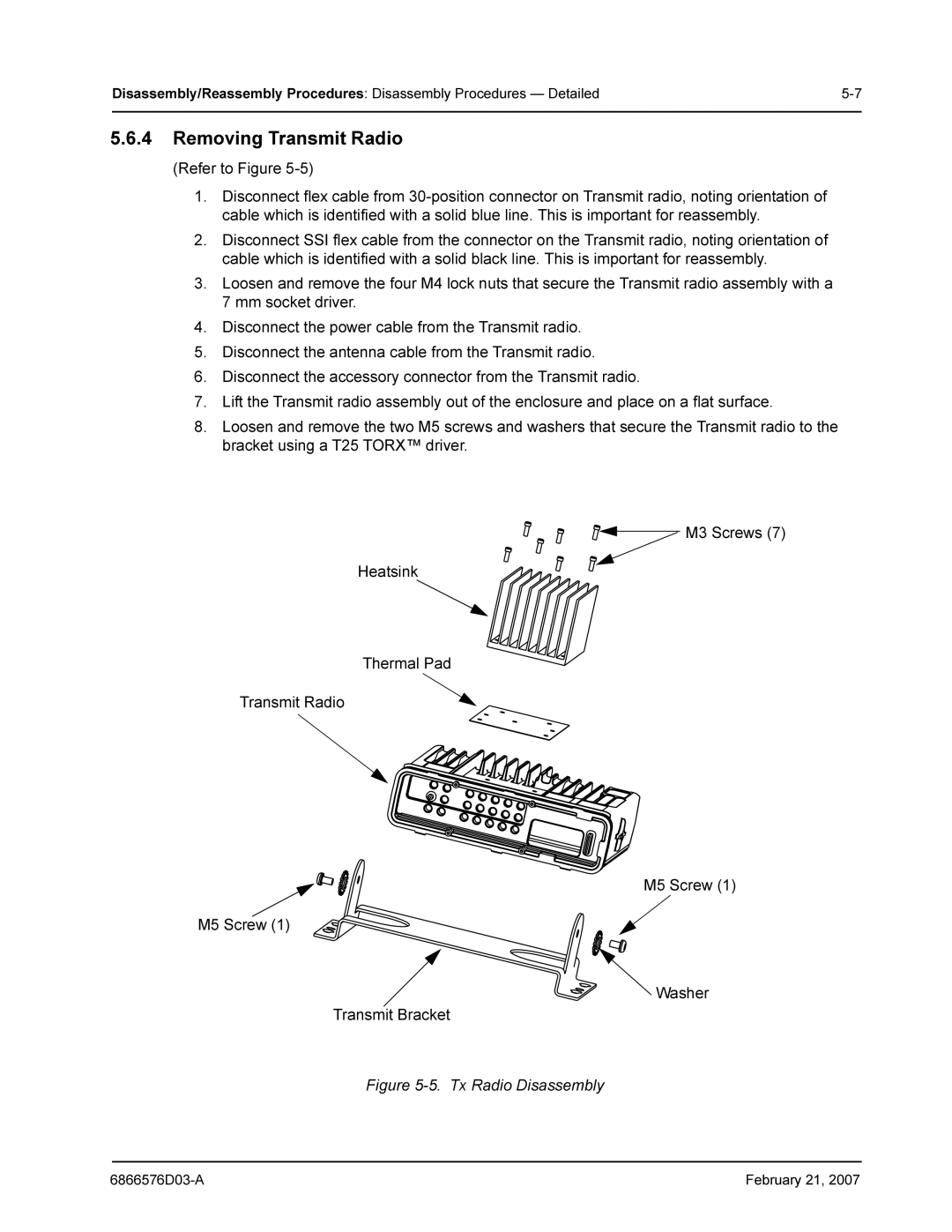Disassembly/Reassembly Procedures: Disassembly Procedures — Detailed | |
|
|
5.6.4Removing Transmit Radio
(Refer to Figure
1.Disconnect flex cable from
2.Disconnect SSI flex cable from the connector on the Transmit radio, noting orientation of cable which is identified with a solid black line. This is important for reassembly.
3.Loosen and remove the four M4 lock nuts that secure the Transmit radio assembly with a 7 mm socket driver.
4.Disconnect the power cable from the Transmit radio.
5.Disconnect the antenna cable from the Transmit radio.
6.Disconnect the accessory connector from the Transmit radio.
7.Lift the Transmit radio assembly out of the enclosure and place on a flat surface.
8.Loosen and remove the two M5 screws and washers that secure the Transmit radio to the bracket using a T25 TORX™ driver.
![]()
![]() M3 Screws (7)
M3 Screws (7)
Heatsink
Thermal Pad
Transmit Radio
M5 Screw (1)
M5 Screw (1)
![]() Washer
Washer
Transmit Bracket
Figure 5-5. Tx Radio Disassembly
February 21, 2007 |