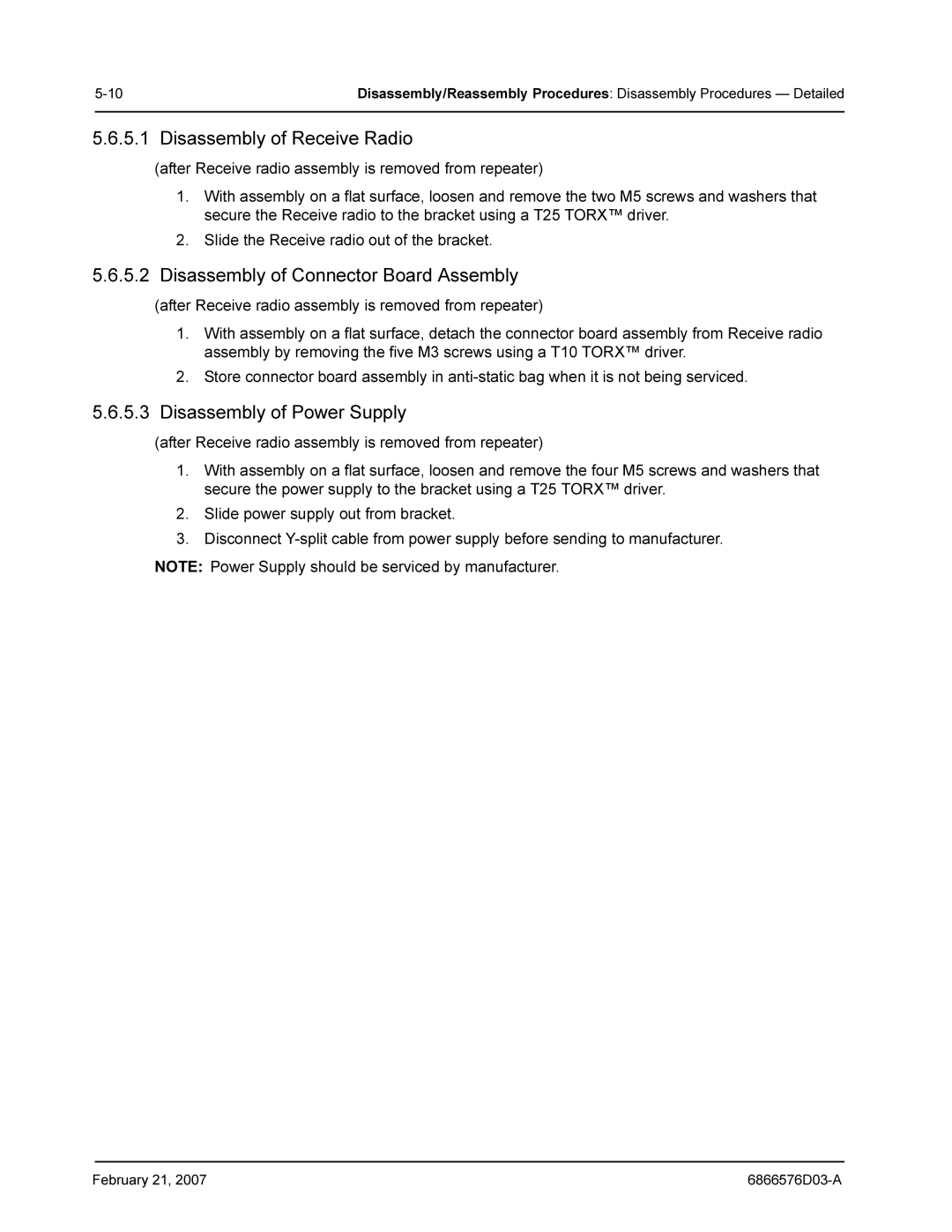Disassembly/Reassembly Procedures: Disassembly Procedures — Detailed | |
|
|
5.6.5.1 Disassembly of Receive Radio
(after Receive radio assembly is removed from repeater)
1.With assembly on a flat surface, loosen and remove the two M5 screws and washers that secure the Receive radio to the bracket using a T25 TORX™ driver.
2.Slide the Receive radio out of the bracket.
5.6.5.2Disassembly of Connector Board Assembly
(after Receive radio assembly is removed from repeater)
1.With assembly on a flat surface, detach the connector board assembly from Receive radio assembly by removing the five M3 screws using a T10 TORX™ driver.
2.Store connector board assembly in
5.6.5.3Disassembly of Power Supply
(after Receive radio assembly is removed from repeater)
1.With assembly on a flat surface, loosen and remove the four M5 screws and washers that secure the power supply to the bracket using a T25 TORX™ driver.
2.Slide power supply out from bracket.
3.Disconnect
NOTE: Power Supply should be serviced by manufacturer.
February 21, 2007 |