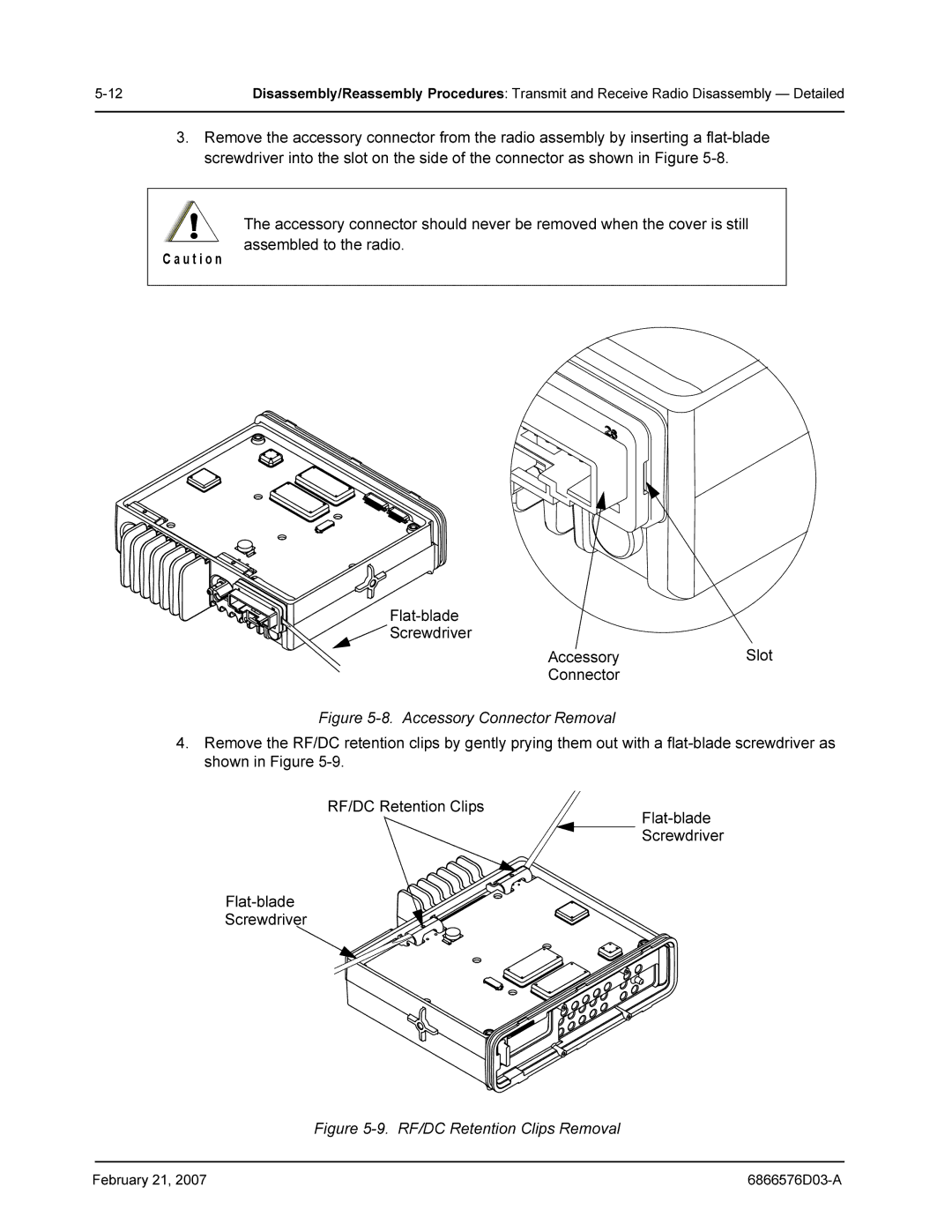Disassembly/Reassembly Procedures: Transmit and Receive Radio Disassembly — Detailed | |
|
|
3.Remove the accessory connector from the radio assembly by inserting a
!The accessory connector should never be removed when the cover is still assembled to the radio.
C a u t i o n
Flat-blade
 Screwdriver
Screwdriver
AccessorySlot
Connector
Figure 5-8. Accessory Connector Removal
4.Remove the RF/DC retention clips by gently prying them out with a flat-blade screwdriver as shown in Figure 5-9.
RF/DC Retention Clips
Flat-blade
Screwdriver
Screwdriver
Figure 5-9. RF/DC Retention Clips Removal
February 21, 2007 |