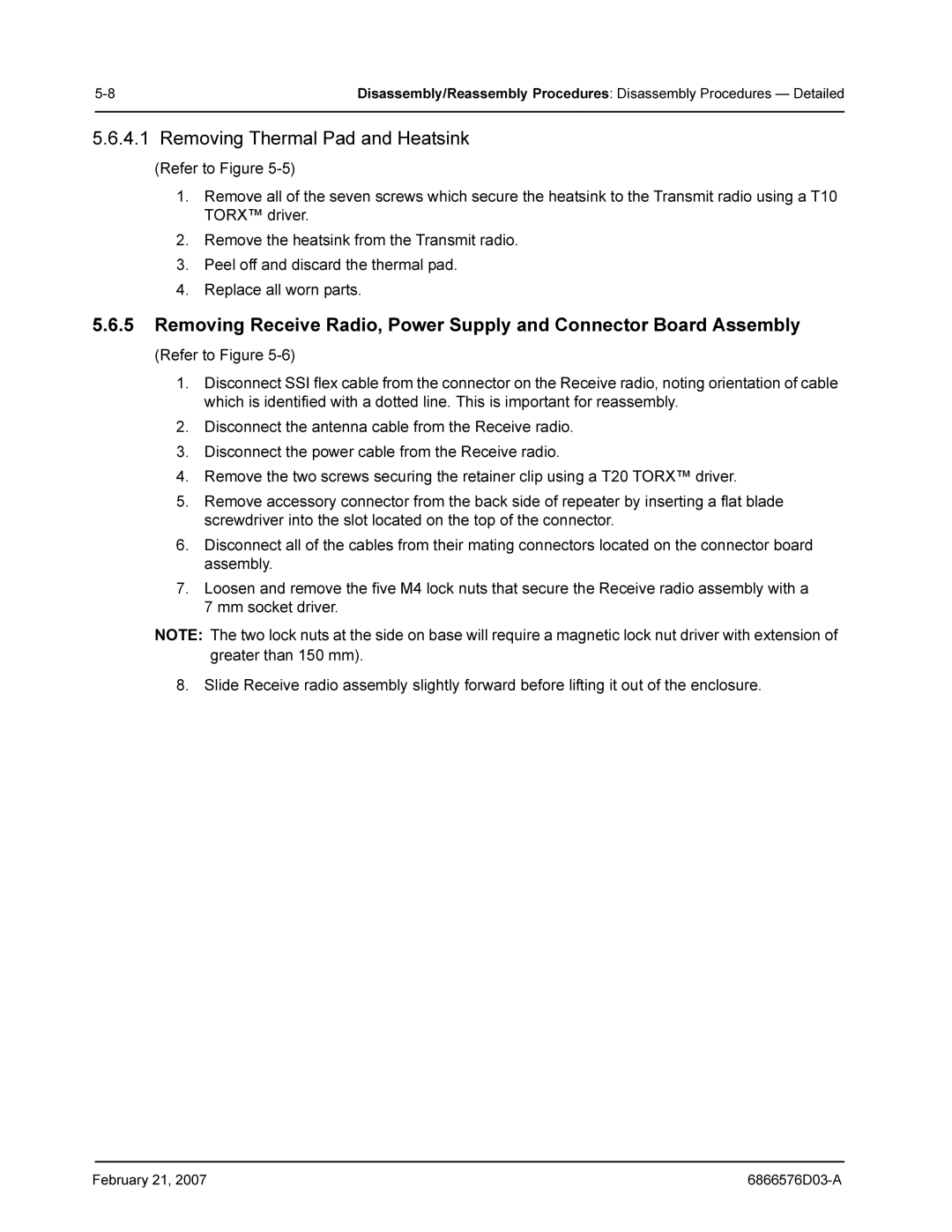Disassembly/Reassembly Procedures: Disassembly Procedures — Detailed | |
|
|
5.6.4.1 Removing Thermal Pad and Heatsink
(Refer to Figure
1.Remove all of the seven screws which secure the heatsink to the Transmit radio using a T10 TORX™ driver.
2.Remove the heatsink from the Transmit radio.
3.Peel off and discard the thermal pad.
4.Replace all worn parts.
5.6.5Removing Receive Radio, Power Supply and Connector Board Assembly
(Refer to Figure
1.Disconnect SSI flex cable from the connector on the Receive radio, noting orientation of cable which is identified with a dotted line. This is important for reassembly.
2.Disconnect the antenna cable from the Receive radio.
3.Disconnect the power cable from the Receive radio.
4.Remove the two screws securing the retainer clip using a T20 TORX™ driver.
5.Remove accessory connector from the back side of repeater by inserting a flat blade screwdriver into the slot located on the top of the connector.
6.Disconnect all of the cables from their mating connectors located on the connector board assembly.
7.Loosen and remove the five M4 lock nuts that secure the Receive radio assembly with a 7 mm socket driver.
NOTE: The two lock nuts at the side on base will require a magnetic lock nut driver with extension of greater than 150 mm).
8. Slide Receive radio assembly slightly forward before lifting it out of the enclosure.
February 21, 2007 |