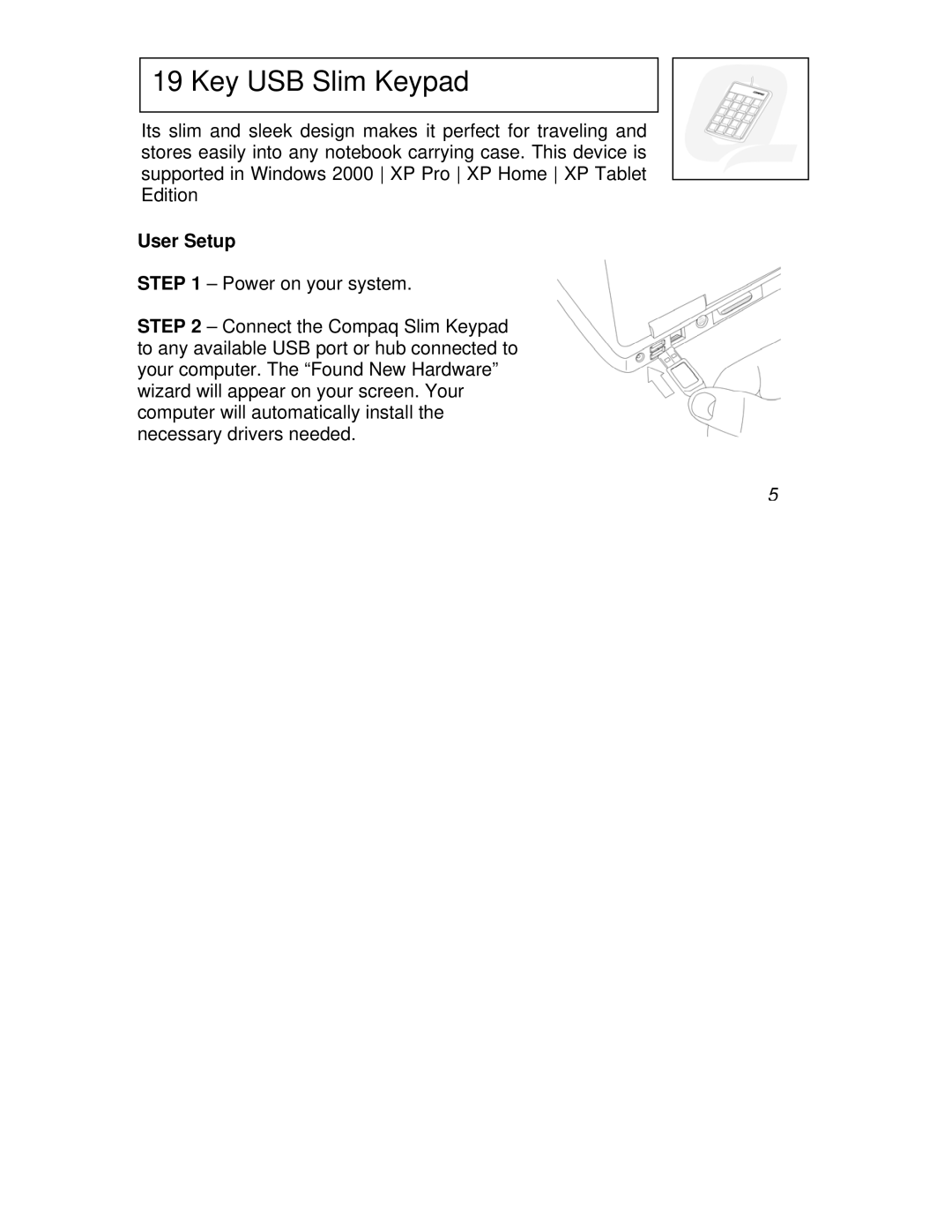19 Key USB Slim Keypad
Its slim and sleek design makes it perfect for traveling and stores easily into any notebook carrying case. This device is supported in Windows 2000 XP Pro XP Home XP Tablet Edition
User Setup
STEP 1 – Power on your system.
STEP 2 – Connect the Compaq Slim Keypad to any available USB port or hub connected to your computer. The “Found New Hardware” wizard will appear on your screen. Your computer will automatically install the necessary drivers needed.
5