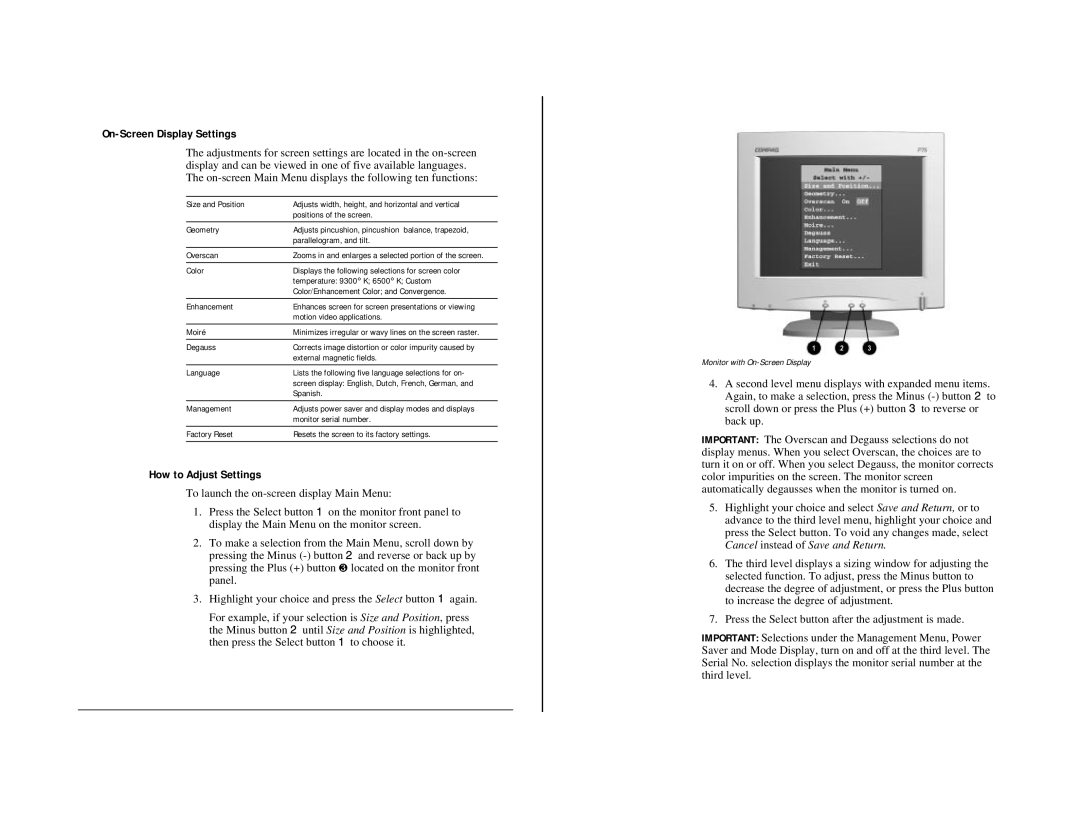On-Screen Display Settings
The adjustments for screen settings are located in the
Size and Position | Adjusts width, height, and horizontal and vertical |
| positions of the screen. |
Geometry | Adjusts pincushion, pincushion balance, trapezoid, |
| parallelogram, and tilt. |
Overscan | Zooms in and enlarges a selected portion of the screen. |
Color | Displays the following selections for screen color |
| temperature: 9300° K; 6500° K; Custom |
| Color/Enhancement Color; and Convergence. |
Enhancement | Enhances screen for screen presentations or viewing |
| motion video applications. |
Moiré | Minimizes irregular or wavy lines on the screen raster. |
Degauss | Corrects image distortion or color impurity caused by |
| external magnetic fields. |
Language | Lists the following five language selections for on- |
| screen display: English, Dutch, French, German, and |
| Spanish. |
Management | Adjusts power saver and display modes and displays |
| monitor serial number. |
Factory Reset | Resets the screen to its factory settings. |
How to Adjust Settings
To launch the
1.Press the Select button ![]() on the monitor front panel to display the Main Menu on the monitor screen.
on the monitor front panel to display the Main Menu on the monitor screen.
2.To make a selection from the Main Menu, scroll down by
pressing the Minus ![]() and reverse or back up by pressing the Plus (+) button ❸ located on the monitor front panel.
and reverse or back up by pressing the Plus (+) button ❸ located on the monitor front panel.
3.Highlight your choice and press the Select button ![]() again.
again.
For example, if your selection is Size and Position, press
the Minus button ![]() until Size and Position is highlighted, then press the Select button
until Size and Position is highlighted, then press the Select button ![]() to choose it.
to choose it.
Monitor with
4.A second level menu displays with expanded menu items.
Again, to make a selection, press the Minus ![]() to scroll down or press the Plus (+) button
to scroll down or press the Plus (+) button ![]() to reverse or back up.
to reverse or back up.
IMPORTANT: The Overscan and Degauss selections do not display menus. When you select Overscan, the choices are to turn it on or off. When you select Degauss, the monitor corrects color impurities on the screen. The monitor screen automatically degausses when the monitor is turned on.
5.Highlight your choice and select Save and Return, or to advance to the third level menu, highlight your choice and press the Select button. To void any changes made, select Cancel instead of Save and Return.
6.The third level displays a sizing window for adjusting the selected function. To adjust, press the Minus button to decrease the degree of adjustment, or press the Plus button to increase the degree of adjustment.
7.Press the Select button after the adjustment is made.
IMPORTANT: Selections under the Management Menu, Power Saver and Mode Display, turn on and off at the third level. The Serial No. selection displays the monitor serial number at the third level.