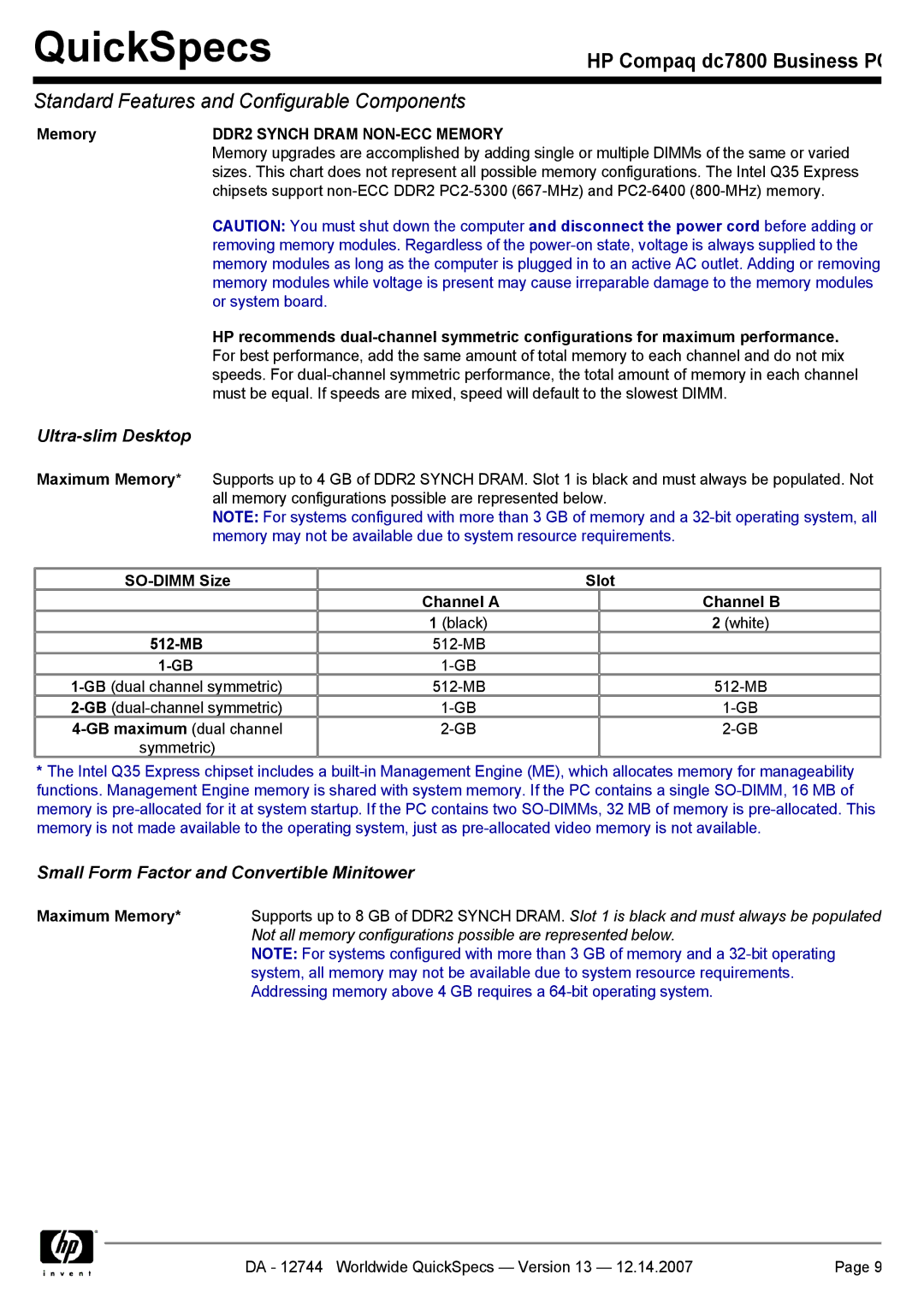QuickSpecs
HP Compaq dc7800 Business PC
Standard Features and Configurable Components
Memory | DDR2 SYNCH DRAM |
| Memory upgrades are accomplished by adding single or multiple DIMMs of the same or varied |
| sizes. This chart does not represent all possible memory configurations. The Intel Q35 Express |
| chipsets support |
| CAUTION: You must shut down the computer and disconnect the power cord before adding or |
| removing memory modules. Regardless of the |
| memory modules as long as the computer is plugged in to an active AC outlet. Adding or removing |
| memory modules while voltage is present may cause irreparable damage to the memory modules |
| or system board. |
| HP recommends |
| For best performance, add the same amount of total memory to each channel and do not mix |
| speeds. For |
| must be equal. If speeds are mixed, speed will default to the slowest DIMM. |
Ultra-slim Desktop
Maximum Memory* Supports up to 4 GB of DDR2 SYNCH DRAM. Slot 1 is black and must always be populated. Not all memory configurations possible are represented below.
NOTE: For systems configured with more than 3 GB of memory and a
| Slot | ||
| Channel A |
| Channel B |
| 1 (black) |
| 2 (white) |
|
| ||
|
| ||
| |||
| |||
| |||
symmetric) |
|
|
|
*The Intel Q35 Express chipset includes a
Small Form Factor and Convertible Minitower
Maximum Memory* | Supports up to 8 GB of DDR2 SYNCH DRAM. Slot 1 is black and must always be populated. |
| Not all memory configurations possible are represented below. |
| NOTE: For systems configured with more than 3 GB of memory and a |
| system, all memory may not be available due to system resource requirements. |
| Addressing memory above 4 GB requires a |
DA - 12744 Worldwide QuickSpecs — Version 13 — 12.14.2007 | Page 9 |