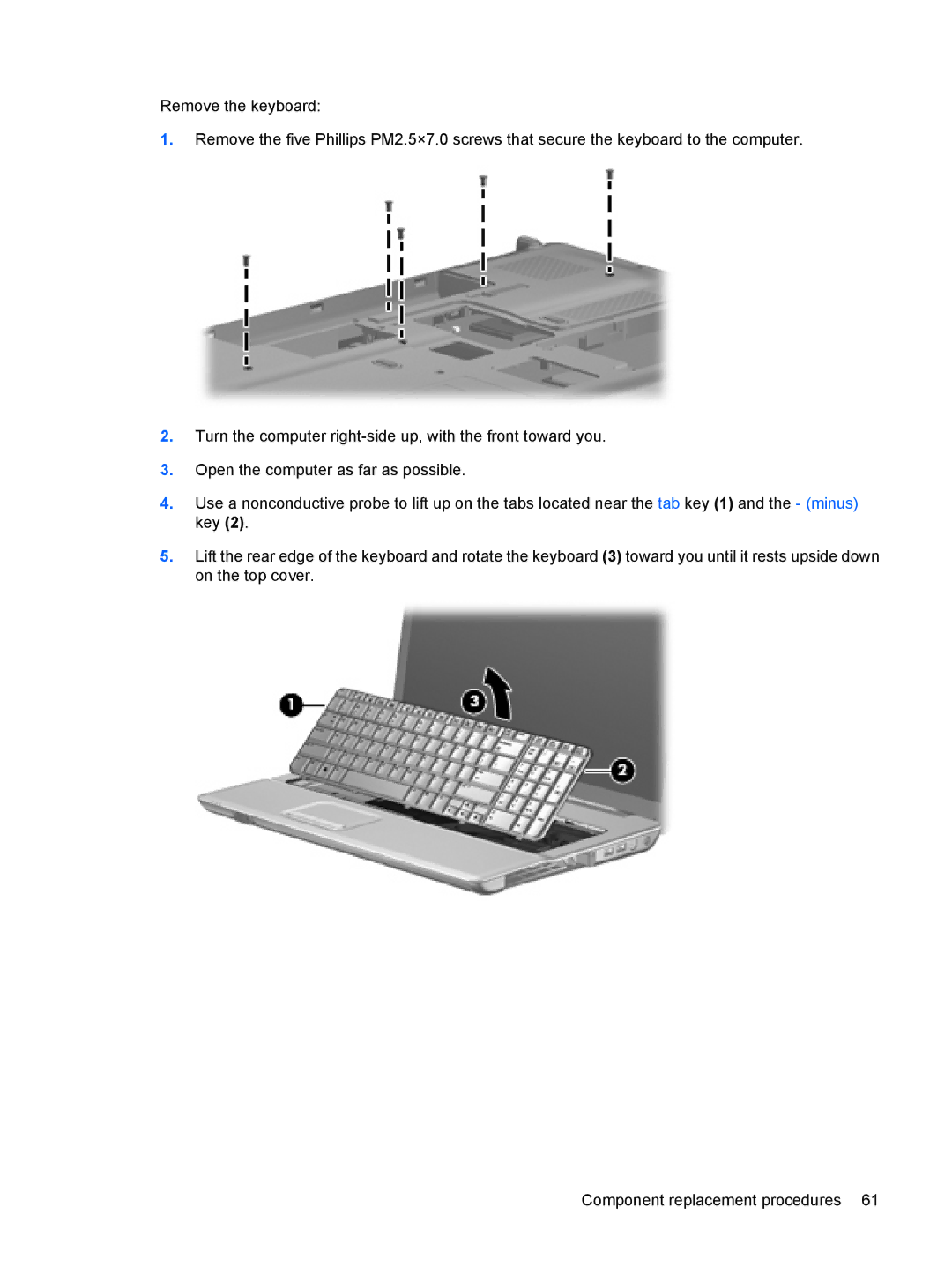Remove the keyboard:
1.Remove the five Phillips PM2.5×7.0 screws that secure the keyboard to the computer.
2.Turn the computer
3.Open the computer as far as possible.
4.Use a nonconductive probe to lift up on the tabs located near the tab key (1) and the - (minus) key (2).
5.Lift the rear edge of the keyboard and rotate the keyboard (3) toward you until it rests upside down on the top cover.
Component replacement procedures 61