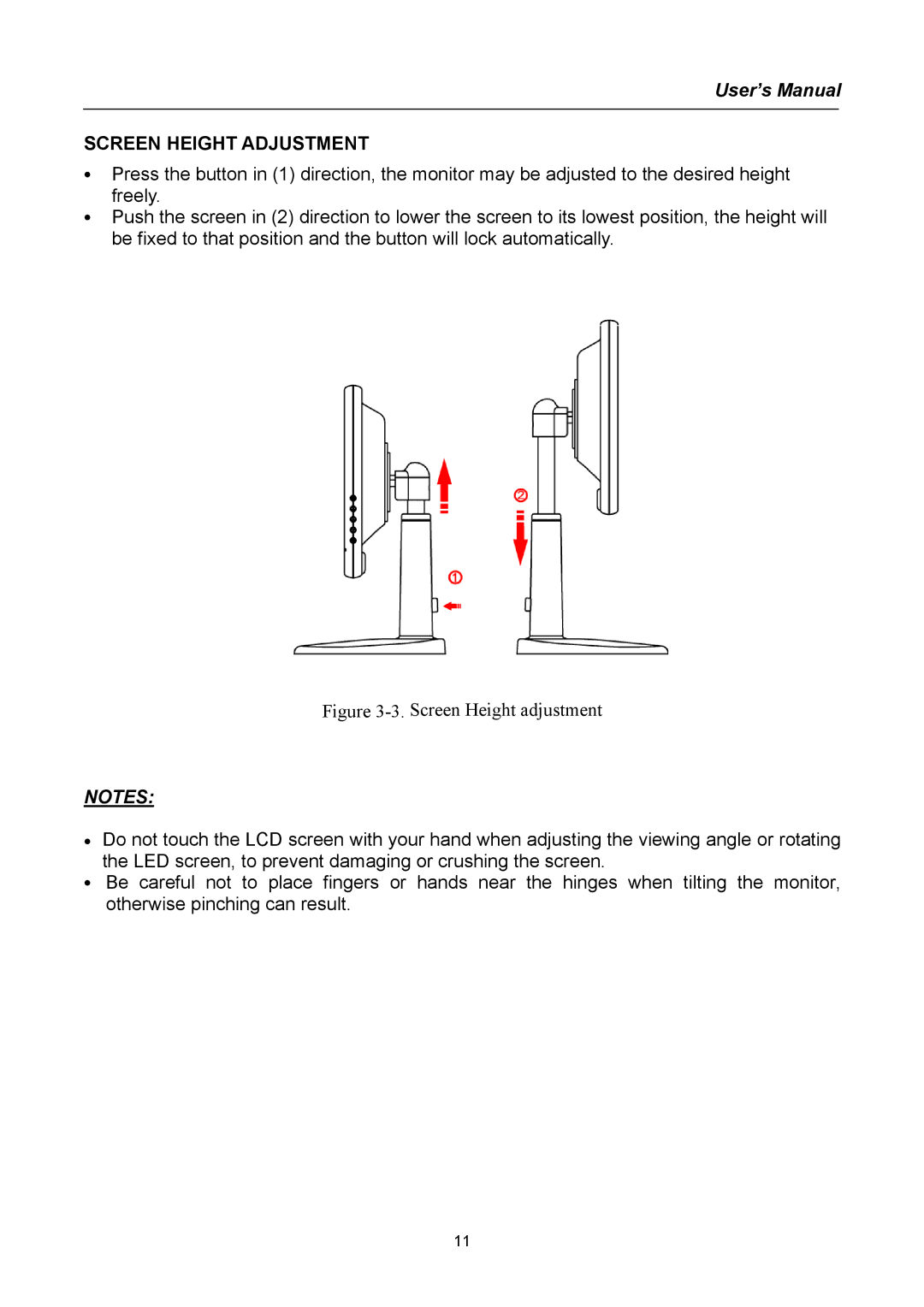User’s Manual
SCREEN HEIGHT ADJUSTMENT
•Press the button in (1) direction, the monitor may be adjusted to the desired height freely.
•Push the screen in (2) direction to lower the screen to its lowest position, the height will be fixed to that position and the button will lock automatically.
Figure 3-3. Screen Height adjustment
NOTES:
•Do not touch the LCD screen with your hand when adjusting the viewing angle or rotating the LED screen, to prevent damaging or crushing the screen.
•Be careful not to place fingers or hands near the hinges when tilting the monitor, otherwise pinching can result.
11