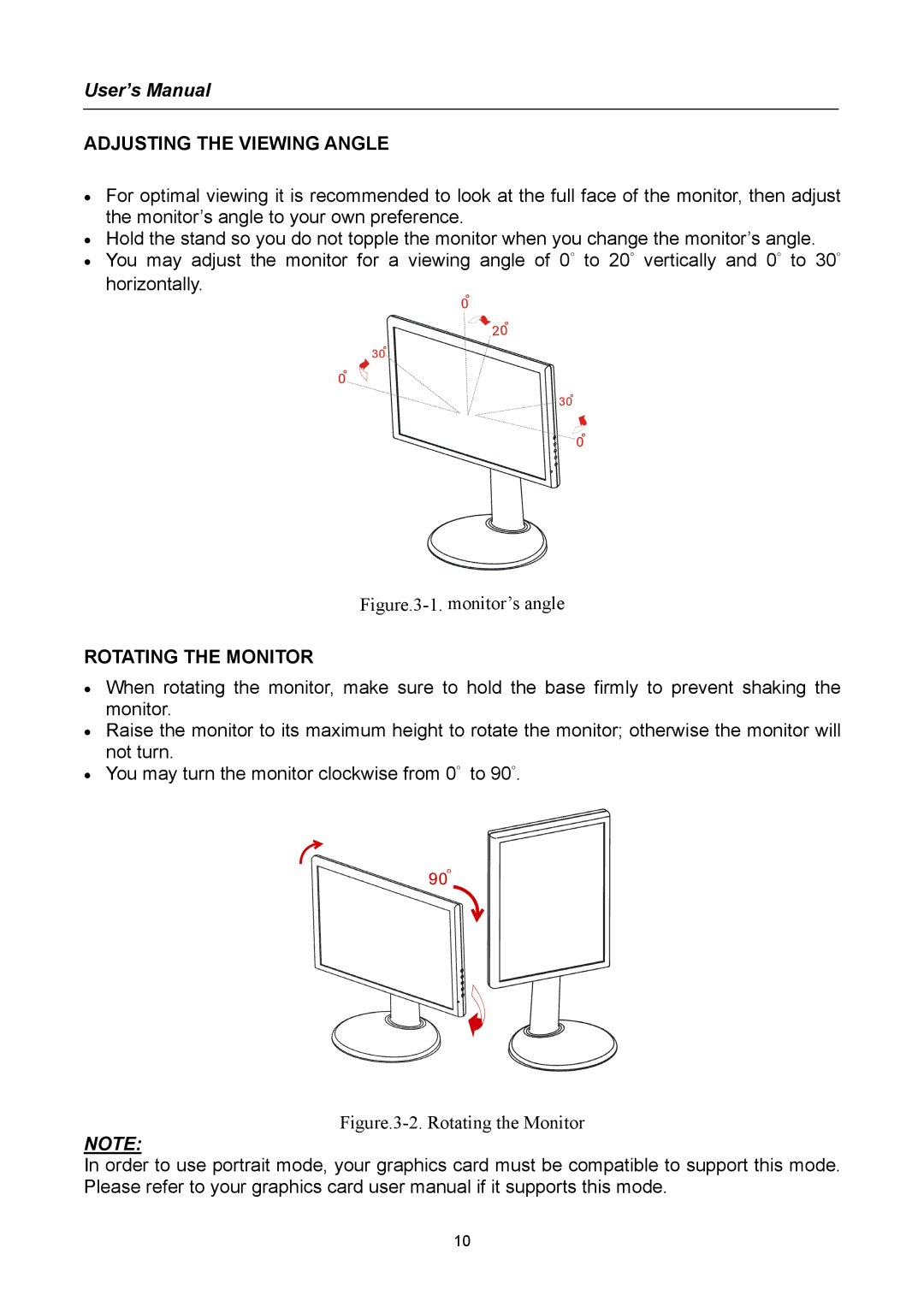User’s Manual
ADJUSTING THE VIEWING ANGLE
•For optimal viewing it is recommended to look at the full face of the monitor, then adjust the monitor’s angle to your own preference.
•Hold the stand so you do not topple the monitor when you change the monitor’s angle.
•You may adjust the monitor for a viewing angle of 0° to 20° vertically and 0° to 30° horizontally.
Figure.3-1. monitor’s angle
ROTATING THE MONITOR
•When rotating the monitor, make sure to hold the base firmly to prevent shaking the monitor.
•Raise the monitor to its maximum height to rotate the monitor; otherwise the monitor will not turn.
•You may turn the monitor clockwise from 0° to 90°.
Figure.3-2. Rotating the Monitor
NOTE:
In order to use portrait mode, your graphics card must be compatible to support this mode. Please refer to your graphics card user manual if it supports this mode.
10