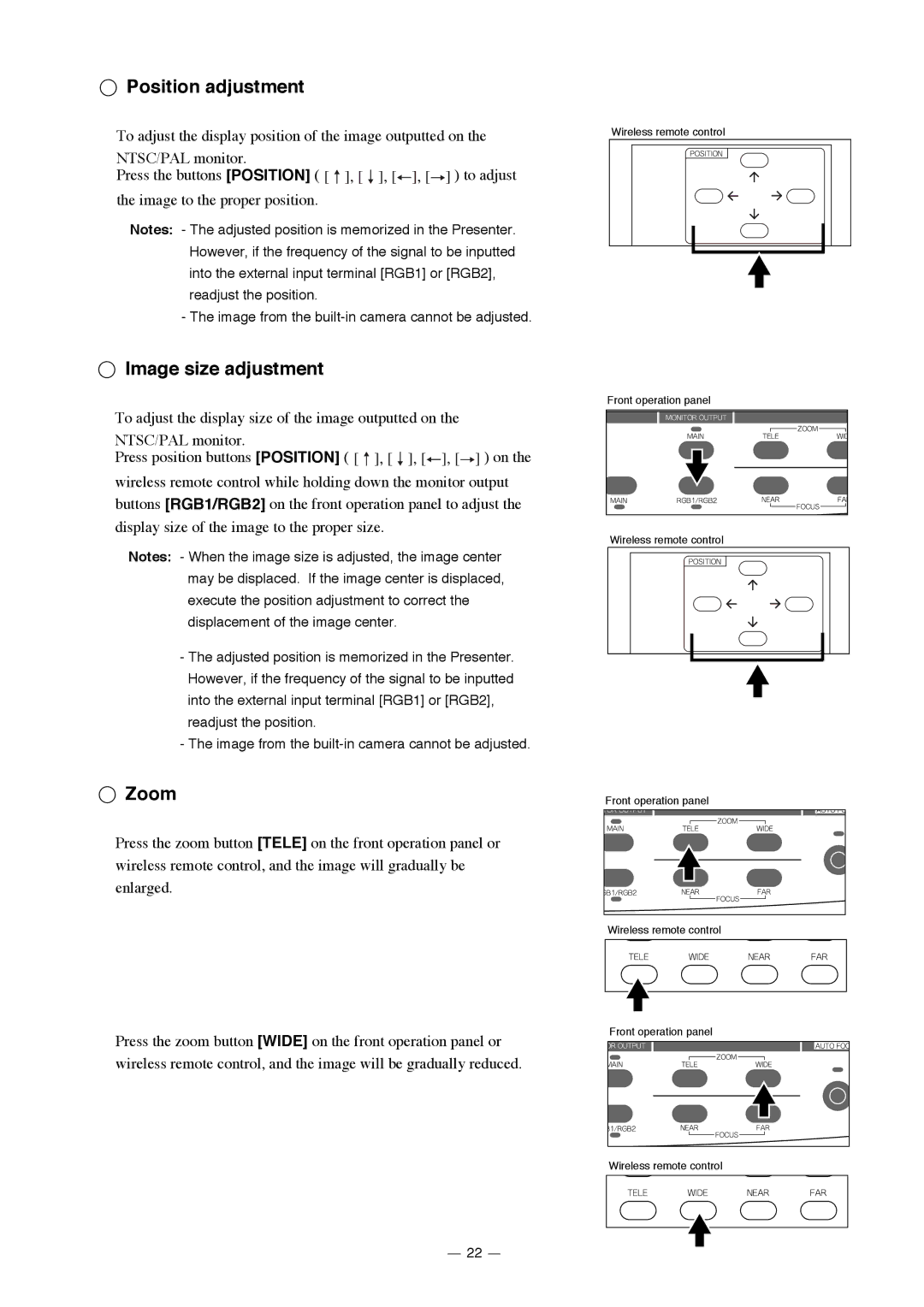Position adjustment
Position adjustment
To adjust the display position of the image outputted on the
NTSC/PAL monitor.
Press the buttons [POSITION] ( ![]()
![]()
![]()
![]()
![]()
![]()
![]()
![]()
![]()
![]()
![]()
![]() ) to adjust the image to the proper position.
) to adjust the image to the proper position.
Notes: - The adjusted position is memorized in the Presenter. However, if the frequency of the signal to be inputted into the external input terminal [RGB1] or [RGB2], readjust the position.
- The image from the
 Image size adjustment
Image size adjustment
To adjust the display size of the image outputted on the
NTSC/PAL monitor.
Press position buttons [POSITION] ( ![]()
![]()
![]()
![]()
![]()
![]()
![]()
![]()
![]()
![]()
![]() ) on the wireless remote control while holding down the monitor output buttons [RGB1/RGB2] on the front operation panel to adjust the display size of the image to the proper size.
) on the wireless remote control while holding down the monitor output buttons [RGB1/RGB2] on the front operation panel to adjust the display size of the image to the proper size.
Notes: - When the image size is adjusted, the image center may be displaced. If the image center is displaced, execute the position adjustment to correct the displacement of the image center.
-The adjusted position is memorized in the Presenter. However, if the frequency of the signal to be inputted into the external input terminal [RGB1] or [RGB2], readjust the position.
-The image from the
 Zoom
Zoom
Press the zoom button [TELE] on the front operation panel or wireless remote control, and the image will gradually be enlarged.
Press the zoom button [WIDE] on the front operation panel or wireless remote control, and the image will be gradually reduced.
Wireless remote control
Front operation panel |
Wireless remote control
Front operation panel |
Wireless remote control
Front operation panel
Wireless remote control
22