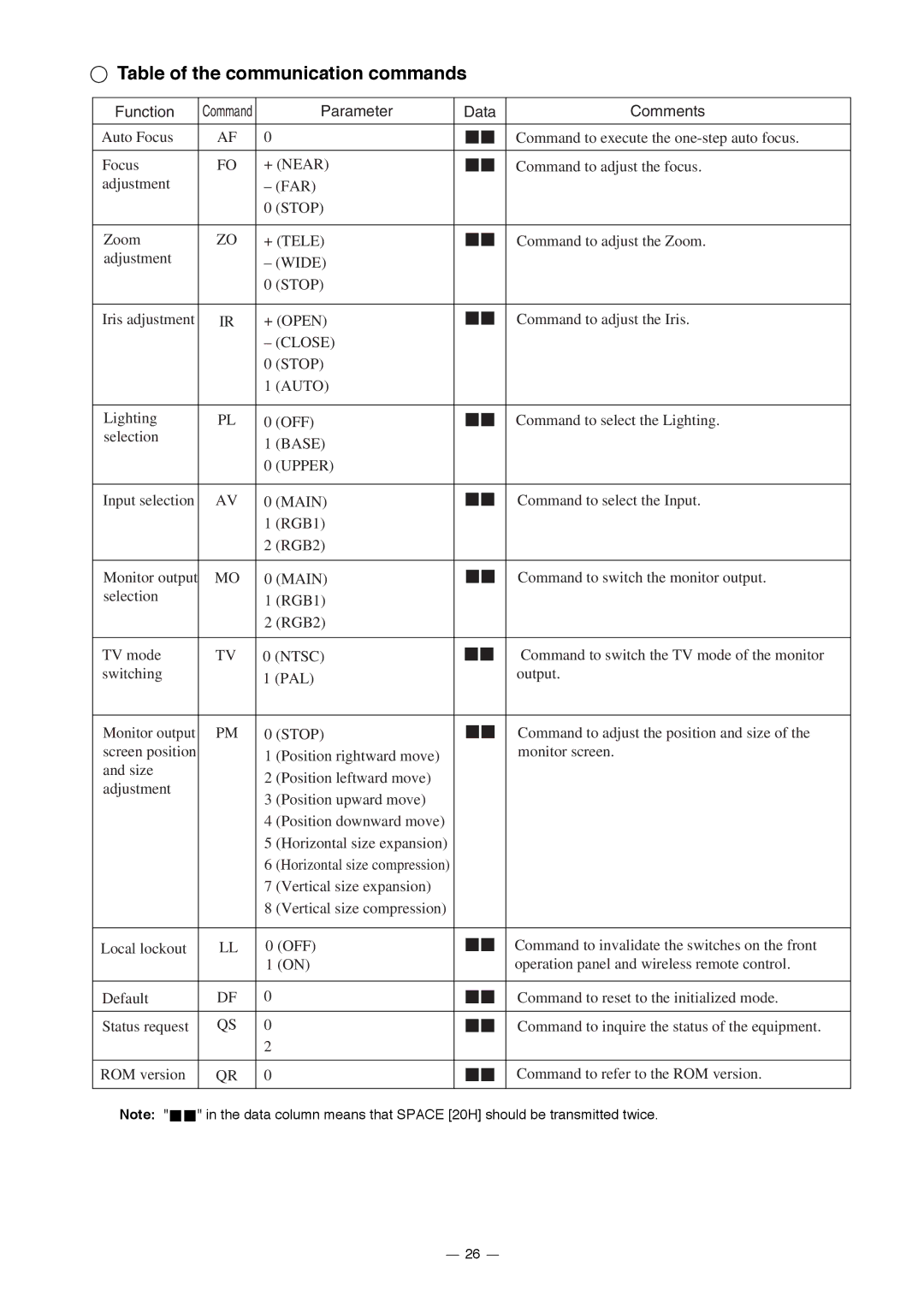Table of the communication commands
Table of the communication commands
Function | Command |
| Parameter | Data | Comments | ||||
|
|
|
|
|
|
|
|
|
|
Auto Focus | AF | 0 |
|
|
|
|
|
| Command to execute the |
|
|
|
|
|
| ||||
|
|
|
|
|
|
|
|
|
|
Focus | FO | + (NEAR) |
|
|
|
|
| Command to adjust the focus. | |
|
|
|
|
| |||||
adjustment |
| – (FAR) |
|
|
|
|
|
| |
|
| 0 | (STOP) |
|
|
|
|
|
|
|
|
|
|
|
|
|
|
| |
Zoom | ZO | + (TELE) |
|
|
|
|
| Command to adjust the Zoom. | |
|
|
|
|
| |||||
adjustment |
| – (WIDE) |
|
|
|
|
|
| |
|
|
|
|
|
|
|
| ||
|
| 0 | (STOP) |
|
|
|
|
|
|
|
|
|
|
|
|
|
|
| |
Iris adjustment | IR | + (OPEN) |
|
|
|
|
| Command to adjust the Iris. | |
|
|
|
|
| |||||
|
|
|
|
| |||||
|
| – (CLOSE) |
|
|
|
|
|
| |
|
| 0 | (STOP) |
|
|
|
|
|
|
|
| 1 | (AUTO) |
|
|
|
|
|
|
|
|
|
|
|
|
|
|
|
|
Lighting | PL | 0 | (OFF) |
|
|
|
|
| Command to select the Lighting. |
|
|
|
|
| |||||
|
|
|
|
| |||||
selection |
| 1 | (BASE) |
|
|
|
|
|
|
|
|
|
|
|
|
|
| ||
|
| 0 | (UPPER) |
|
|
|
|
|
|
|
|
|
|
|
|
|
|
|
|
Input selection | AV | 0 | (MAIN) |
|
|
|
|
| Command to select the Input. |
|
|
|
|
| |||||
|
|
|
|
| |||||
|
| 1 | (RGB1) |
|
|
|
|
|
|
|
| 2 | (RGB2) |
|
|
|
|
|
|
|
|
|
|
|
|
|
|
| |
Monitor output | MO | 0 (MAIN) |
|
|
|
|
| Command to switch the monitor output. | |
|
|
|
|
| |||||
|
|
|
|
| |||||
selection |
| 1 | (RGB1) |
|
|
|
|
|
|
|
|
|
|
|
|
|
| ||
|
| 2 | (RGB2) |
|
|
|
|
|
|
|
|
|
|
|
|
|
|
| |
TV mode | TV | 0 (NTSC) |
|
|
|
|
| Command to switch the TV mode of the monitor | |
|
|
|
|
| |||||
|
|
|
|
| |||||
switching |
| 1 (PAL) |
|
|
|
|
| output. | |
|
|
|
|
|
|
|
| ||
|
|
|
|
|
|
|
|
| |
Monitor output | PM | 0 (STOP) |
|
|
|
|
| Command to adjust the position and size of the | |
|
|
|
|
| |||||
|
|
|
|
| |||||
screen position |
| 1 | (Position rightward move) |
|
|
|
|
| monitor screen. |
and size |
|
|
|
|
|
|
| ||
| 2 | (Position leftward move) |
|
|
|
|
|
| |
adjustment |
|
|
|
|
|
|
| ||
| 3 | (Position upward move) |
|
|
|
|
|
| |
|
|
|
|
|
|
|
| ||
|
| 4 | (Position downward move) |
|
|
|
|
|
|
|
| 5 | (Horizontal size expansion) |
|
|
|
|
|
|
|
| 6 | (Horizontal size compression) |
|
|
|
|
|
|
|
| 7 | (Vertical size expansion) |
|
|
|
|
|
|
|
| 8 | (Vertical size compression) |
|
|
|
|
|
|
|
|
|
|
|
|
|
|
| |
Local lockout | LL | 0 (OFF) |
|
|
|
|
| Command to invalidate the switches on the front | |
|
|
|
|
| |||||
|
|
|
|
| |||||
|
| 1 (ON) |
|
|
|
|
| operation panel and wireless remote control. | |
|
|
|
|
|
|
|
|
|
|
Default | DF | 0 |
|
|
|
|
|
| Command to reset to the initialized mode. |
|
|
|
|
|
| ||||
|
|
|
|
|
| ||||
|
|
|
|
|
|
|
|
|
|
Status request | QS | 0 |
|
|
|
|
|
| Command to inquire the status of the equipment. |
|
|
|
|
|
| ||||
|
| 2 |
|
|
|
|
|
|
|
|
|
|
|
|
|
|
|
|
|
ROM version | QR | 0 |
|
|
|
|
|
| Command to refer to the ROM version. |
|
|
|
|
|
| ||||
|
|
|
|
|
|
|
|
|
|
Note: " ![]()
![]() " in the data column means that SPACE [20H] should be transmitted twice.
" in the data column means that SPACE [20H] should be transmitted twice.
26