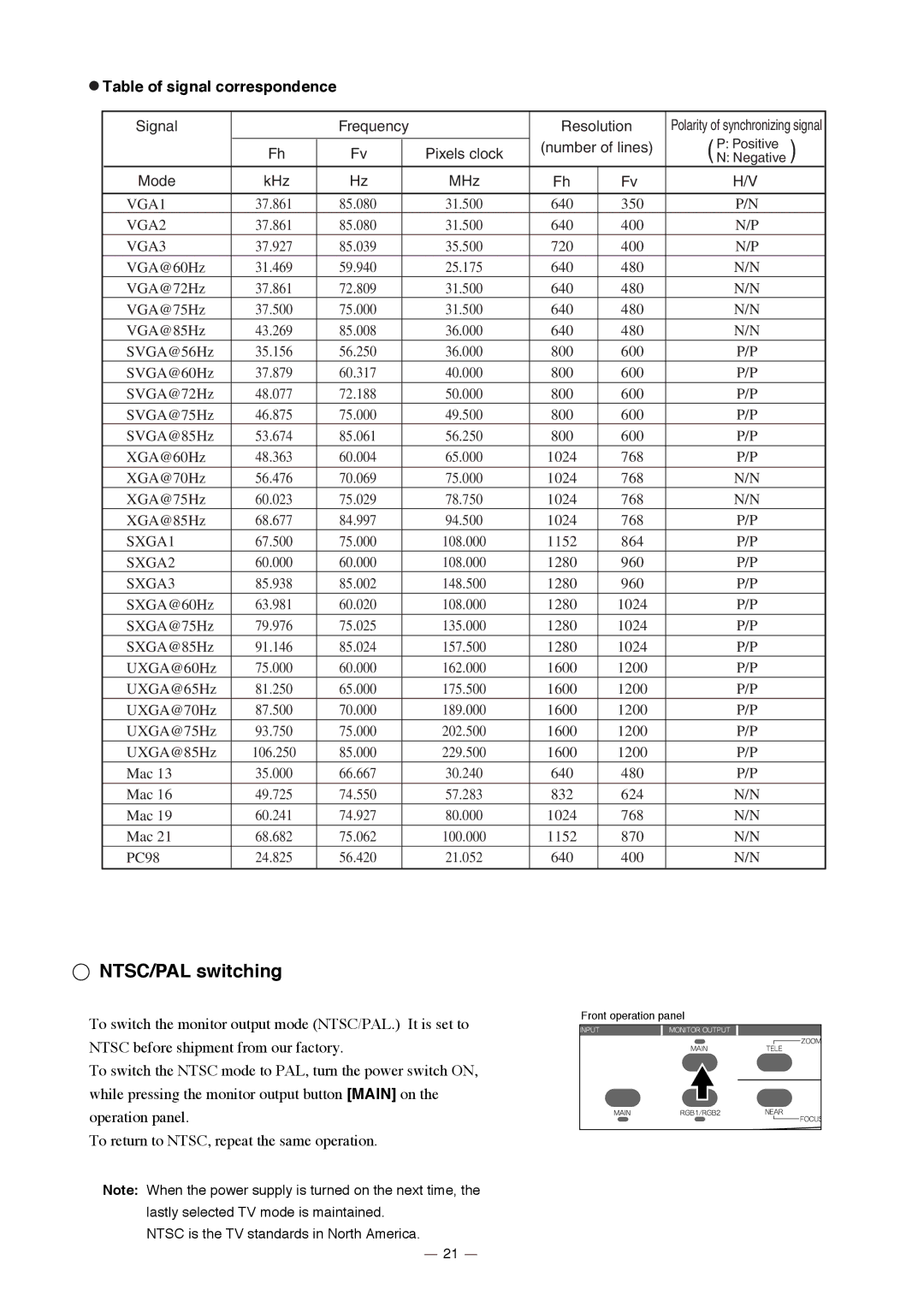Table of signal correspondence
Table of signal correspondence
Signal |
| Frequency |
| Resolution | Polarity of synchronizing signal | ||
|
|
|
|
| (number of lines) | P: Positive | |
| Fh | Fv |
| Pixels clock | |||
|
|
|
| ( N: Negative ) | |||
Mode | kHz | Hz |
| MHz | Fh | Fv | H/V |
|
|
|
|
|
|
|
|
VGA1 | 37.861 | 85.080 |
| 31.500 | 640 | 350 | P/N |
VGA2 | 37.861 | 85.080 |
| 31.500 | 640 | 400 | N/P |
VGA3 | 37.927 | 85.039 |
| 35.500 | 720 | 400 | N/P |
VGA@60Hz | 31.469 | 59.940 |
| 25.175 | 640 | 480 | N/N |
VGA@72Hz | 37.861 | 72.809 |
| 31.500 | 640 | 480 | N/N |
VGA@75Hz | 37.500 | 75.000 |
| 31.500 | 640 | 480 | N/N |
VGA@85Hz | 43.269 | 85.008 |
| 36.000 | 640 | 480 | N/N |
SVGA@56Hz | 35.156 | 56.250 |
| 36.000 | 800 | 600 | P/P |
SVGA@60Hz | 37.879 | 60.317 |
| 40.000 | 800 | 600 | P/P |
SVGA@72Hz | 48.077 | 72.188 |
| 50.000 | 800 | 600 | P/P |
SVGA@75Hz | 46.875 | 75.000 |
| 49.500 | 800 | 600 | P/P |
SVGA@85Hz | 53.674 | 85.061 |
| 56.250 | 800 | 600 | P/P |
XGA@60Hz | 48.363 | 60.004 |
| 65.000 | 1024 | 768 | P/P |
XGA@70Hz | 56.476 | 70.069 |
| 75.000 | 1024 | 768 | N/N |
XGA@75Hz | 60.023 | 75.029 |
| 78.750 | 1024 | 768 | N/N |
XGA@85Hz | 68.677 | 84.997 |
| 94.500 | 1024 | 768 | P/P |
SXGA1 | 67.500 | 75.000 |
| 108.000 | 1152 | 864 | P/P |
SXGA2 | 60.000 | 60.000 |
| 108.000 | 1280 | 960 | P/P |
SXGA3 | 85.938 | 85.002 |
| 148.500 | 1280 | 960 | P/P |
SXGA@60Hz | 63.981 | 60.020 |
| 108.000 | 1280 | 1024 | P/P |
SXGA@75Hz | 79.976 | 75.025 |
| 135.000 | 1280 | 1024 | P/P |
SXGA@85Hz | 91.146 | 85.024 |
| 157.500 | 1280 | 1024 | P/P |
UXGA@60Hz | 75.000 | 60.000 |
| 162.000 | 1600 | 1200 | P/P |
UXGA@65Hz | 81.250 | 65.000 |
| 175.500 | 1600 | 1200 | P/P |
UXGA@70Hz | 87.500 | 70.000 |
| 189.000 | 1600 | 1200 | P/P |
UXGA@75Hz | 93.750 | 75.000 |
| 202.500 | 1600 | 1200 | P/P |
UXGA@85Hz | 106.250 | 85.000 |
| 229.500 | 1600 | 1200 | P/P |
Mac 13 | 35.000 | 66.667 |
| 30.240 | 640 | 480 | P/P |
Mac 16 | 49.725 | 74.550 |
| 57.283 | 832 | 624 | N/N |
Mac 19 | 60.241 | 74.927 |
| 80.000 | 1024 | 768 | N/N |
Mac 21 | 68.682 | 75.062 |
| 100.000 | 1152 | 870 | N/N |
PC98 | 24.825 | 56.420 |
| 21.052 | 640 | 400 | N/N |
|
|
|
|
|
|
|
|
 NTSC/PAL switching
NTSC/PAL switching
To switch the monitor output mode (NTSC/PAL.) It is set to NTSC before shipment from our factory.
To switch the NTSC mode to PAL, turn the power switch ON, while pressing the monitor output button [MAIN] on the operation panel.
To return to NTSC, repeat the same operation.
Note: When the power supply is turned on the next time, the lastly selected TV mode is maintained.
NTSC is the TV standards in North America.
Front operation panel
21