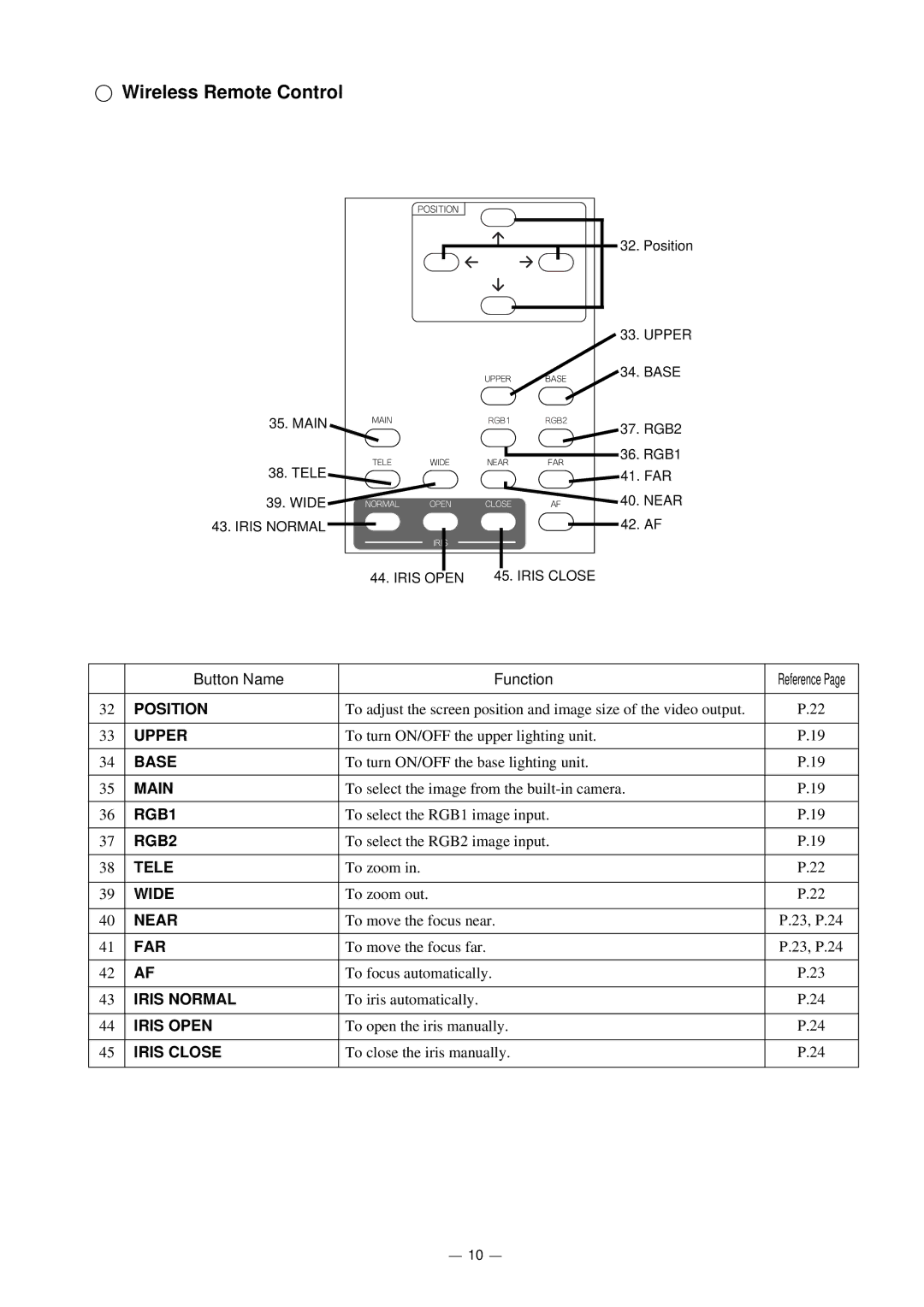Wireless Remote Control
35. MAIN
38. TELE
39. WIDE
43. IRIS NORMAL
32. Position |
33. UPPER |
34. BASE |
37. RGB2 |
36. RGB1 |
41. FAR |
40. NEAR |
42. AF |
44. IRIS OPEN 45. IRIS CLOSE
| Button Name | Function | Reference Page |
|
|
|
|
32 | POSITION | To adjust the screen position and image size of the video output. | P.22 |
|
|
|
|
33 | UPPER | To turn ON/OFF the upper lighting unit. | P.19 |
|
|
|
|
34 | BASE | To turn ON/OFF the base lighting unit. | P.19 |
|
|
|
|
35 | MAIN | To select the image from the | P.19 |
|
|
|
|
36 | RGB1 | To select the RGB1 image input. | P.19 |
|
|
|
|
37 | RGB2 | To select the RGB2 image input. | P.19 |
|
|
|
|
38 | TELE | To zoom in. | P.22 |
|
|
|
|
39 | WIDE | To zoom out. | P.22 |
|
|
|
|
40 | NEAR | To move the focus near. | P.23, P.24 |
|
|
|
|
41 | FAR | To move the focus far. | P.23, P.24 |
|
|
|
|
42 | AF | To focus automatically. | P.23 |
|
|
|
|
43 | IRIS NORMAL | To iris automatically. | P.24 |
|
|
|
|
44 | IRIS OPEN | To open the iris manually. | P.24 |
|
|
|
|
45 | IRIS CLOSE | To close the iris manually. | P.24 |
|
|
|
|
10