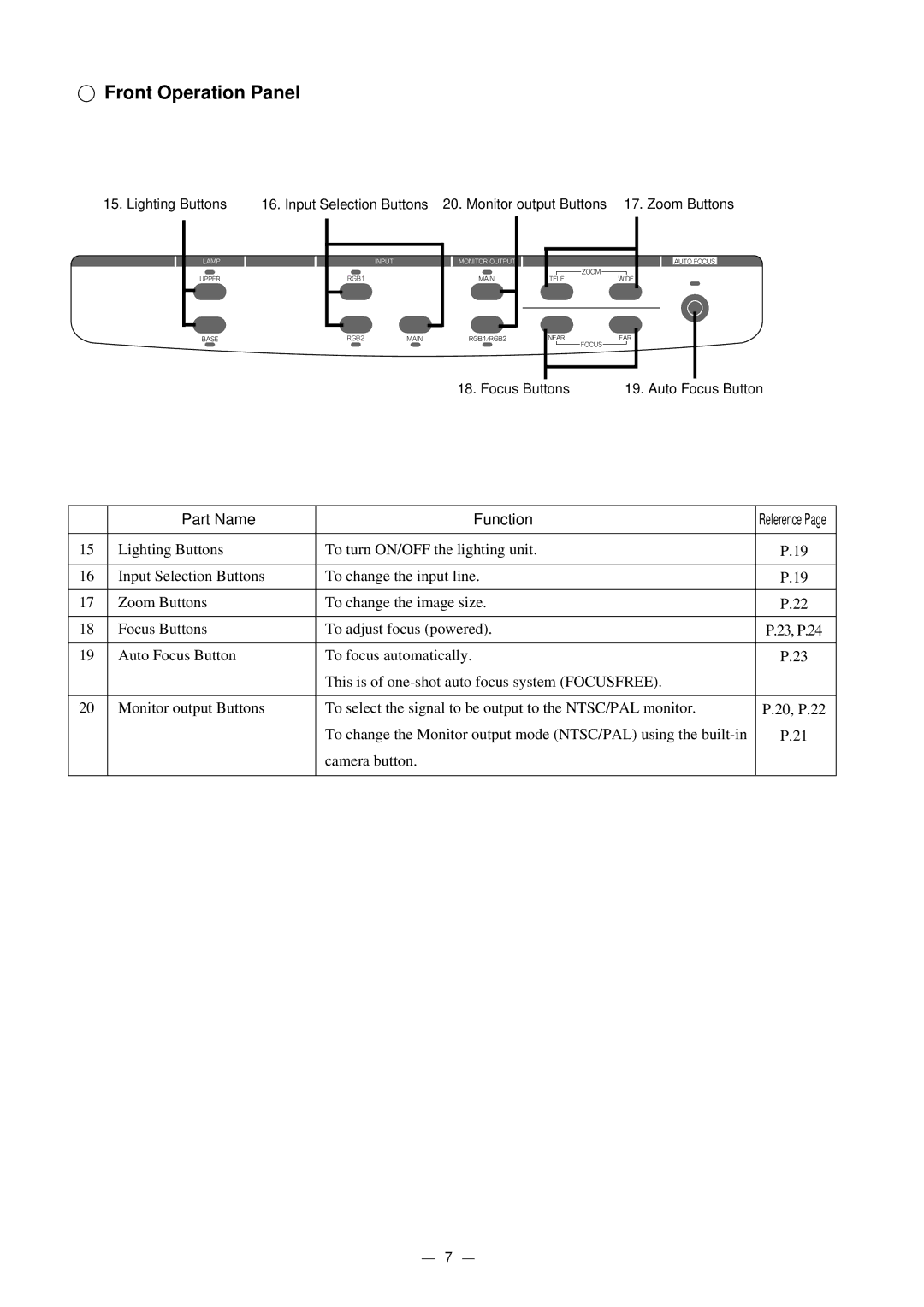Front Operation Panel
15. Lighting Buttons | 16. Input Selection Buttons 20. Monitor output Buttons 17. Zoom Buttons | |||||||||||||||||||
|
|
|
|
|
|
|
|
|
|
|
|
|
|
|
|
|
|
|
|
|
|
|
|
|
|
|
|
|
|
|
|
|
|
|
|
|
|
|
|
|
|
|
|
|
|
|
|
|
|
|
|
|
|
|
|
|
|
|
|
|
|
|
|
|
|
|
|
|
|
|
|
|
|
|
|
|
|
|
|
|
|
|
|
|
|
|
|
|
|
|
|
|
|
|
|
|
|
|
|
|
|
|
|
|
|
|
|
|
|
|
|
|
|
|
|
|
|
|
|
|
|
|
|
|
|
|
|
|
|
|
|
|
|
|
|
|
|
|
|
|
|
|
|
|
|
|
|
|
|
|
|
|
|
|
|
|
|
|
|
|
|
|
|
|
|
|
|
|
|
|
|
|
|
|
|
|
|
|
|
|
|
|
|
|
|
|
|
|
|
|
|
|
|
|
|
|
|
|
|
|
|
|
|
|
|
|
|
|
|
|
|
|
|
|
|
|
|
|
|
|
|
|
|
|
|
|
|
|
|
|
|
|
|
|
|
|
|
|
|
|
|
|
|
|
|
|
|
|
|
|
|
|
|
|
|
|
|
|
|
|
|
|
|
|
|
|
|
|
|
|
|
|
18. Focus Buttons | 19. Auto Focus Button |
| Part Name | Function | Reference Page |
|
|
|
|
15 | Lighting Buttons | To turn ON/OFF the lighting unit. | P.19 |
|
|
|
|
16 | Input Selection Buttons | To change the input line. | P.19 |
|
|
|
|
17 | Zoom Buttons | To change the image size. | P.22 |
|
|
|
|
18 | Focus Buttons | To adjust focus (powered). | P.23, P.24 |
|
|
|
|
19 | Auto Focus Button | To focus automatically. | P.23 |
|
| This is of |
|
|
|
|
|
20 | Monitor output Buttons | To select the signal to be output to the NTSC/PAL monitor. | P.20, P.22 |
|
| To change the Monitor output mode (NTSC/PAL) using the | P.21 |
|
| camera button. |
|
|
|
|
|
7