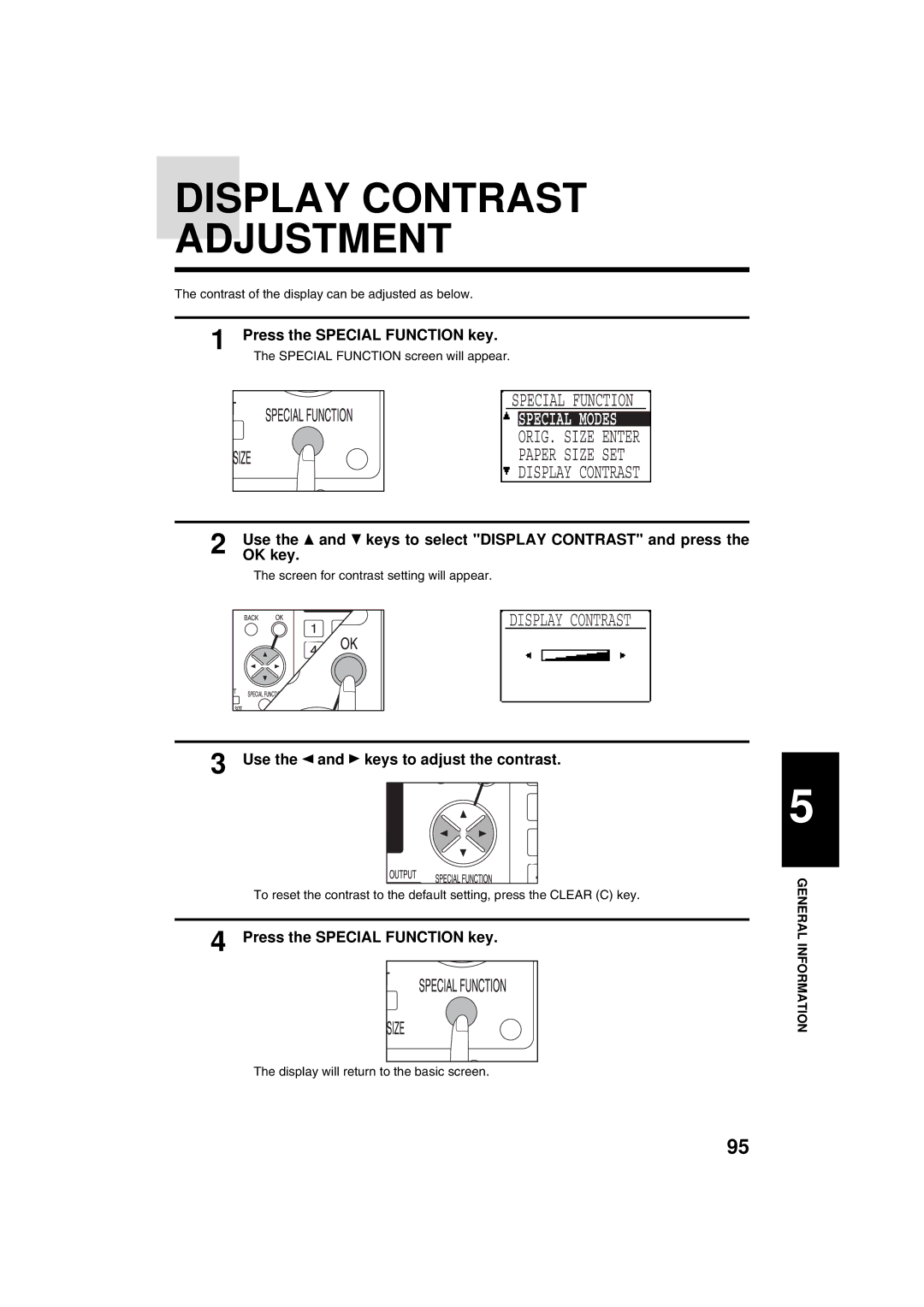DISPLAY CONTRAST
ADJUSTMENT
The contrast of the display can be adjusted as below.
1 Press the SPECIAL FUNCTION key.
●The SPECIAL FUNCTION screen will appear.
SPECIAL FUNCTION
SPECIAL MODES
ORIG. SIZE ENTER
PAPER SIZE SET
DISPLAY CONTRAST
2 | Use the and keys to select "DISPLAY CONTRAST" and press the |
OK key. |
●The screen for contrast setting will appear.
DISPLAY CONTRAST
3 Use the  and
and  keys to adjust the contrast.
keys to adjust the contrast.
●To reset the contrast to the default setting, press the CLEAR (C) key.
4 Press the SPECIAL FUNCTION key.
●The display will return to the basic screen.
5
GENERAL INFORMATION
95