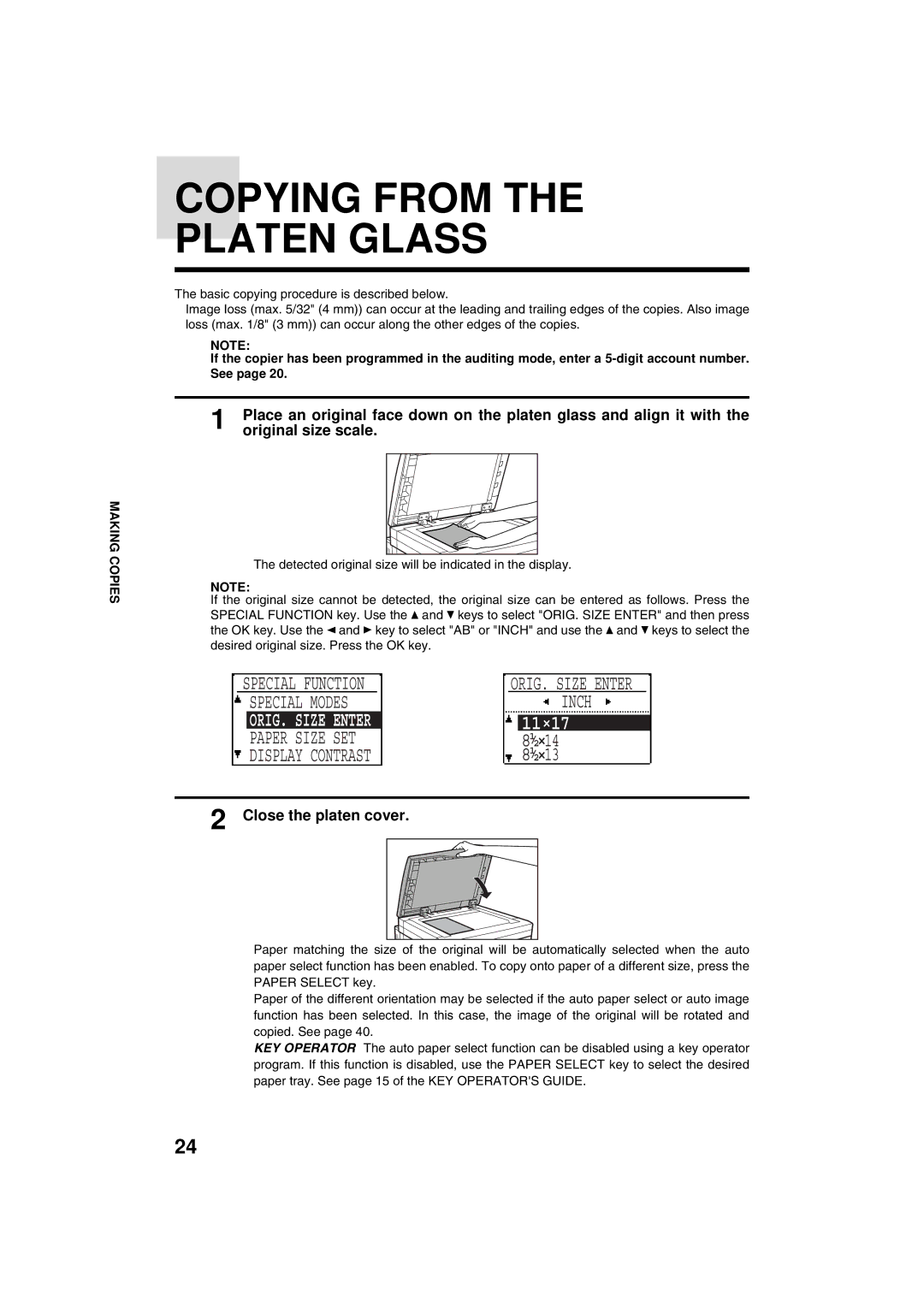MAKING COPIES
COPYING FROM THE
PLATEN GLASS
The basic copying procedure is described below.
●Image loss (max. 5/32" (4 mm)) can occur at the leading and trailing edges of the copies. Also image loss (max. 1/8" (3 mm)) can occur along the other edges of the copies.
NOTE:
If the copier has been programmed in the auditing mode, enter a
1 | Place an original face down on the platen glass and align it with the | ||
original size scale. | |||
|
|
|
|
|
|
|
|
●The detected original size will be indicated in the display.
NOTE:
If the original size cannot be detected, the original size can be entered as follows. Press the SPECIAL FUNCTION key. Use the ![]() and
and ![]() keys to select "ORIG. SIZE ENTER" and then press the OK key. Use the
keys to select "ORIG. SIZE ENTER" and then press the OK key. Use the ![]() and
and ![]() key to select "AB" or "INCH" and use the
key to select "AB" or "INCH" and use the ![]() and
and ![]() keys to select the desired original size. Press the OK key.
keys to select the desired original size. Press the OK key.
SPECIAL FUNCTION |
|
| ORIG. SIZE ENTER | |||
| SPECIAL MODES |
|
|
| INCH | |
| ORIG. SIZE ENTER |
|
| 11 17 | ||
| PAPER SIZE SET |
| ||||
|
| 82 14 | ||||
|
|
| 1 |
| ||
| DISPLAY CONTRAST | / | 13 | |||
| 1 | |||||
| 82 | |||||
|
|
| / |
| ||
2 Close the platen cover.
●Paper matching the size of the original will be automatically selected when the auto paper select function has been enabled. To copy onto paper of a different size, press the PAPER SELECT key.
●Paper of the different orientation may be selected if the auto paper select or auto image function has been selected. In this case, the image of the original will be rotated and copied. See page 40.
★KEY OPERATOR The auto paper select function can be disabled using a key operator program. If this function is disabled, use the PAPER SELECT key to select the desired paper tray. See page 15 of the KEY OPERATOR'S GUIDE.
24