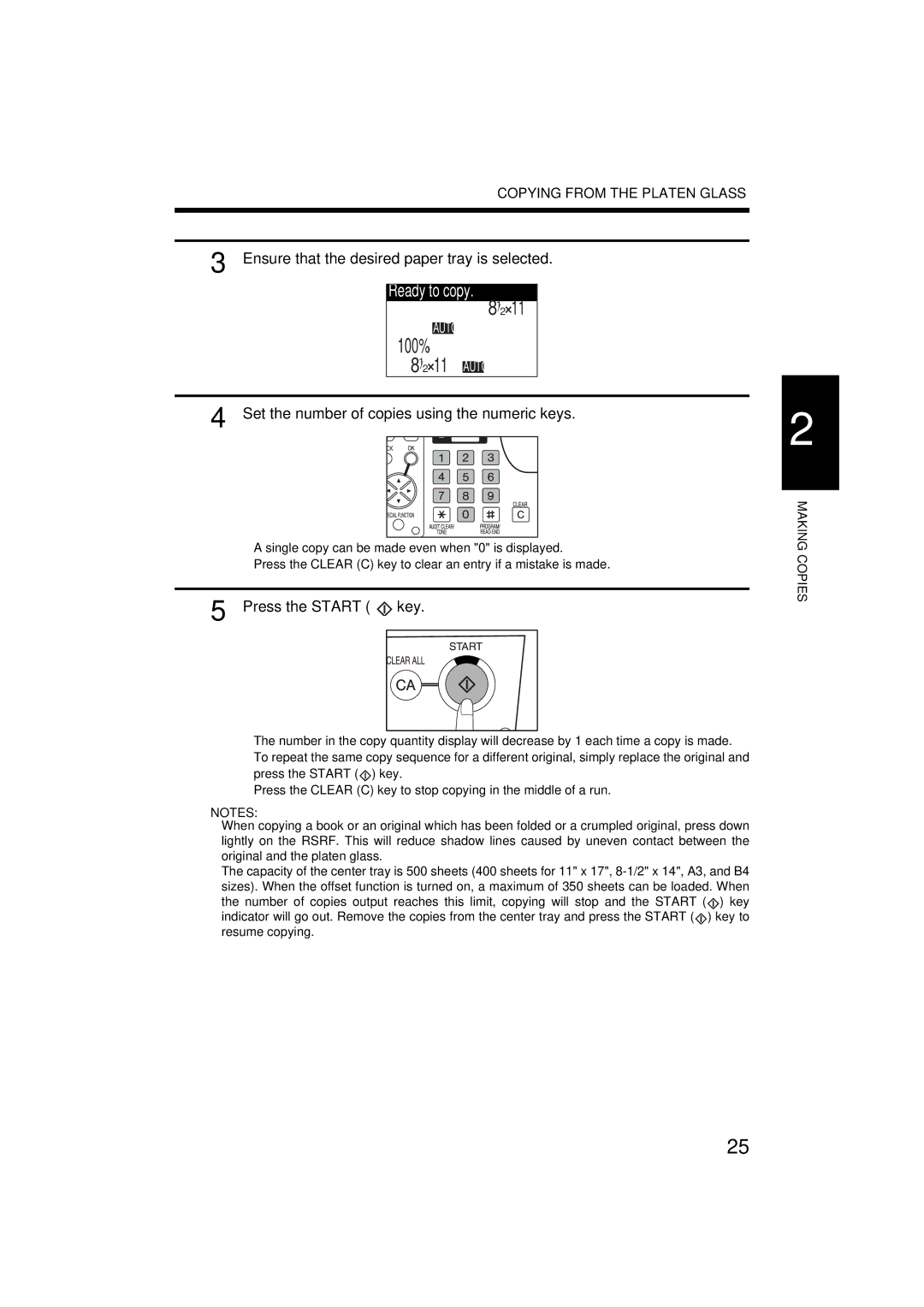COPYING FROM THE PLATEN GLASS
3 Ensure that the desired paper tray is selected.
Ready to copy.
81 ![]() 11
11
/
2
AUTO
100%
81 ![]() 11
11
/ AUTO
2
4 Set the number of copies using the numeric keys.
●A single copy can be made even when "0" is displayed.
●Press the CLEAR (C) key to clear an entry if a mistake is made.
5 Press the START ( ) key.
) key.
●The number in the copy quantity display will decrease by 1 each time a copy is made.
●To repeat the same copy sequence for a different original, simply replace the original and press the START (![]() ) key.
) key.
●Press the CLEAR (C) key to stop copying in the middle of a run.
NOTES:
●When copying a book or an original which has been folded or a crumpled original, press down lightly on the RSRF. This will reduce shadow lines caused by uneven contact between the original and the platen glass.
●The capacity of the center tray is 500 sheets (400 sheets for 11" x 17",
the number of copies output reaches this limit, copying will stop and the START (![]() ) key indicator will go out. Remove the copies from the center tray and press the START (
) key indicator will go out. Remove the copies from the center tray and press the START (![]() ) key to resume copying.
) key to resume copying.
2
MAKING COPIES
25