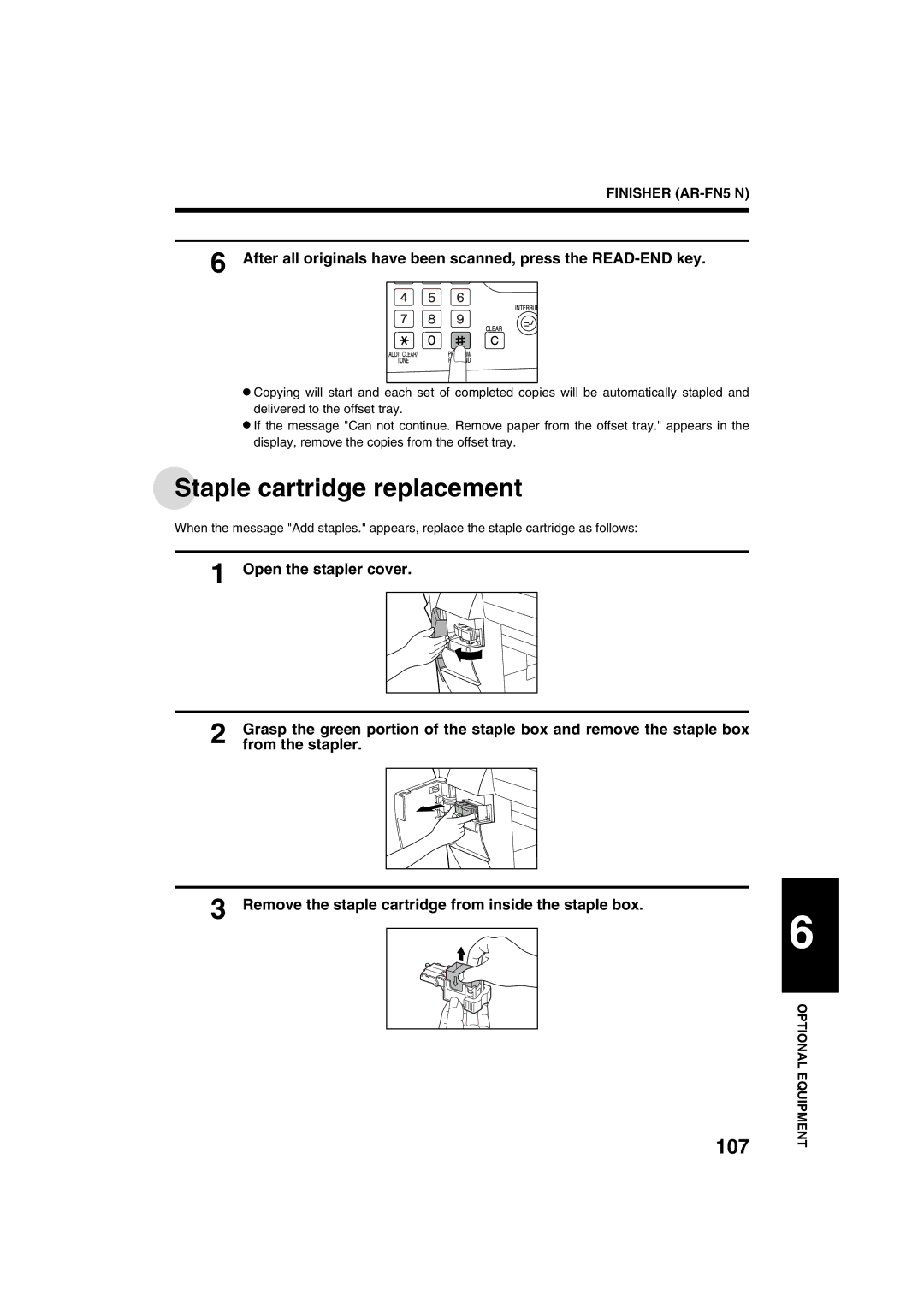FINISHER
6 After all originals have been scanned, press the
●Copying will start and each set of completed copies will be automatically stapled and delivered to the offset tray.
●If the message "Can not continue. Remove paper from the offset tray." appears in the display, remove the copies from the offset tray.
Staple cartridge replacement
When the message "Add staples." appears, replace the staple cartridge as follows:
1 Open the stapler cover.
2 | Grasp the green portion of the staple box and remove the staple box |
from the stapler. |
3 | Remove the staple cartridge from inside the staple box. |
| 6 |
107 | OPTIONAL EQUIPMENT |
|