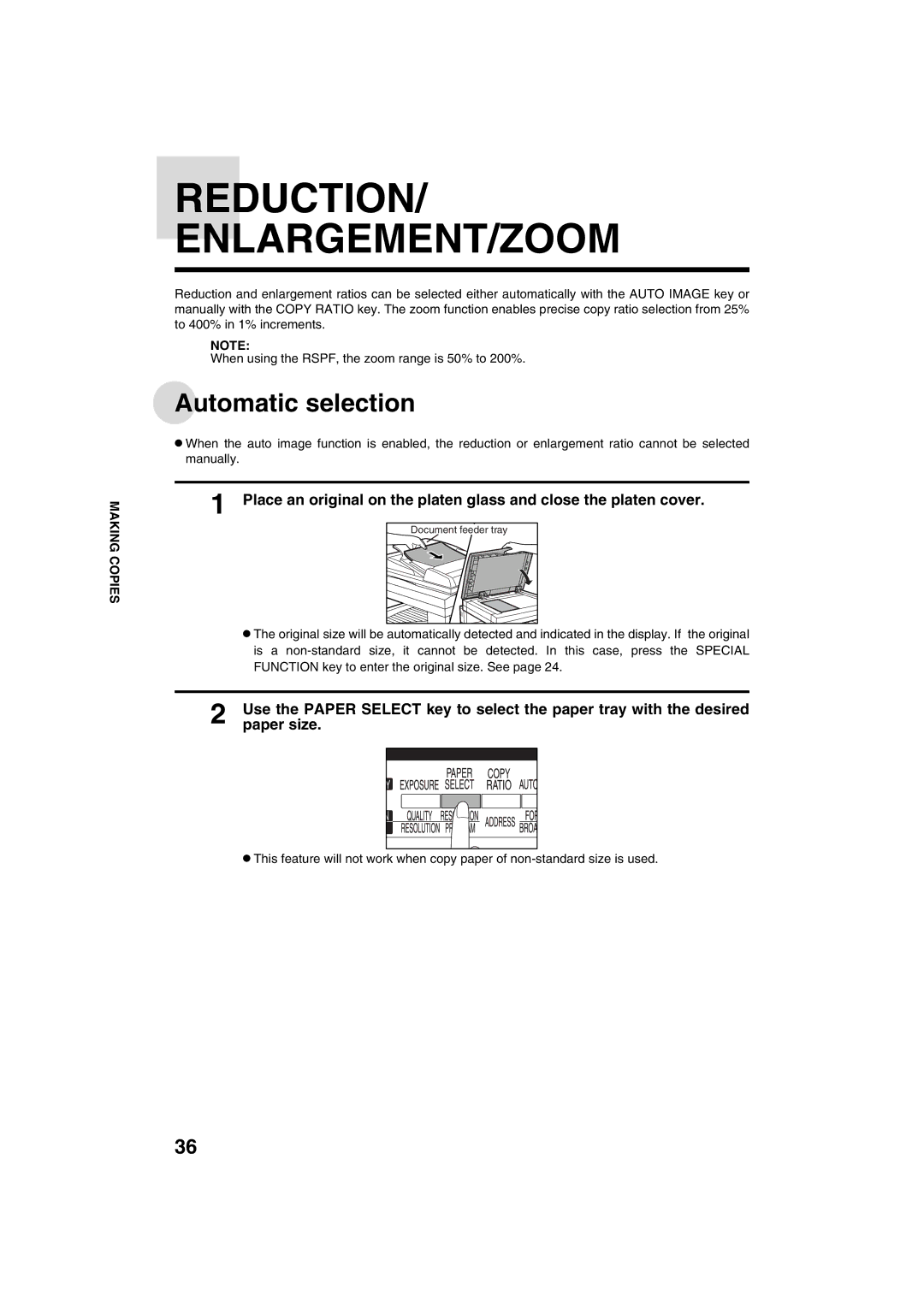MAKING COPIES
REDUCTION/
ENLARGEMENT/ZOOM
Reduction and enlargement ratios can be selected either automatically with the AUTO IMAGE key or manually with the COPY RATIO key. The zoom function enables precise copy ratio selection from 25% to 400% in 1% increments.
NOTE:
When using the RSPF, the zoom range is 50% to 200%.
Automatic selection
●When the auto image function is enabled, the reduction or enlargement ratio cannot be selected manually.
1 Place an original on the platen glass and close the platen cover.
Document feeder tray
●The original size will be automatically detected and indicated in the display. If the original is a
2 | Use the PAPER SELECT key to select the paper tray with the desired |
paper size. |
●This feature will not work when copy paper of
36