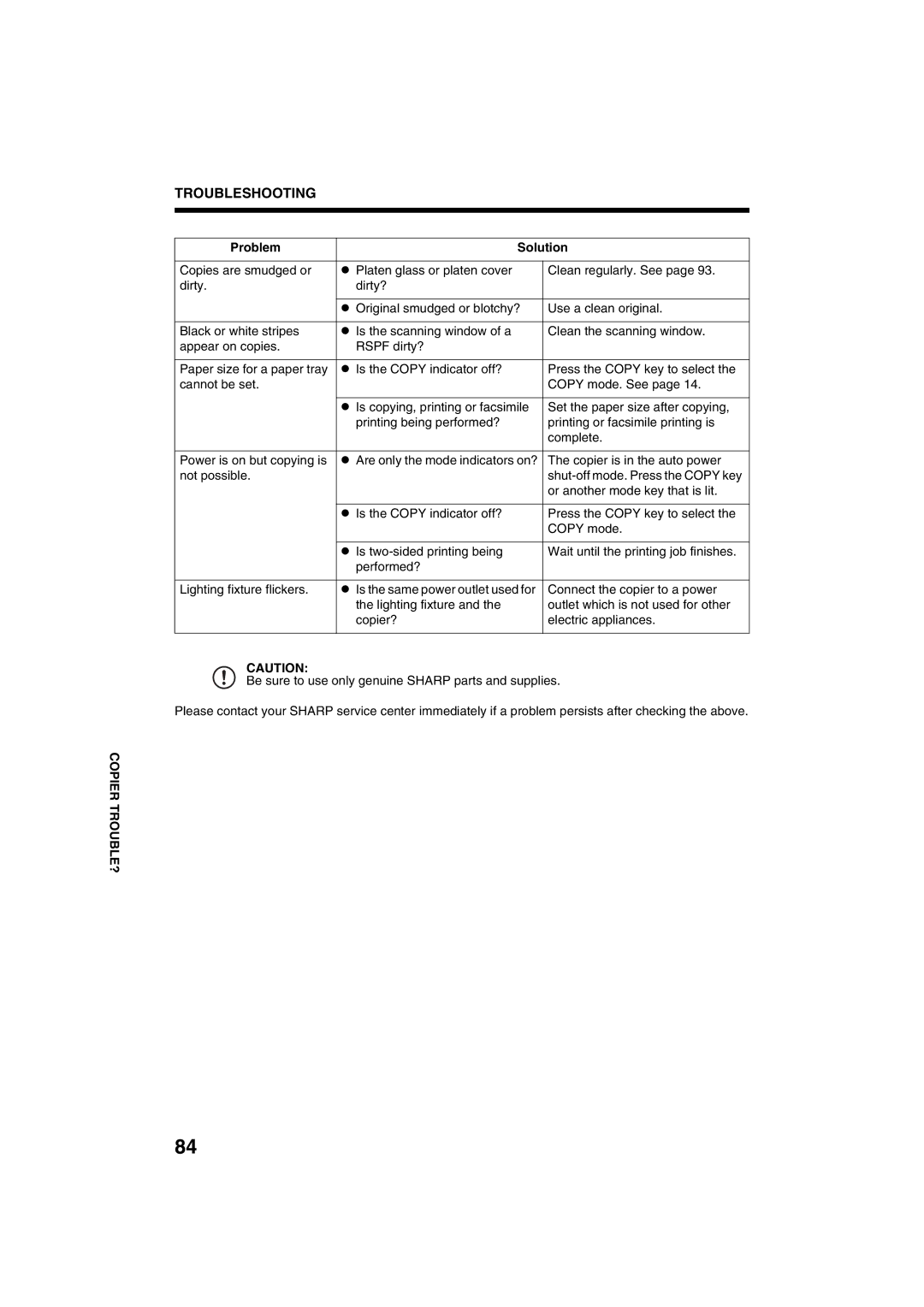
TROUBLESHOOTING
Problem | Solution | |
|
|
|
Copies are smudged or | ● Platen glass or platen cover | Clean regularly. See page 93. |
dirty. | dirty? |
|
|
|
|
| ● Original smudged or blotchy? | Use a clean original. |
|
|
|
Black or white stripes | ● Is the scanning window of a | Clean the scanning window. |
appear on copies. | RSPF dirty? |
|
|
|
|
Paper size for a paper tray | ● Is the COPY indicator off? | Press the COPY key to select the |
cannot be set. |
| COPY mode. See page 14. |
|
|
|
| ● Is copying, printing or facsimile | Set the paper size after copying, |
| printing being performed? | printing or facsimile printing is |
|
| complete. |
|
|
|
Power is on but copying is | ● Are only the mode indicators on? | The copier is in the auto power |
not possible. |
| |
|
| or another mode key that is lit. |
|
|
|
| ● Is the COPY indicator off? | Press the COPY key to select the |
|
| COPY mode. |
|
|
|
| ● Is | Wait until the printing job finishes. |
| performed? |
|
|
|
|
Lighting fixture flickers. | ● Is the same power outlet used for | Connect the copier to a power |
| the lighting fixture and the | outlet which is not used for other |
| copier? | electric appliances. |
|
|
|
CAUTION:
Be sure to use only genuine SHARP parts and supplies.
Please contact your SHARP service center immediately if a problem persists after checking the above.
COPIER TROUBLE?
84