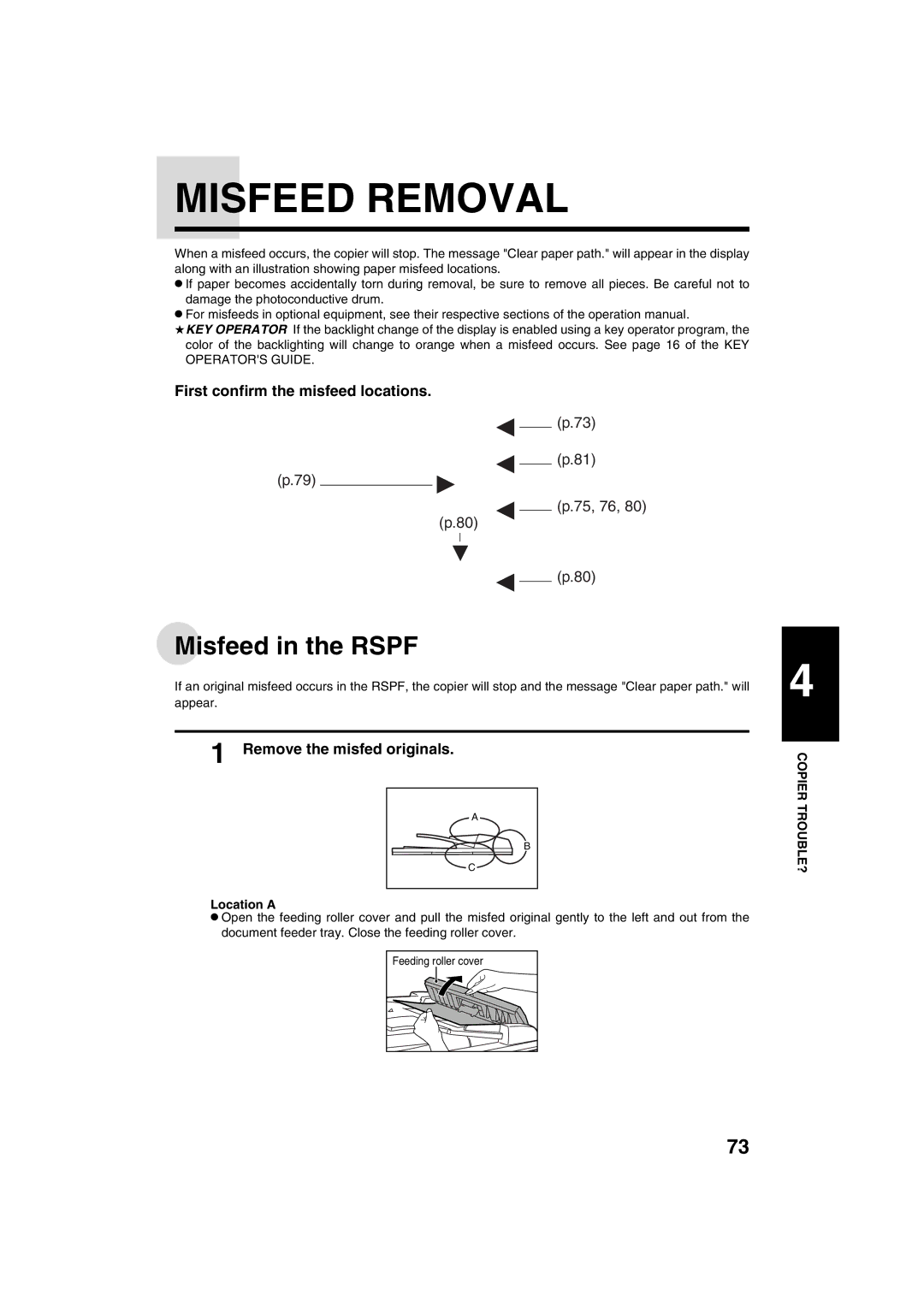MISFEED REMOVAL
When a misfeed occurs, the copier will stop. The message "Clear paper path." will appear in the display along with an illustration showing paper misfeed locations.
●If paper becomes accidentally torn during removal, be sure to remove all pieces. Be careful not to damage the photoconductive drum.
●For misfeeds in optional equipment, see their respective sections of the operation manual.
★KEY OPERATOR If the backlight change of the display is enabled using a key operator program, the color of the backlighting will change to orange when a misfeed occurs. See page 16 of the KEY OPERATOR'S GUIDE.
First confirm the misfeed locations.
![]()
![]() (p.73)
(p.73)
![]()
![]() (p.81)
(p.81)
(p.79)
(p.75, 76, 80)
(p.80)
![]()
![]() (p.80)
(p.80)
Misfeed in the RSPF
If an original misfeed occurs in the RSPF, the copier will stop and the message "Clear paper path." will appear.
1 Remove the misfed originals.
A |
B |
C |
Location A
●Open the feeding roller cover and pull the misfed original gently to the left and out from the document feeder tray. Close the feeding roller cover.
Feeding roller cover |
4
COPIER TROUBLE?
73