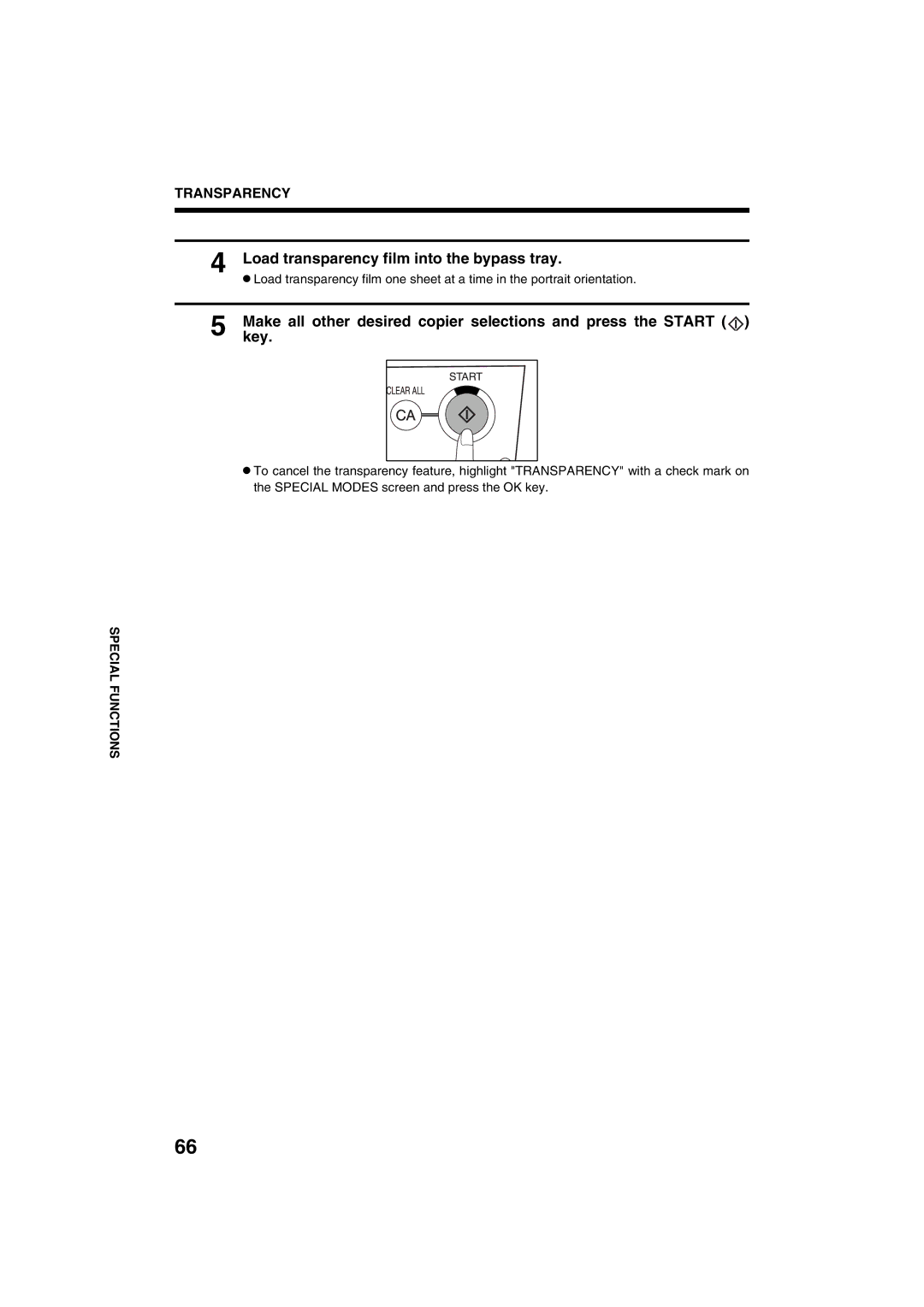TRANSPARENCY
4 Load transparency film into the bypass tray.
●Load transparency film one sheet at a time in the portrait orientation.
5 Makekey. all other desired copier selections and press the START (![]() )
)
●To cancel the transparency feature, highlight "TRANSPARENCY" with a check mark on the SPECIAL MODES screen and press the OK key.
SPECIAL FUNCTIONS
66