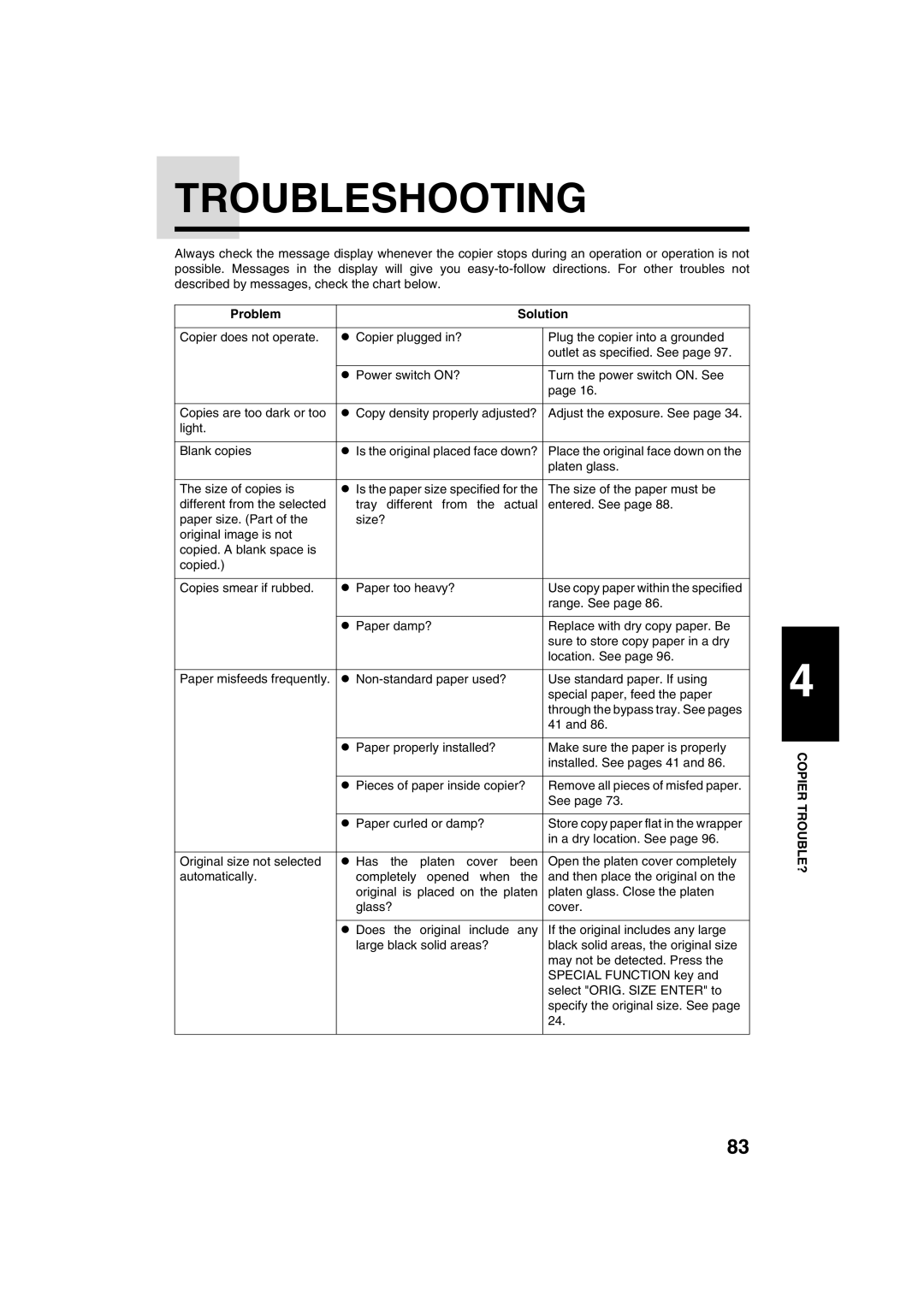TROUBLESHOOTING
Always check the message display whenever the copier stops during an operation or operation is not possible. Messages in the display will give you
Problem | Solution | |
|
|
|
Copier does not operate. | ● Copier plugged in? | Plug the copier into a grounded |
|
| outlet as specified. See page 97. |
|
|
|
| ● Power switch ON? | Turn the power switch ON. See |
|
| page 16. |
|
|
|
Copies are too dark or too | ● Copy density properly adjusted? | Adjust the exposure. See page 34. |
light. |
|
|
|
|
|
Blank copies | ● Is the original placed face down? | Place the original face down on the |
|
| platen glass. |
|
|
|
The size of copies is | ● Is the paper size specified for the | The size of the paper must be |
different from the selected | tray different from the actual | entered. See page 88. |
paper size. (Part of the | size? |
|
original image is not |
|
|
copied. A blank space is |
|
|
copied.) |
|
|
|
|
|
Copies smear if rubbed. | ● Paper too heavy? | Use copy paper within the specified |
|
| range. See page 86. |
|
|
|
| ● Paper damp? | Replace with dry copy paper. Be |
|
| sure to store copy paper in a dry |
|
| location. See page 96. |
|
|
|
Paper misfeeds frequently. | ● | Use standard paper. If using |
|
| special paper, feed the paper |
|
| through the bypass tray. See pages |
|
| 41 and 86. |
|
|
|
| ● Paper properly installed? | Make sure the paper is properly |
|
| installed. See pages 41 and 86. |
|
|
|
| ● Pieces of paper inside copier? | Remove all pieces of misfed paper. |
|
| See page 73. |
|
|
|
| ● Paper curled or damp? | Store copy paper flat in the wrapper |
|
| in a dry location. See page 96. |
|
|
|
Original size not selected | ● Has the platen cover been | Open the platen cover completely |
automatically. | completely opened when the | and then place the original on the |
| original is placed on the platen | platen glass. Close the platen |
| glass? | cover. |
|
|
|
| ● Does the original include any | If the original includes any large |
| large black solid areas? | black solid areas, the original size |
|
| may not be detected. Press the |
|
| SPECIAL FUNCTION key and |
|
| select "ORIG. SIZE ENTER" to |
|
| specify the original size. See page |
|
| 24. |
|
|
|
4
COPIER TROUBLE?
83