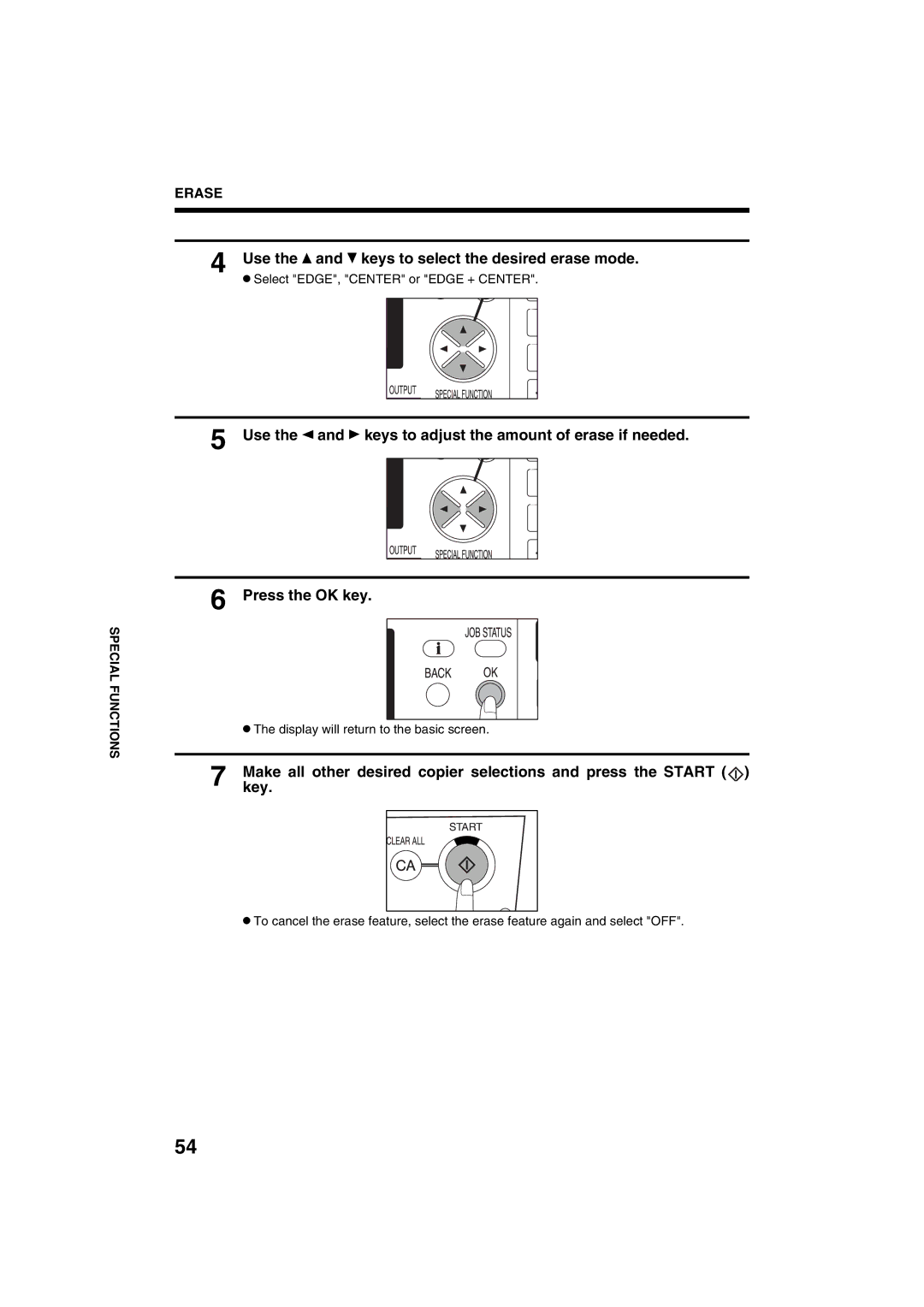ERASE
4 Use the  and
and  keys to select the desired erase mode.
keys to select the desired erase mode.
●Select "EDGE", "CENTER" or "EDGE + CENTER".
SPECIAL FUNCTIONS
5 Use the ![]() and
and ![]() keys to adjust the amount of erase if needed.
keys to adjust the amount of erase if needed.
6 Press the OK key.
●The display will return to the basic screen.
7 Makekey. all other desired copier selections and press the START (![]() )
)
●To cancel the erase feature, select the erase feature again and select "OFF".
54