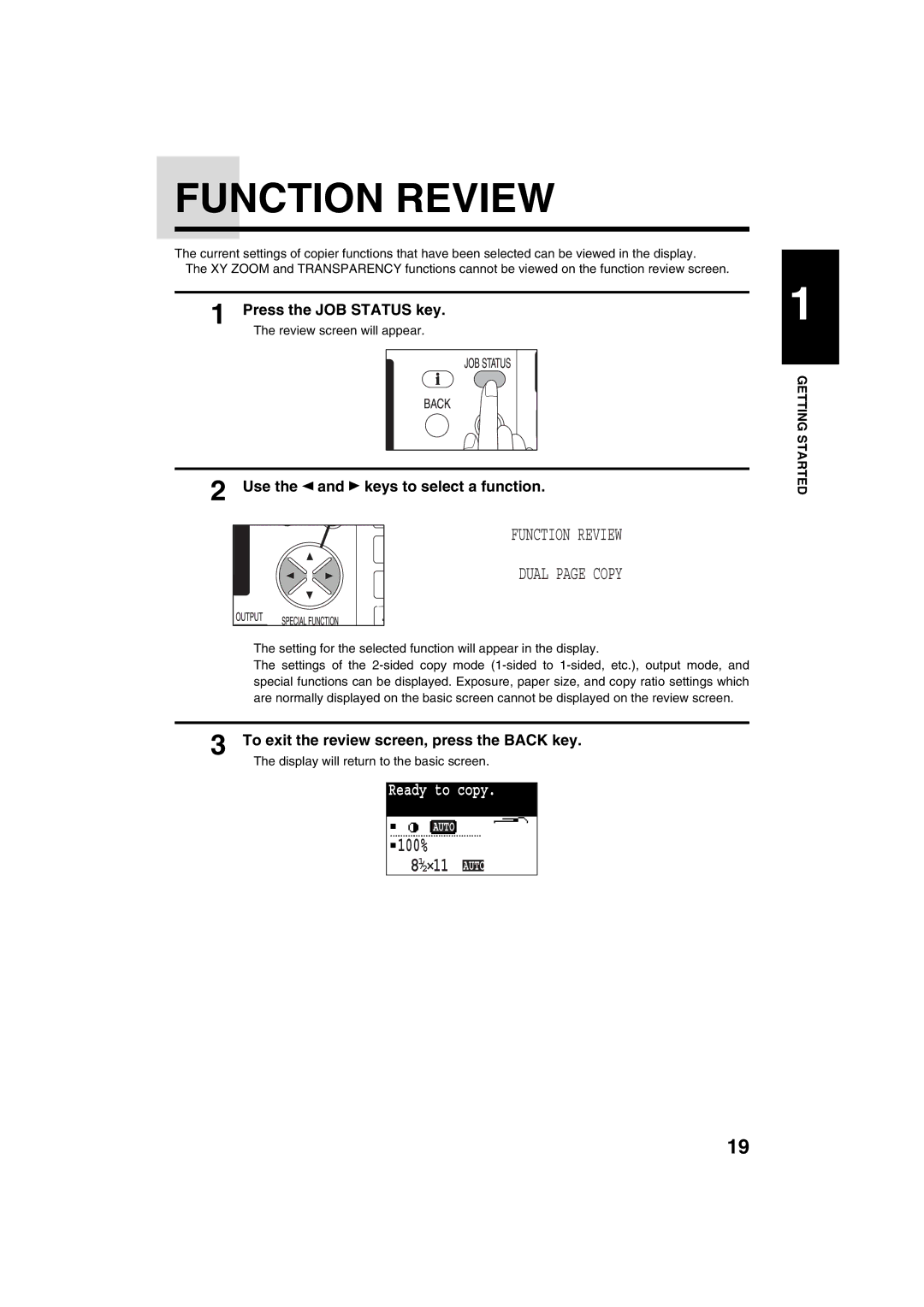FUNCTION REVIEW
The current settings of copier functions that have been selected can be viewed in the display.
●The XY ZOOM and TRANSPARENCY functions cannot be viewed on the function review screen.
1Press the JOB STATUS key.
● The review screen will appear.
2 Use the  and
and  keys to select a function.
keys to select a function.
FUNCTION REVIEW
DUAL PAGE COPY
●The setting for the selected function will appear in the display.
●The settings of the
3 To exit the review screen, press the BACK key.
●The display will return to the basic screen.
Ready to copy.
81 11
/
2
AUTO
100%
81  11 AUTO
11 AUTO
/
2
1
GETTING STARTED
19