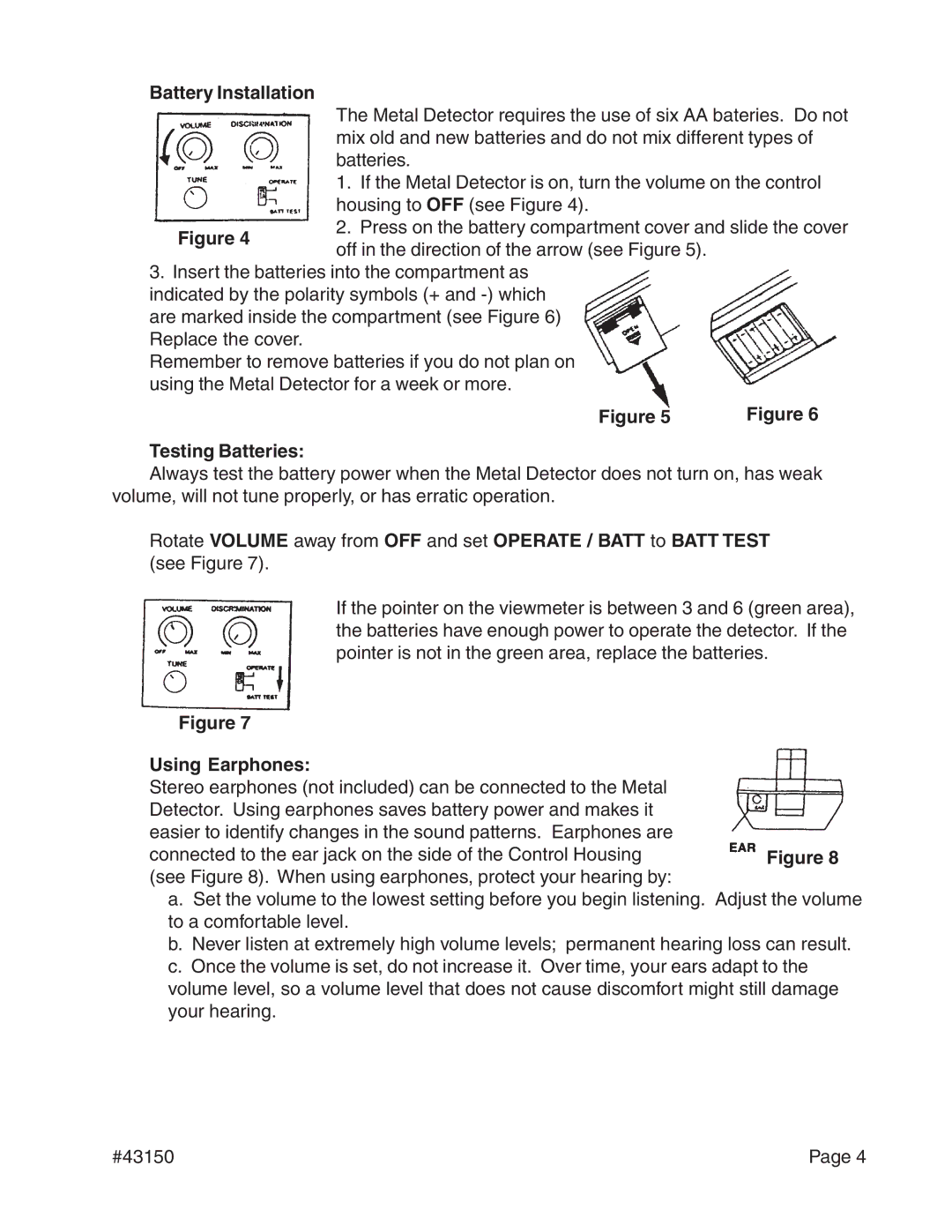43150 specifications
Harbor Freight Tools, a well-known retailer in the tool and equipment industry, offers a wide range of products catering to DIY enthusiasts and professionals alike. One of the standout items in their inventory is the Harbor Freight Tools 43150, a multi-function tool that has gained popularity for its versatility and performance.The Harbor Freight Tools 43150 is a 10-inch table saw designed to provide precision and power for various woodworking projects. One of its main features is the powerful 15-amp motor that is capable of delivering up to 5,000 RPM. This ensures that the saw can handle tough materials with ease, making it an ideal choice for both novice and experienced woodworkers.
Portability is another significant characteristic of the 43150. Weighing just over 60 pounds, it comes equipped with a convenient rolling stand that allows for easy setup and transport. This feature is particularly beneficial for those who often move their tools to different job sites or workshops.
In terms of safety, the table saw incorporates several essential features. An adjustable blade guard ensures that the operator’s hands are kept safe from the spinning blade during use. Additionally, the saw has a kickback prevention system, which is crucial for maintaining control and minimizing the risk of accidents.
The Harbor Freight Tools 43150 also boasts user-friendly adjustments. The quick-release miter gauge allows for precise angle cuts, while the bevel adjustment enables users to create angled cuts up to 45 degrees. The large tabletop provides ample workspace, accommodating larger materials with ease.
Equipped with a durable and sturdy construction, the 43150 is built to last, making it a reliable choice for daily use. The included blade is designed to provide clean, accurate cuts right out of the box, although compatibility with other blades allows for further customization based on specific project needs.
In summary, the Harbor Freight Tools 43150 is a robust, reliable, and versatile table saw that meets the demands of various woodworking projects. Its combination of power, portability, safety features, and user-friendly adjustments makes it an essential tool for anyone serious about woodworking. Whether you are a hobbyist or a professional, the 43150 is designed to deliver performance and reliability with every use.