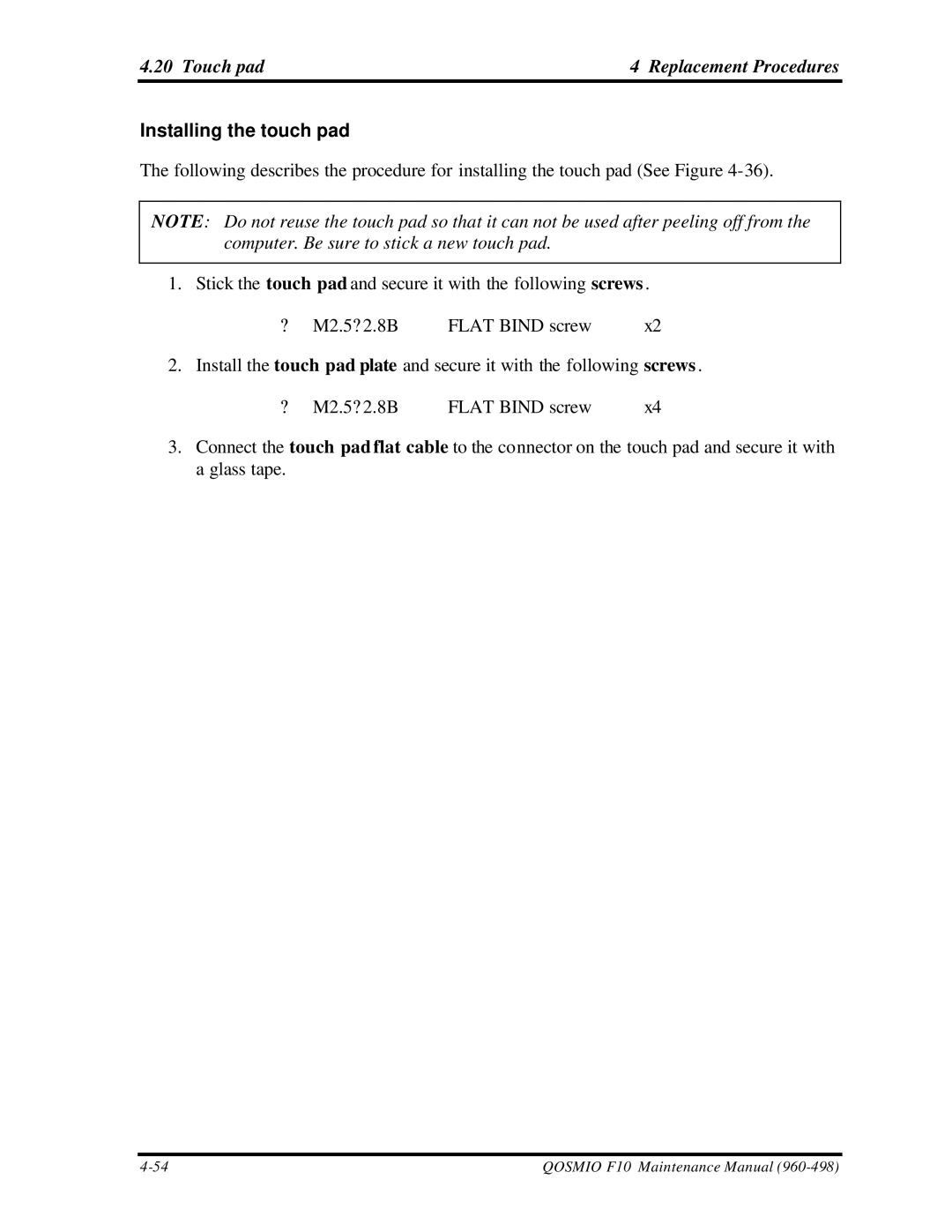4.20 Touch pad | 4 Replacement Procedures |
Installing the touch pad
The following describes the procedure for installing the touch pad (See Figure
NOTE: Do not reuse the touch pad so that it can not be used after peeling off from the computer. Be sure to stick a new touch pad.
1. Stick the touch pad and secure it with the following screws .
? M2.5? 2.8B | FLAT BIND screw | x2 |
2. Install the touch pad plate and secure it with the following screws .
? M2.5? 2.8B | FLAT BIND screw | x4 |
3.Connect the touch pad flat cable to the connector on the touch pad and secure it with a glass tape.
QOSMIO F10 Maintenance Manual |