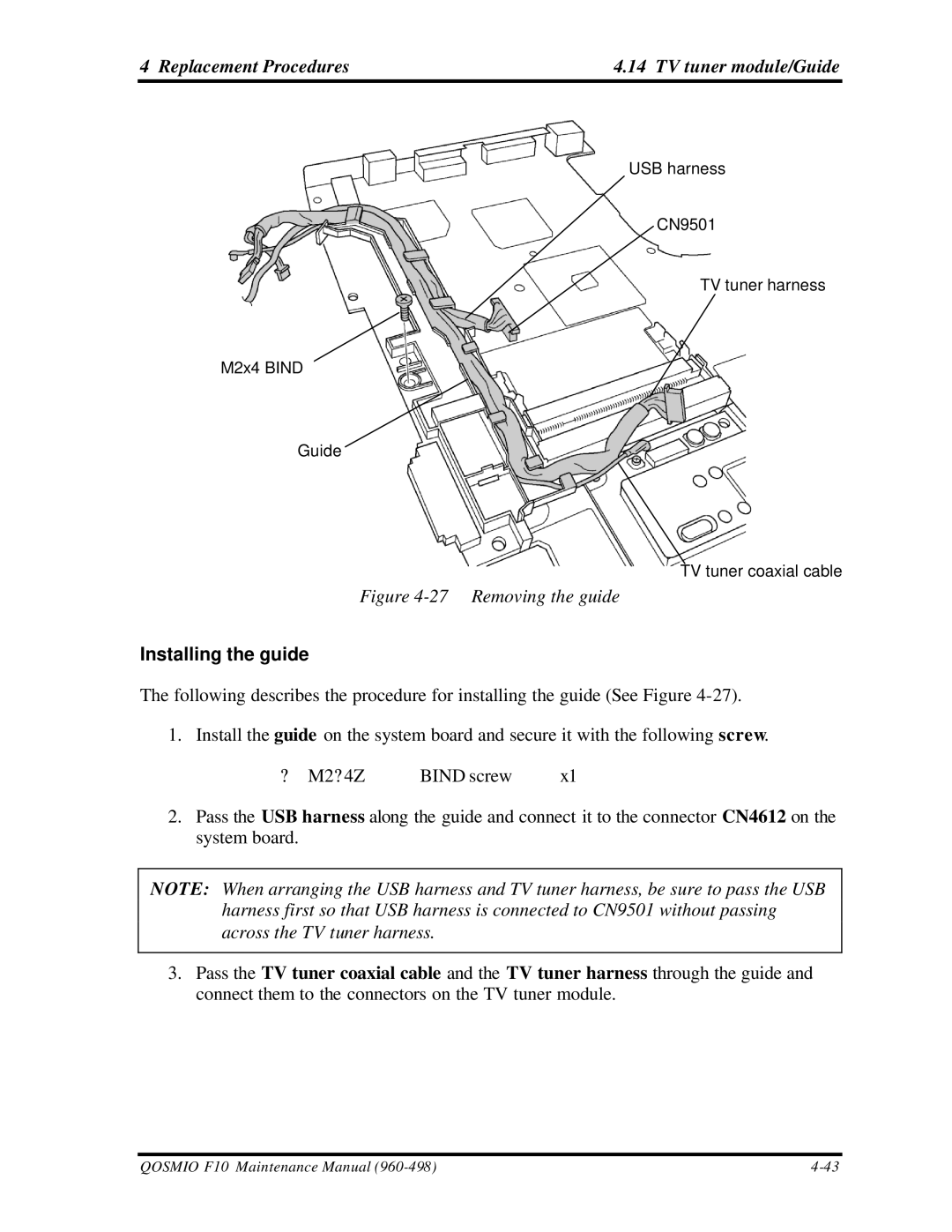4 Replacement Procedures | 4.14 TV tuner module/Guide |
USB harness
CN9501
TV tuner harness
M2x4 BIND
Guide
TV tuner coaxial cable
Figure 4-27 Removing the guide
Installing the guide
The following describes the procedure for installing the guide (See Figure
1. Install the guide on the system board and secure it with the following screw.
? M2? 4Z | BIND screw | x1 |
2.Pass the USB harness along the guide and connect it to the connector CN4612 on the system board.
NOTE: When arranging the USB harness and TV tuner harness, be sure to pass the USB harness first so that USB harness is connected to CN9501 without passing across the TV tuner harness.
3.Pass the TV tuner coaxial cable and the TV tuner harness through the guide and connect them to the connectors on the TV tuner module.
QOSMIO F10 Maintenance Manual |