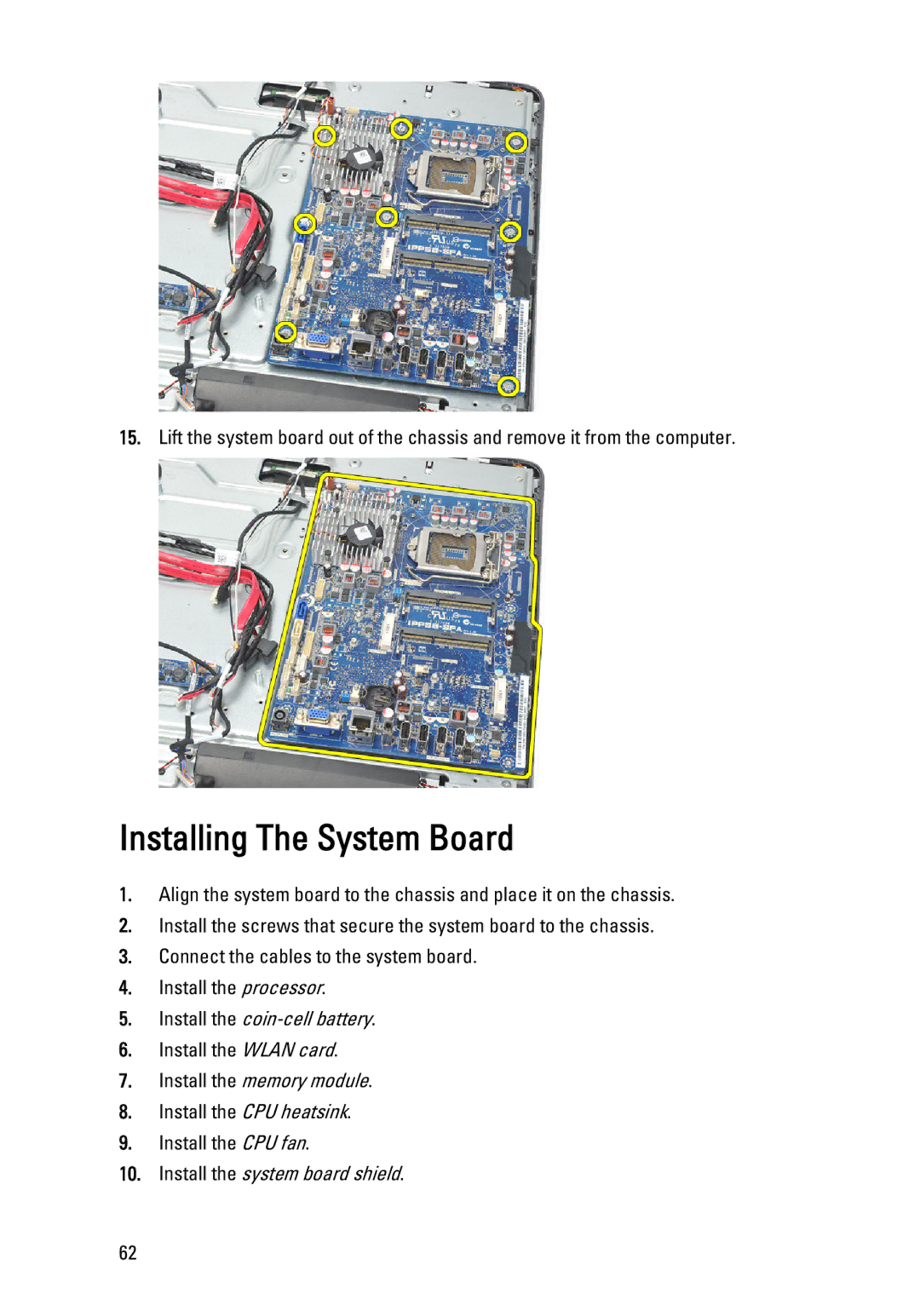15.Lift the system board out of the chassis and remove it from the computer.
Installing The System Board
1.Align the system board to the chassis and place it on the chassis.
2.Install the screws that secure the system board to the chassis.
3.Connect the cables to the system board.
4.Install the processor.
5.Install the coin-cell battery.
6.Install the WLAN card.
7.Install the memory module.
8.Install the CPU heatsink.
9.Install the CPU fan.
10.Install the system board shield.
62