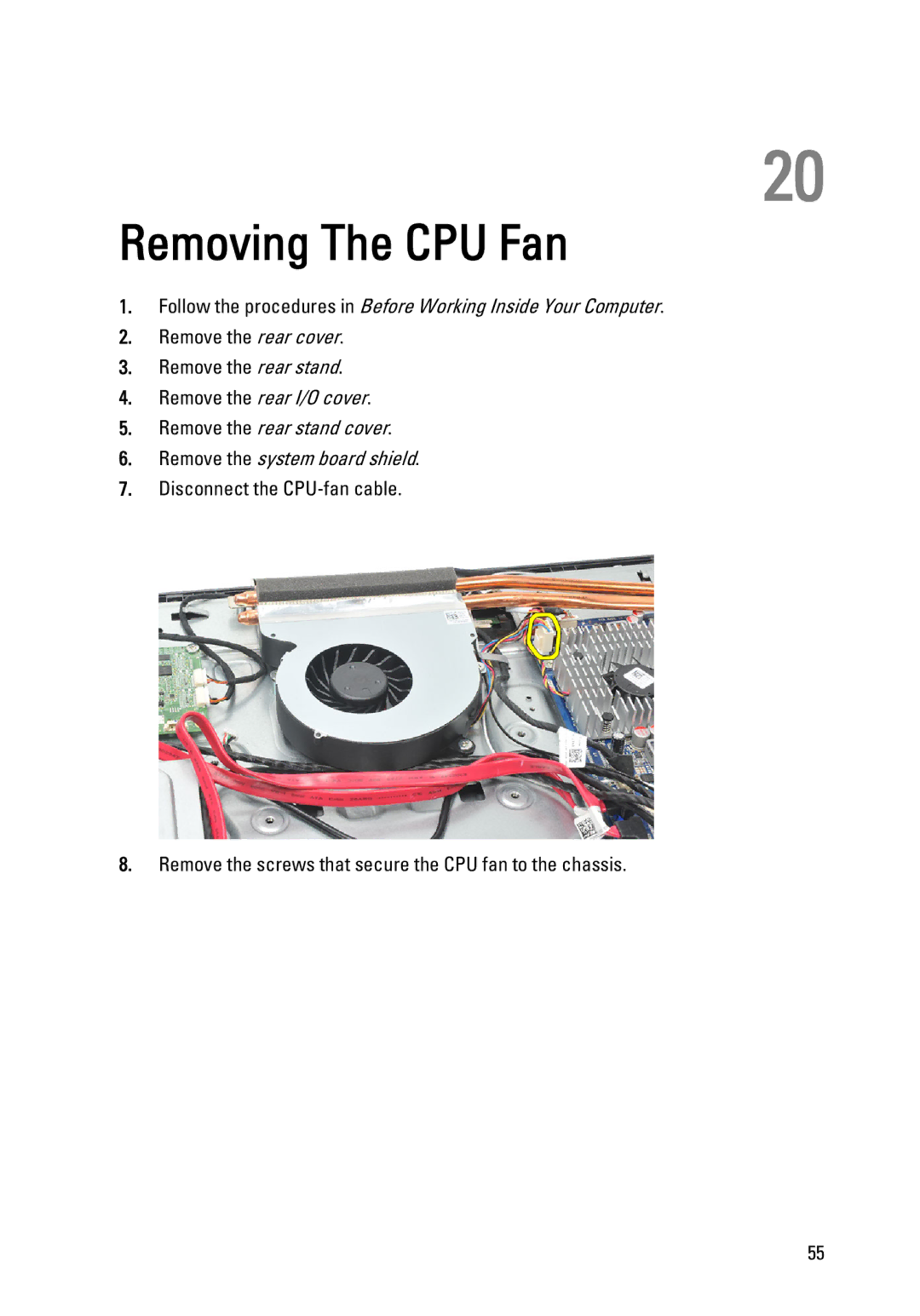20
Removing The CPU Fan
1.Follow the procedures in Before Working Inside Your Computer.
2.Remove the rear cover.
3.Remove the rear stand.
4.Remove the rear I/O cover.
5.Remove the rear stand cover.
6.Remove the system board shield.
7.Disconnect the
8.Remove the screws that secure the CPU fan to the chassis.
55