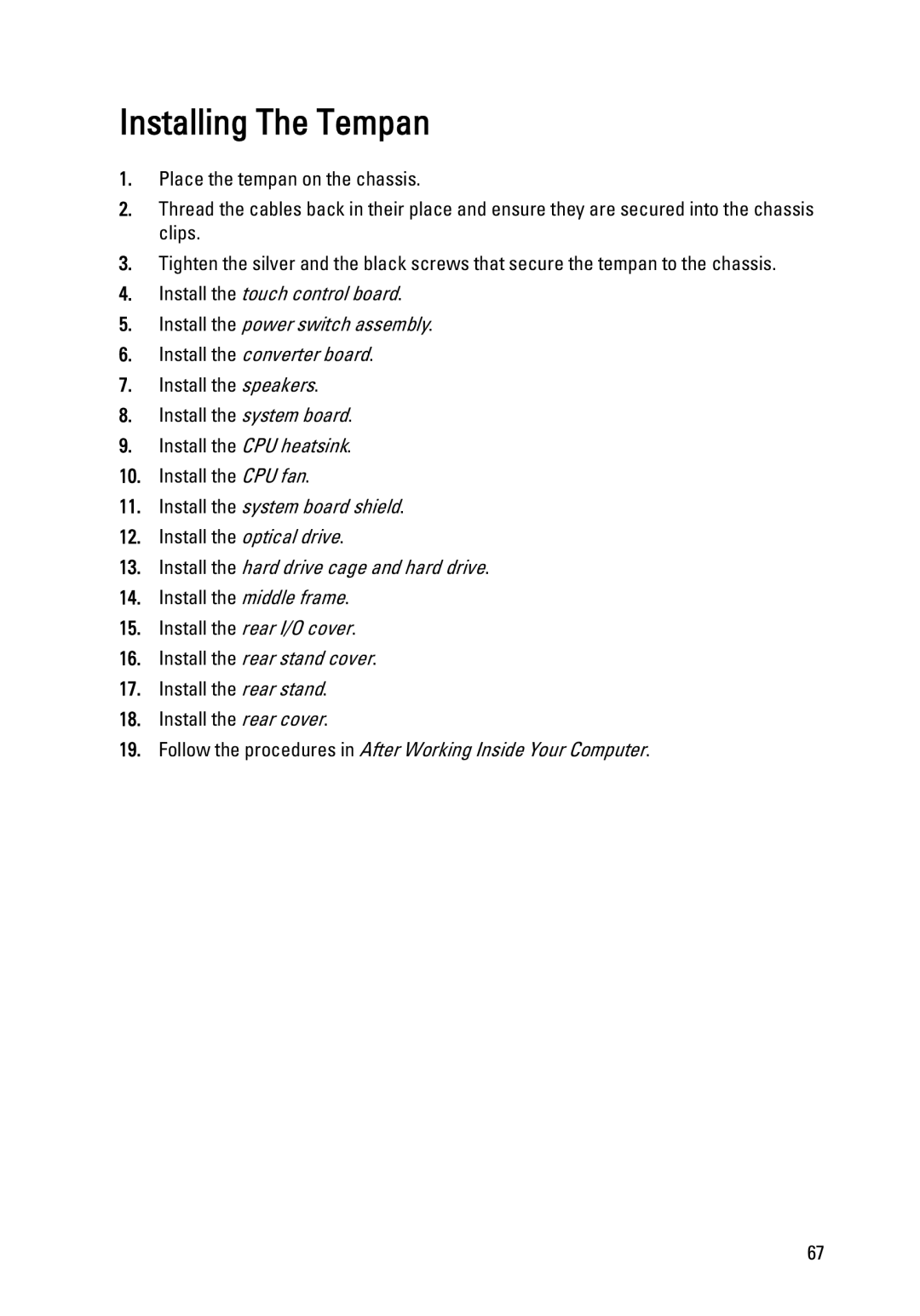Installing The Tempan
1.Place the tempan on the chassis.
2.Thread the cables back in their place and ensure they are secured into the chassis clips.
3.Tighten the silver and the black screws that secure the tempan to the chassis.
4.Install the touch control board.
5.Install the power switch assembly.
6.Install the converter board.
7.Install the speakers.
8.Install the system board.
9.Install the CPU heatsink.
10.Install the CPU fan.
11.Install the system board shield.
12.Install the optical drive.
13.Install the hard drive cage and hard drive.
14.Install the middle frame.
15.Install the rear I/O cover.
16.Install the rear stand cover.
17.Install the rear stand.
18.Install the rear cover.
19.Follow the procedures in After Working Inside Your Computer.
67