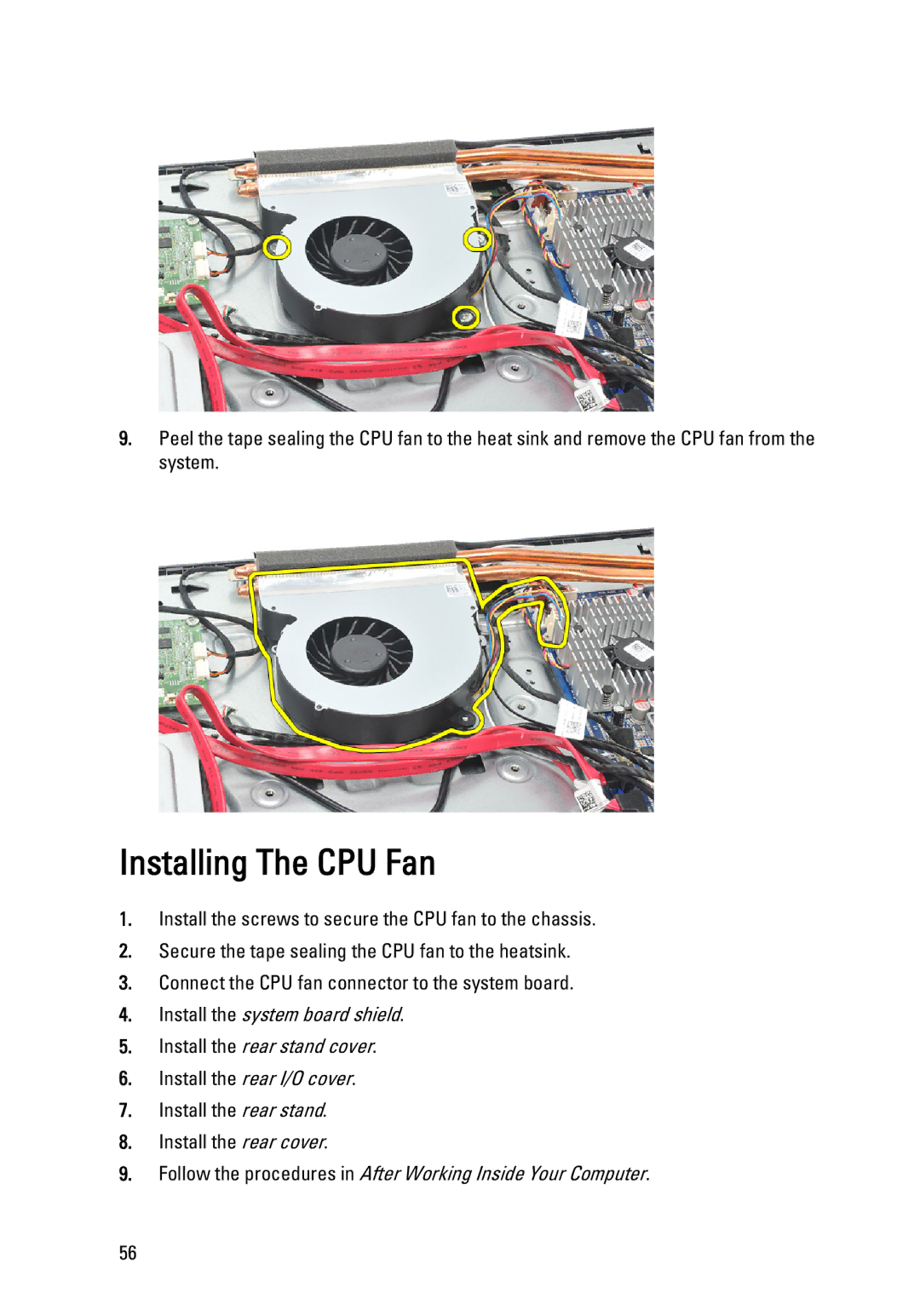9.Peel the tape sealing the CPU fan to the heat sink and remove the CPU fan from the system.
Installing The CPU Fan
1.Install the screws to secure the CPU fan to the chassis.
2.Secure the tape sealing the CPU fan to the heatsink.
3.Connect the CPU fan connector to the system board.
4.Install the system board shield.
5.Install the rear stand cover.
6.Install the rear I/O cover.
7.Install the rear stand.
8.Install the rear cover.
9.Follow the procedures in After Working Inside Your Computer.
56