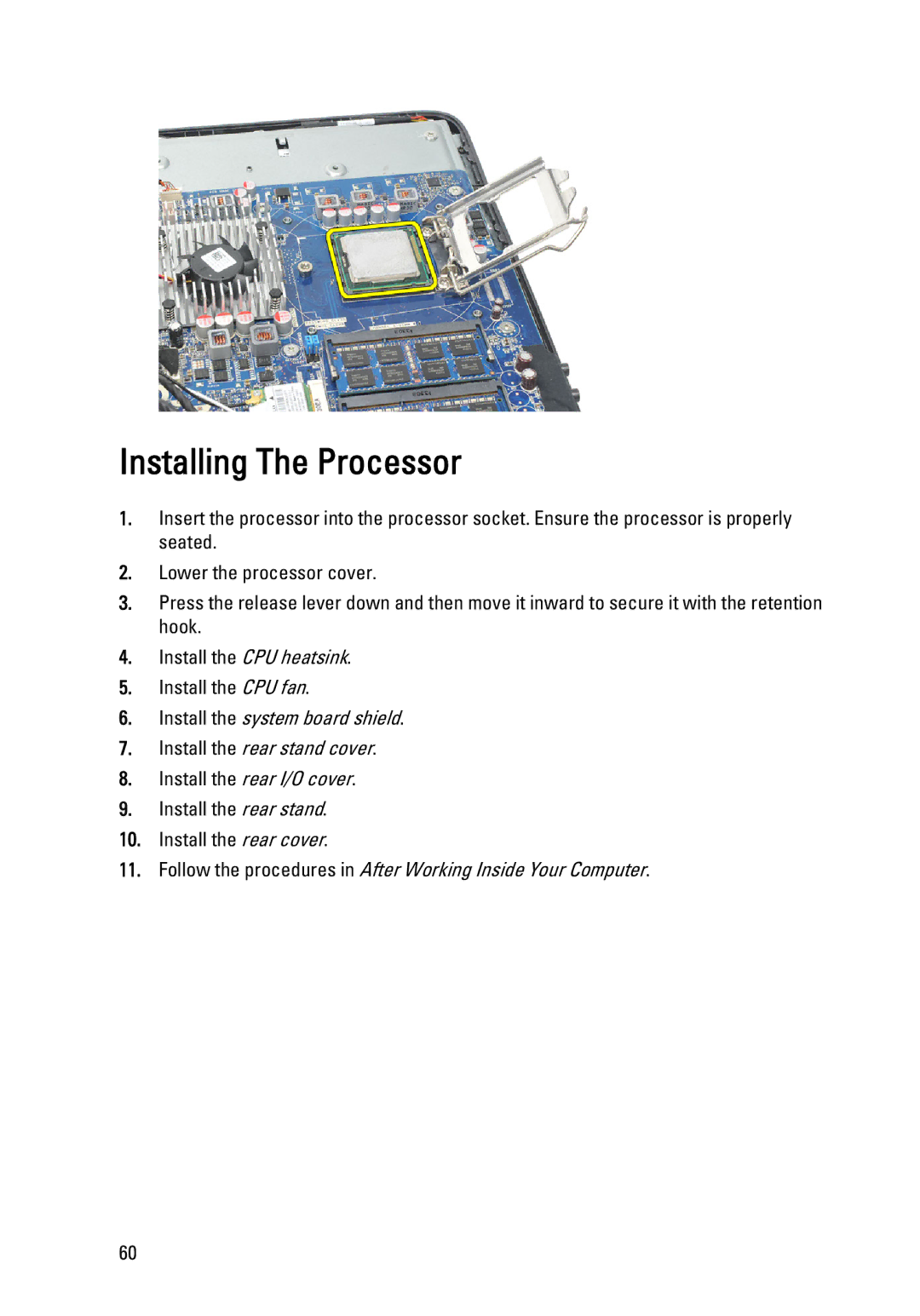Installing The Processor
1.Insert the processor into the processor socket. Ensure the processor is properly seated.
2.Lower the processor cover.
3.Press the release lever down and then move it inward to secure it with the retention hook.
4.Install the CPU heatsink.
5.Install the CPU fan.
6.Install the system board shield.
7.Install the rear stand cover.
8.Install the rear I/O cover.
9.Install the rear stand.
10.Install the rear cover.
11.Follow the procedures in After Working Inside Your Computer.
60