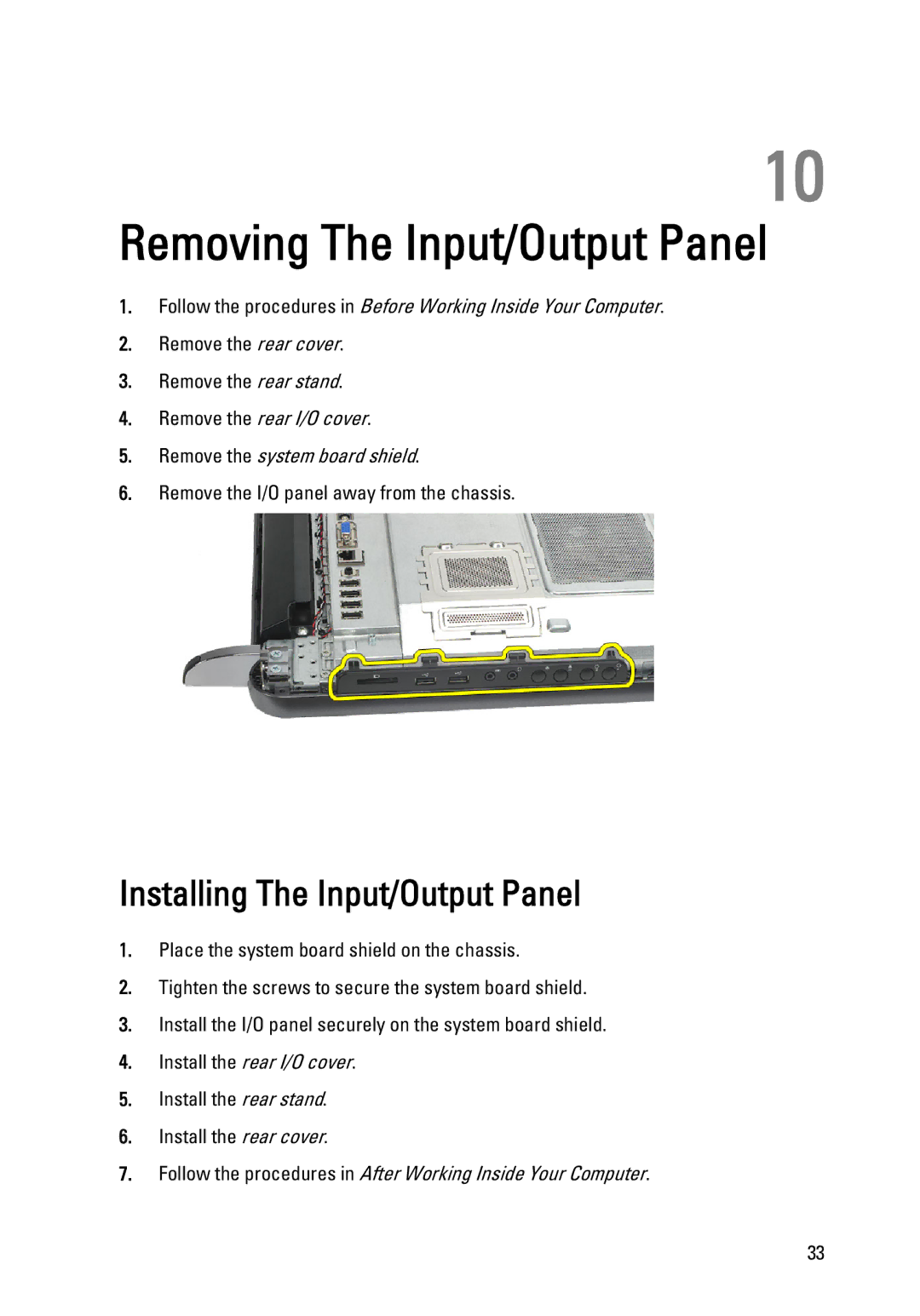10
Removing The Input/Output Panel
1.Follow the procedures in Before Working Inside Your Computer.
2.Remove the rear cover.
3.Remove the rear stand.
4.Remove the rear I/O cover.
5.Remove the system board shield.
6.Remove the I/O panel away from the chassis.
Installing The Input/Output Panel
1.Place the system board shield on the chassis.
2.Tighten the screws to secure the system board shield.
3.Install the I/O panel securely on the system board shield.
4.Install the rear I/O cover.
5.Install the rear stand.
6.Install the rear cover.
7.Follow the procedures in After Working Inside Your Computer.
33