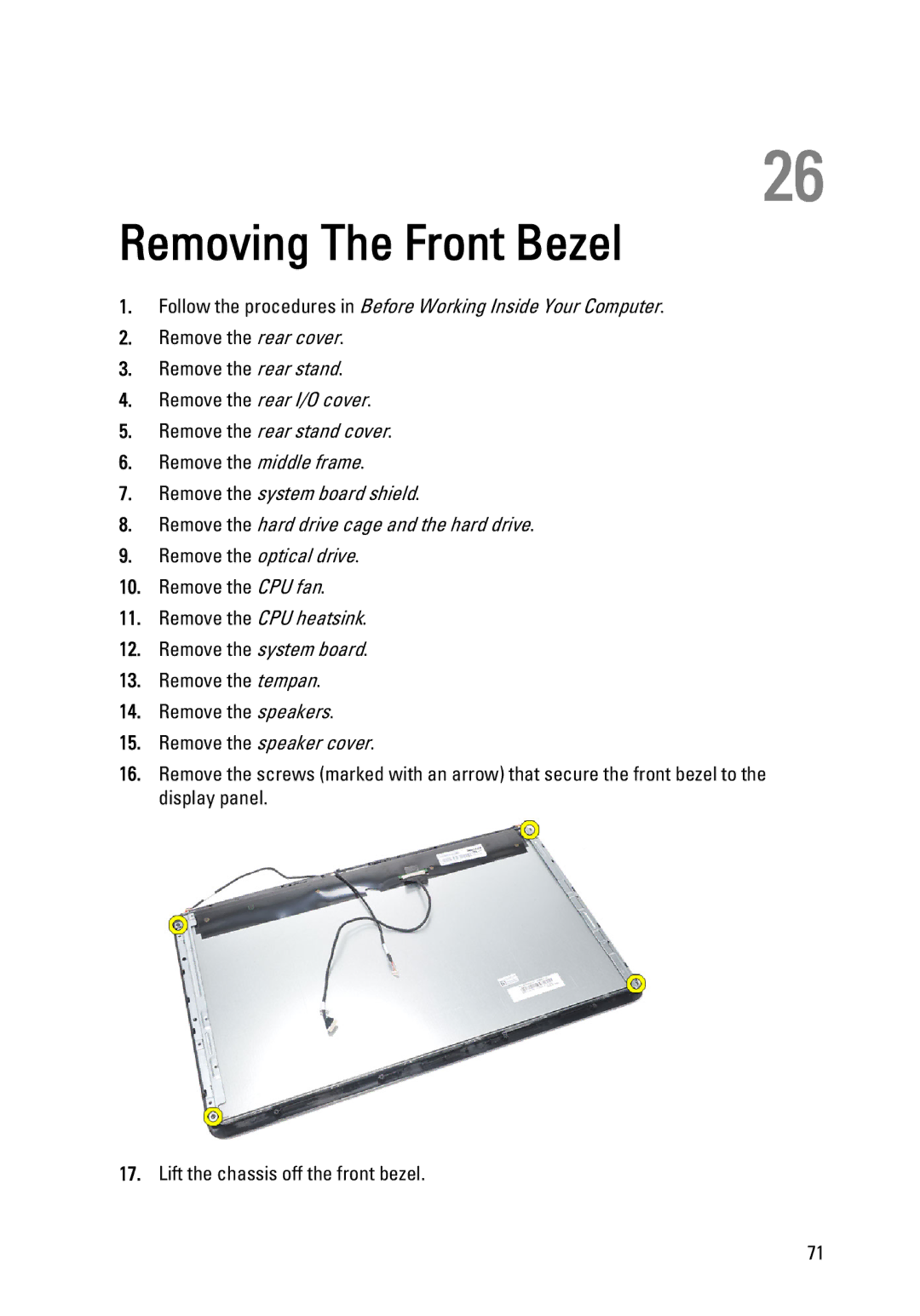26
Removing The Front Bezel
1.Follow the procedures in Before Working Inside Your Computer.
2.Remove the rear cover.
3.Remove the rear stand.
4.Remove the rear I/O cover.
5.Remove the rear stand cover.
6.Remove the middle frame.
7.Remove the system board shield.
8.Remove the hard drive cage and the hard drive.
9.Remove the optical drive.
10.Remove the CPU fan.
11.Remove the CPU heatsink.
12.Remove the system board.
13.Remove the tempan.
14.Remove the speakers.
15.Remove the speaker cover.
16.Remove the screws (marked with an arrow) that secure the front bezel to the display panel.
17.Lift the chassis off the front bezel.
71