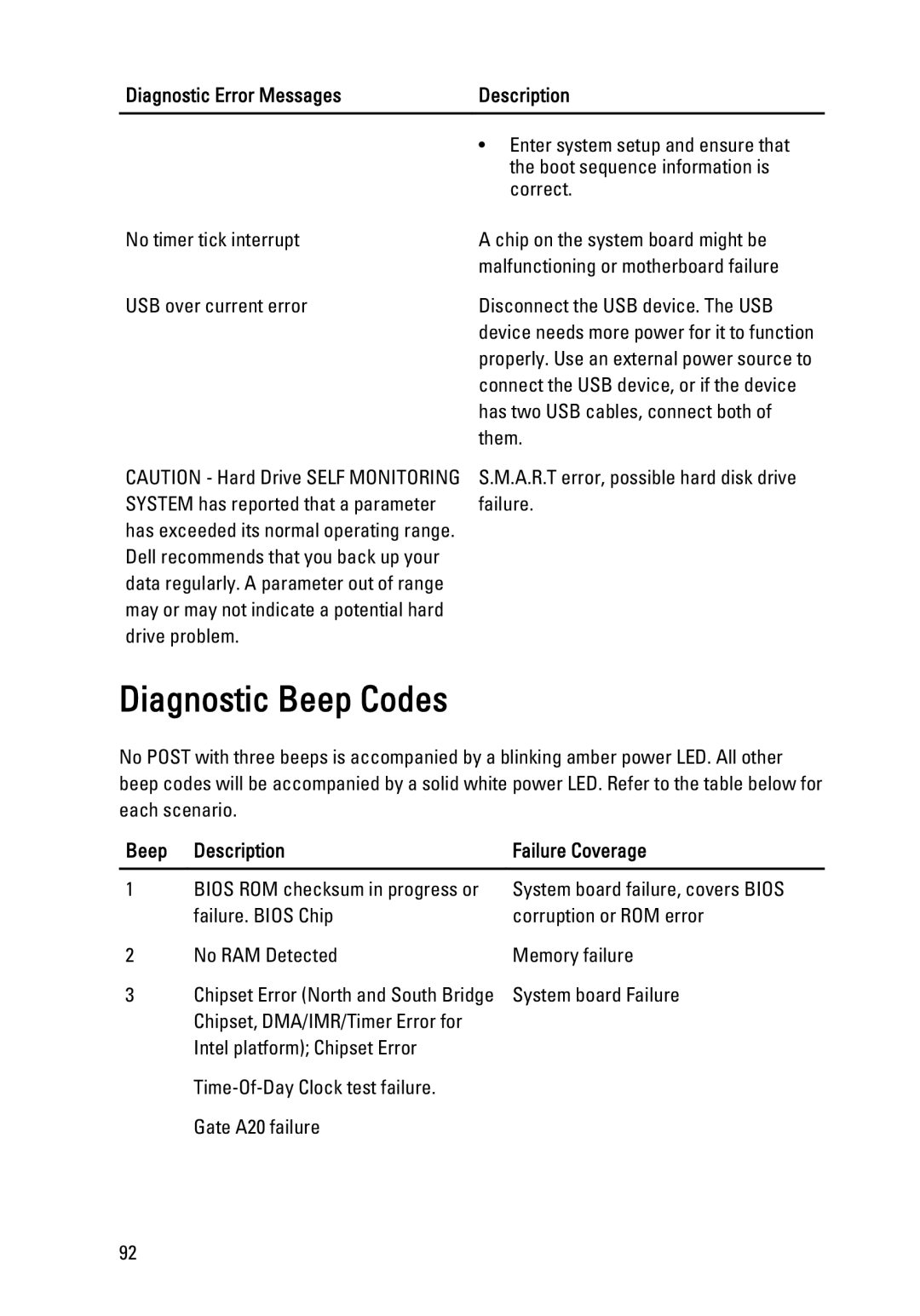Diagnostic Error Messages | Description |
|
|
| • Enter system setup and ensure that |
| the boot sequence information is |
| correct. |
No timer tick interrupt | A chip on the system board might be |
| malfunctioning or motherboard failure |
USB over current error | Disconnect the USB device. The USB |
| device needs more power for it to function |
| properly. Use an external power source to |
| connect the USB device, or if the device |
| has two USB cables, connect both of |
| them. |
CAUTION - Hard Drive SELF MONITORING SYSTEM has reported that a parameter has exceeded its normal operating range. Dell recommends that you back up your data regularly. A parameter out of range may or may not indicate a potential hard drive problem.
S.M.A.R.T error, possible hard disk drive failure.
Diagnostic Beep Codes
No POST with three beeps is accompanied by a blinking amber power LED. All other beep codes will be accompanied by a solid white power LED. Refer to the table below for each scenario.
Beep Description | Failure Coverage |
1BIOS ROM checksum in progress or failure. BIOS Chip
System board failure, covers BIOS corruption or ROM error
2 | No RAM Detected | Memory failure |
3 | Chipset Error (North and South Bridge | System board Failure |
Chipset, DMA/IMR/Timer Error for
Intel platform); Chipset Error
Gate A20 failure
92