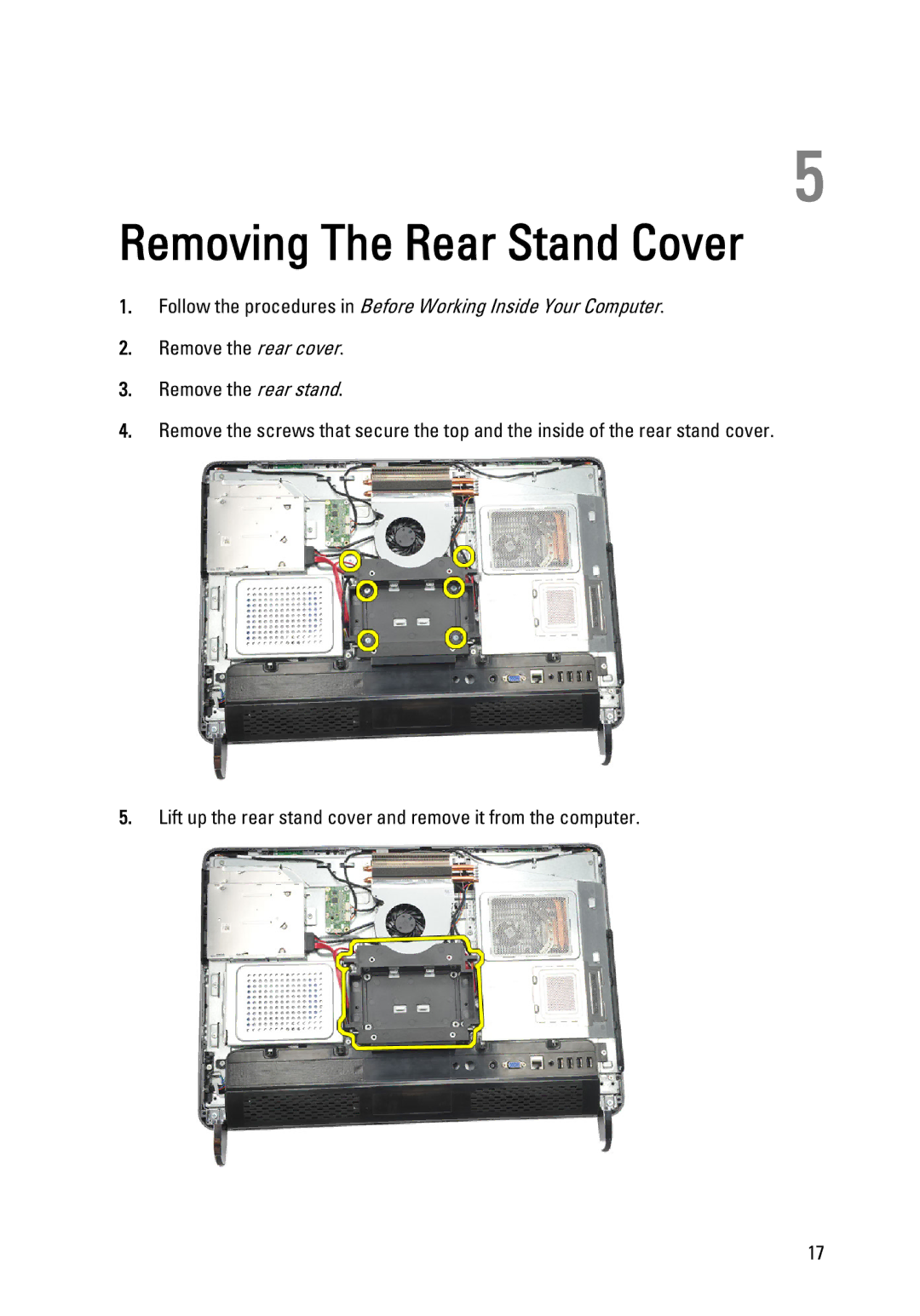5
Removing The Rear Stand Cover
1.Follow the procedures in Before Working Inside Your Computer.
2.Remove the rear cover.
3.Remove the rear stand.
4.Remove the screws that secure the top and the inside of the rear stand cover.
5.Lift up the rear stand cover and remove it from the computer.
17