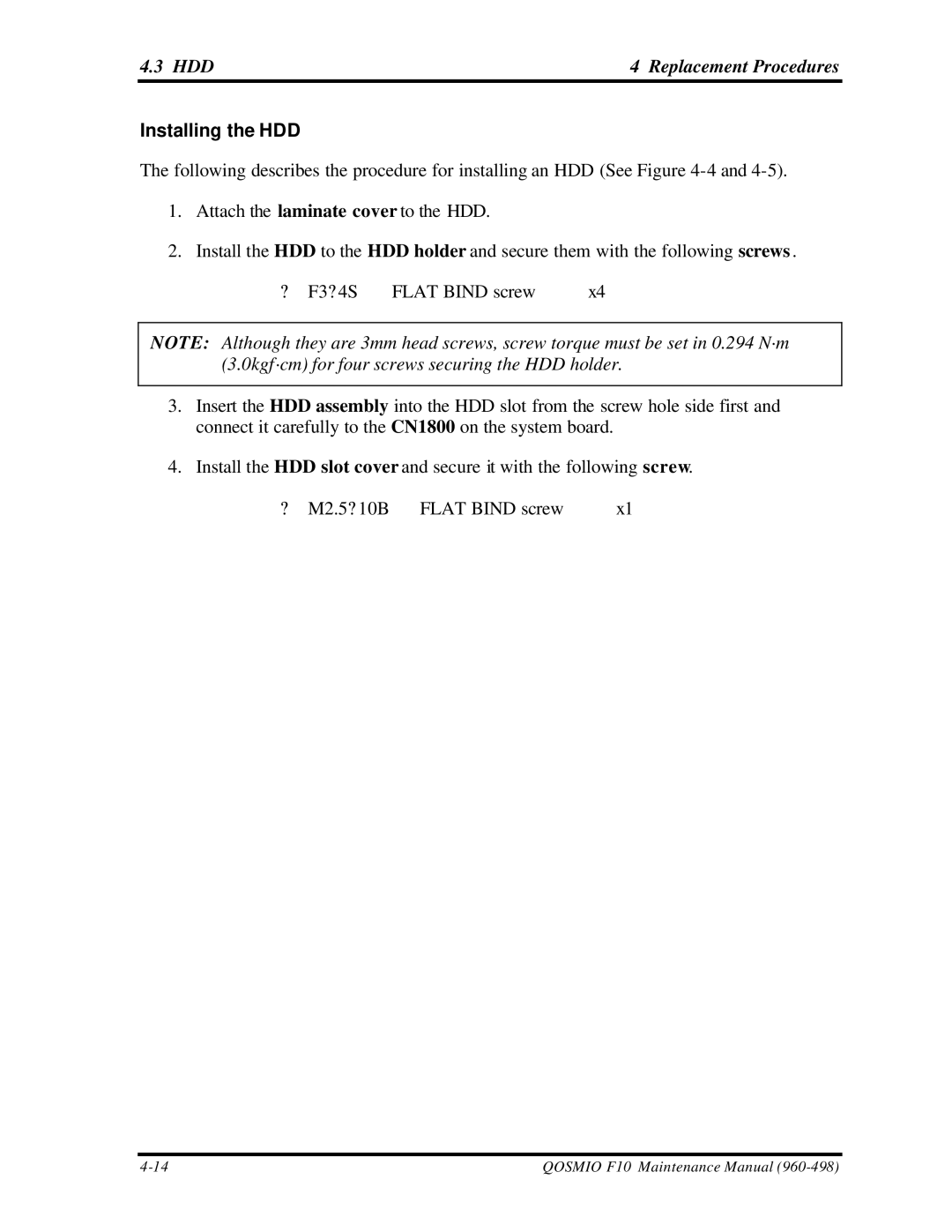4.3 HDD | 4 Replacement Procedures |
Installing the HDD
The following describes the procedure for installing an HDD (See Figure
1.Attach the laminate cover to the HDD.
2.Install the HDD to the HDD holder and secure them with the following screws .
? F3? 4S FLAT BIND screw | x4 |
NOTE: Although they are 3mm head screws, screw torque must be set in 0.294 N·m (3.0kgf·cm) for four screws securing the HDD holder.
3.Insert the HDD assembly into the HDD slot from the screw hole side first and connect it carefully to the CN1800 on the system board.
4.Install the HDD slot cover and secure it with the following screw.
? M2.5? 10B FLAT BIND screw | x1 |
QOSMIO F10 Maintenance Manual |