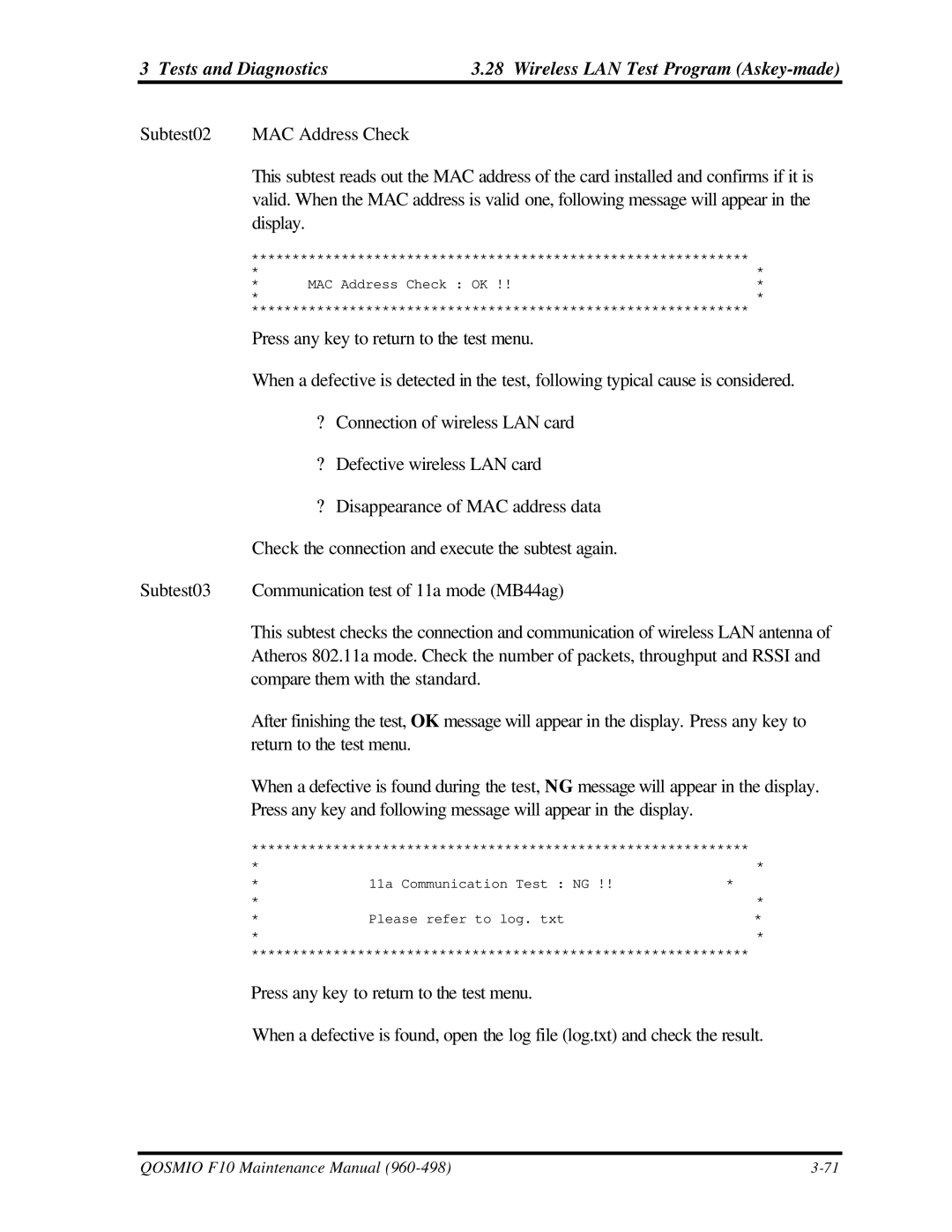3 Tests and Diagnostics | 3.28 Wireless LAN Test Program | |||
Subtest02 | MAC Address Check |
|
| |
| This subtest reads out the MAC address of the card installed and confirms if it is | |||
| valid. When the MAC address is valid one, following message will appear in the | |||
| display. |
|
|
|
| ************************************************************* | * | ||
| * | MAC Address Check : OK !! | ||
| * | * | ||
| * |
|
| * |
*************************************************************
Press any key to return to the test menu.
| When a defective is detected in the test, following typical cause is considered. |
| ? Connection of wireless LAN card |
| ? Defective wireless LAN card |
| ? Disappearance of MAC address data |
| Check the connection and execute the subtest again. |
Subtest03 | Communication test of 11a mode (MB44ag) |
| This subtest checks the connection and communication of wireless LAN antenna of |
| Atheros 802.11a mode. Check the number of packets, throughput and RSSI and |
| compare them with the standard. |
| After finishing the test, OK message will appear in the display. Press any key to |
| return to the test menu. |
| When a defective is found during the test, NG message will appear in the display. |
| Press any key and following message will appear in the display. |
*************************************************************
* |
| * |
* | 11a Communication Test : NG !! | * |
* |
| * |
* | Please refer to log. txt | * |
* |
| * |
*************************************************************
Press any key to return to the test menu.
When a defective is found, open the log file (log.txt) and check the result.
QOSMIO F10 Maintenance Manual |